Please fill in
GoF&B features
-
01. Flexible food items management
-
02. Centralized order management
-
03. Smart customer management
-
04. Membership program
-
05. Material Inventory management
-
06. Supplier management
-
07. Multi-branch management
-
08. Staff management
-
09. Payment methods
-
10. Delivery methods
-
11. Diverse reservation and ordering methods
-
11.1 Ordering via website
-
11.2 Ordering at the counter
-
11.3 Ordering via QR code
-
11.4 Reservation via website
-
12. Cashier management
-
13. Kitchen management
-
14. Menu management
-
15. Create promotions
-
16. Flash sale
-
17. Free email marketing
-
18. Blogs and SEO
-
19. Professional
01. Flexible food items management
Help you manage food accurately based on ingredient formulas, making it easy to upload and synchronize all food across multiple channels (website, POS).
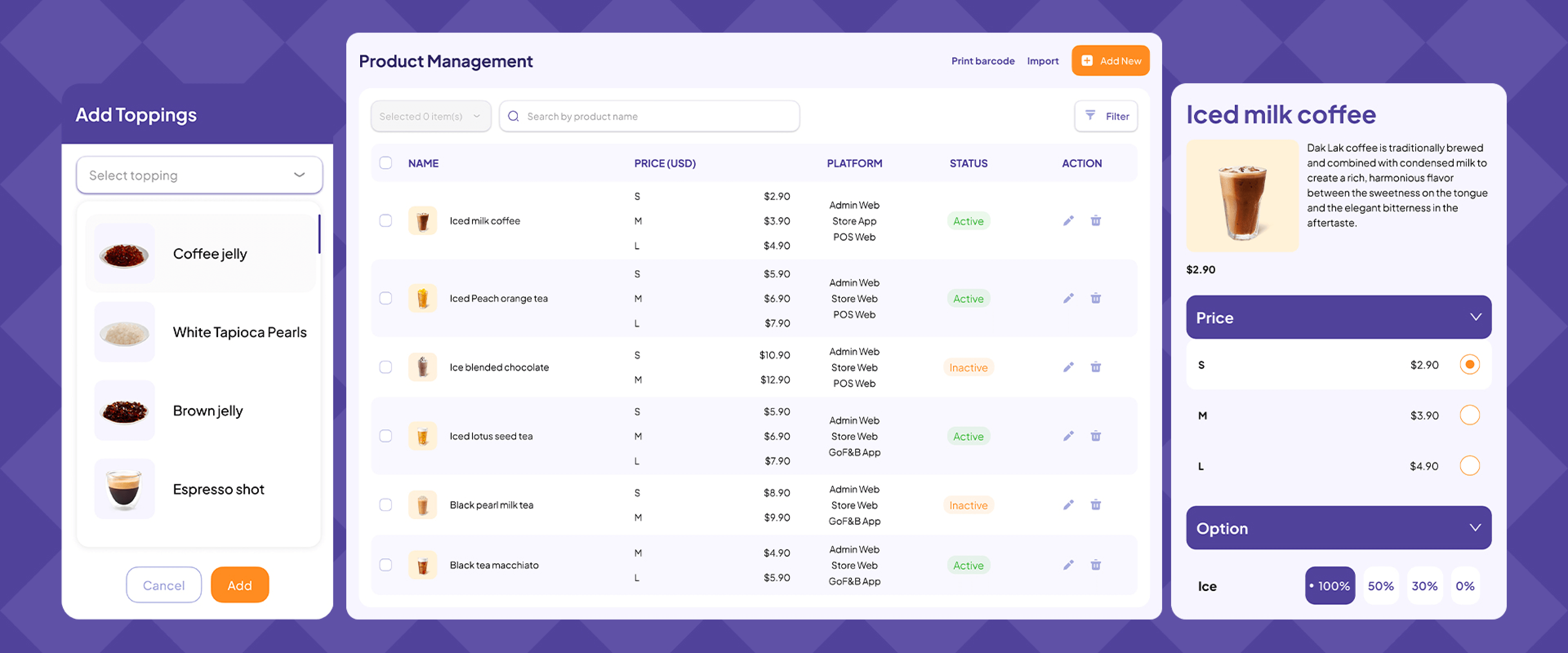
Create food items according to formulas
You can set an appropriate selling price for the food items and accurately control the ingredients in stock thanks to the system's ability to automatically calculate the total cost of materials in the formula of the created food, stored in the GoF&B system.
Ingredient name
Quantity
Unit
Price
Total Cost
Set up toppings and side food items
You can diversify the customer experience by creating options for size and accompanying toppings for the food items directly on the system.
Set the selling price for food items
This allows you to easily set different selling prices for the food items along with various types of taxes for a specific unit with just a few simple steps on the GoF&B admin page.
Enter food items information quickly with Excel files
Allow you to import all the detailed information of the food items via an Excel file, synchronizing them for management on the same system rather than manual entry, optimizing time and effort.
Manage extra fees and taxes
It supports you in setting up and managing extra fees and taxes for orders and food items. Additionally, all extra fees and tax information will be detailed on the order for customers to conveniently track and reconcile.
Manage food items by category and combo
Allow you to create categories for similar food items, set up specific or flexible combo types grouped and customize the display order of categories on the menu to encourage customers to order.
Manage food items by barcode
Support creating barcodes containing information about the food items and its price quickly. In addition, you can easily customize the size and information of the food label to minimize confusion during food preparation.
Track visual, accurate reports
To enhance the quality of the food over time and increase customer satisfaction, you can refer to detailed statistical reports on the food clearly and specifically within each time period, each branch right on the GoF&B system.
Total number of the food items sold
Revenue from food items
Best-selling food items
Worst-selling food items
Number of the food items sold
02. Professional order management system
Quickly capture information and status of orders from various channels for easy tracking and ensuring no orders are missed.
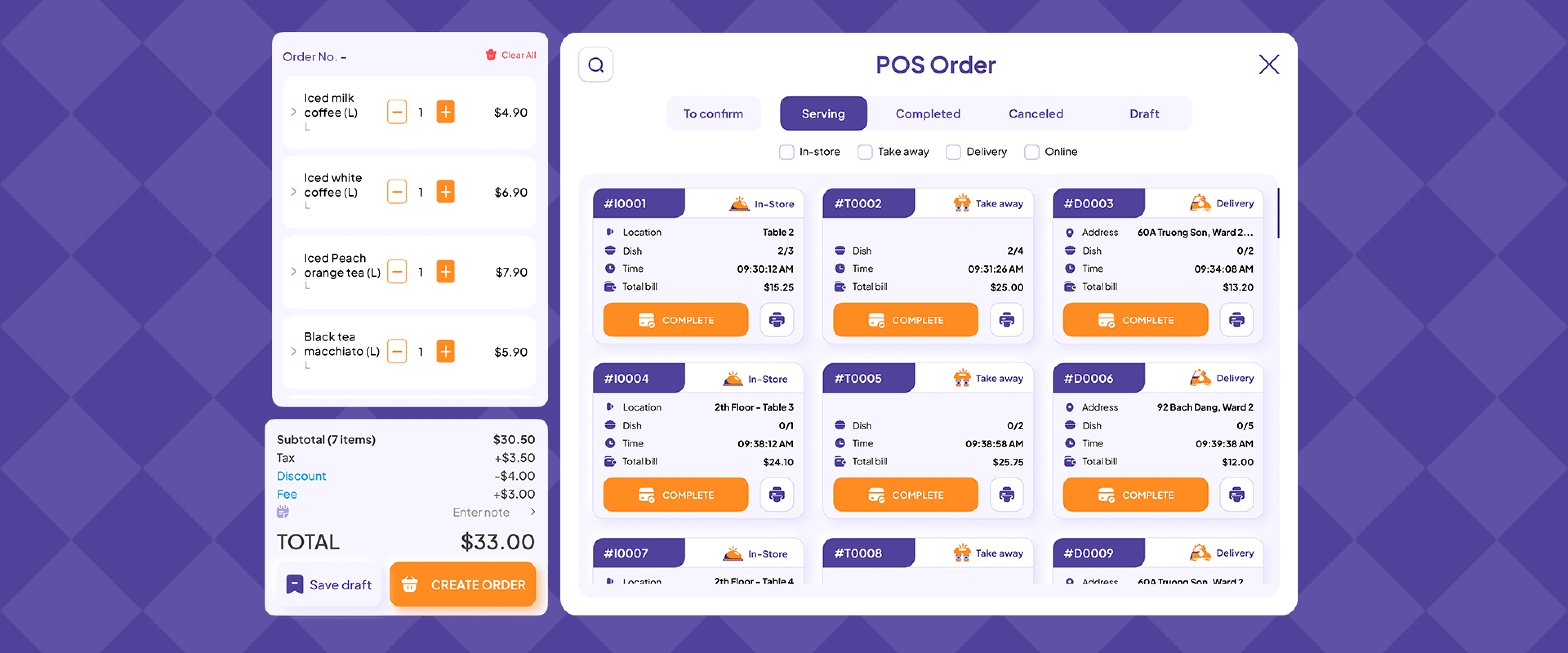
Build a closed-loop order process
Develop a closed-loop process (from order receipt, kitchen food preparation, cashier confirmation, and payment collection to delivery to the customer), minimizing errors in order handling, avoiding losses, and ensuring timely delivery to customers.
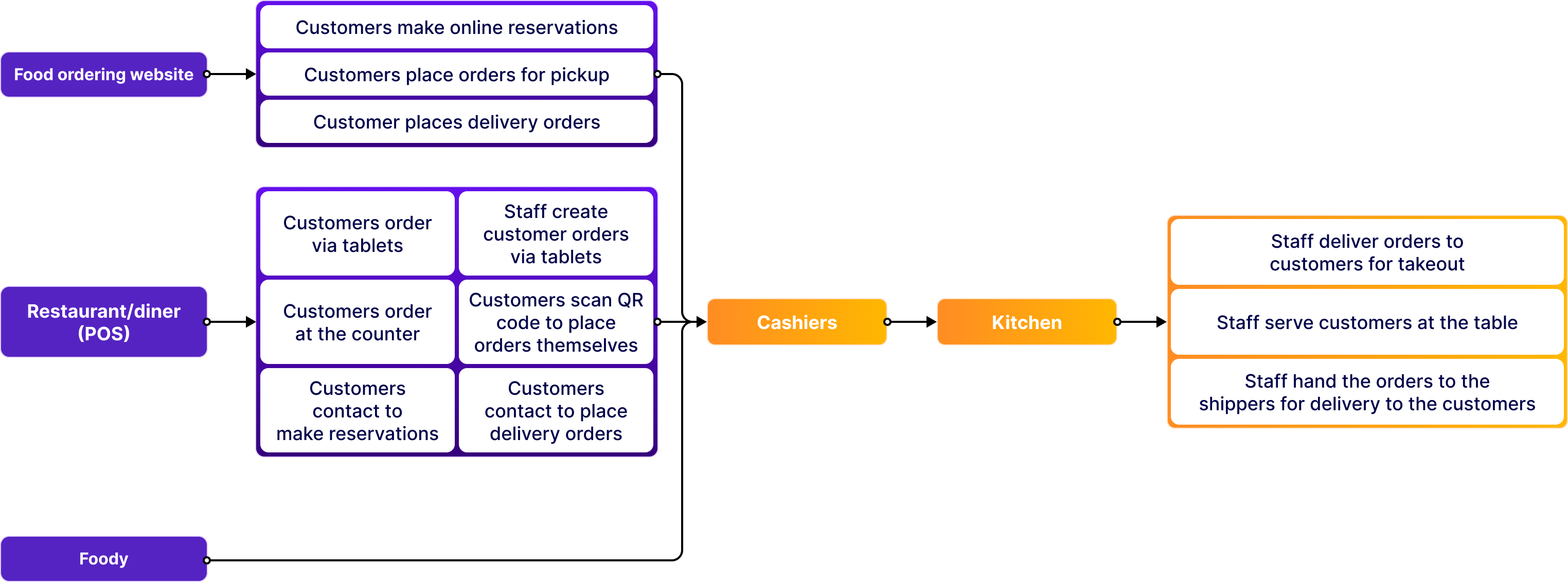
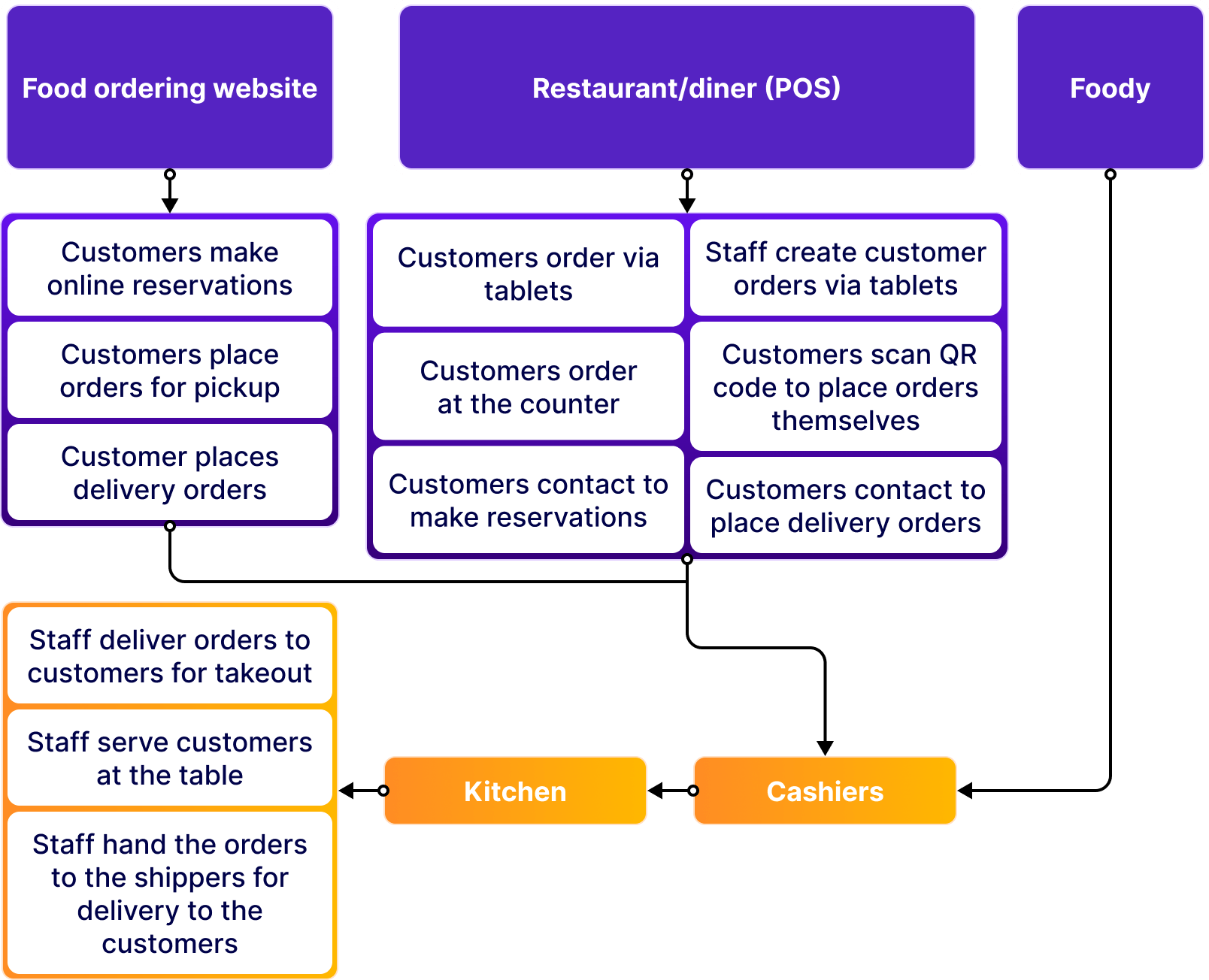
Synchronize and centrally manage orders across multiple platforms
GoF&B supports centralized order synchronization from all sales channels, making it easy for you to accurately assess the performance of each platform and each branch.
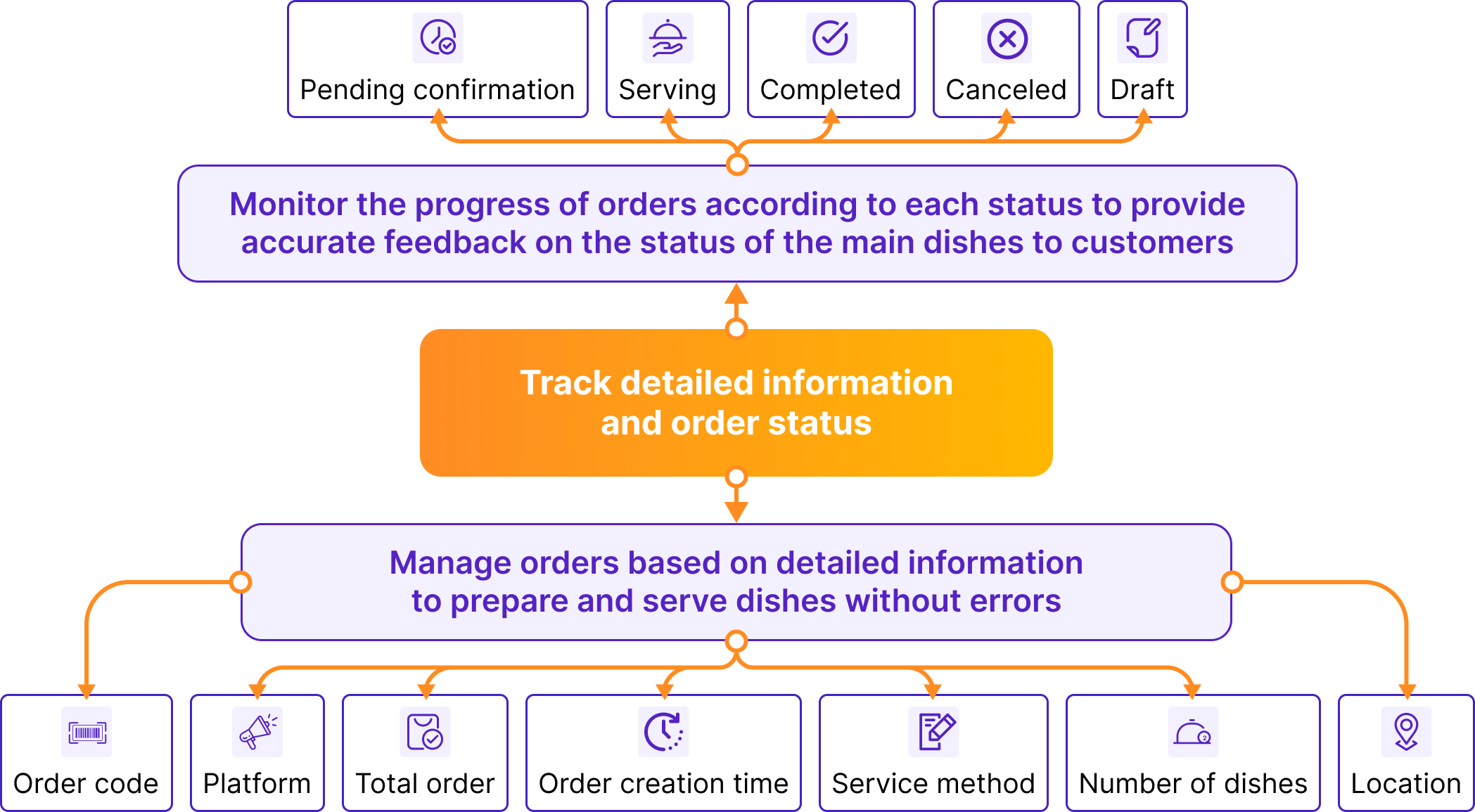
Track detailed information and order status
To ensure the fulfillment of customer orders and timely processing for quick delivery to customers, you can monitor orders based on different statuses and detailed information, all on a single system.
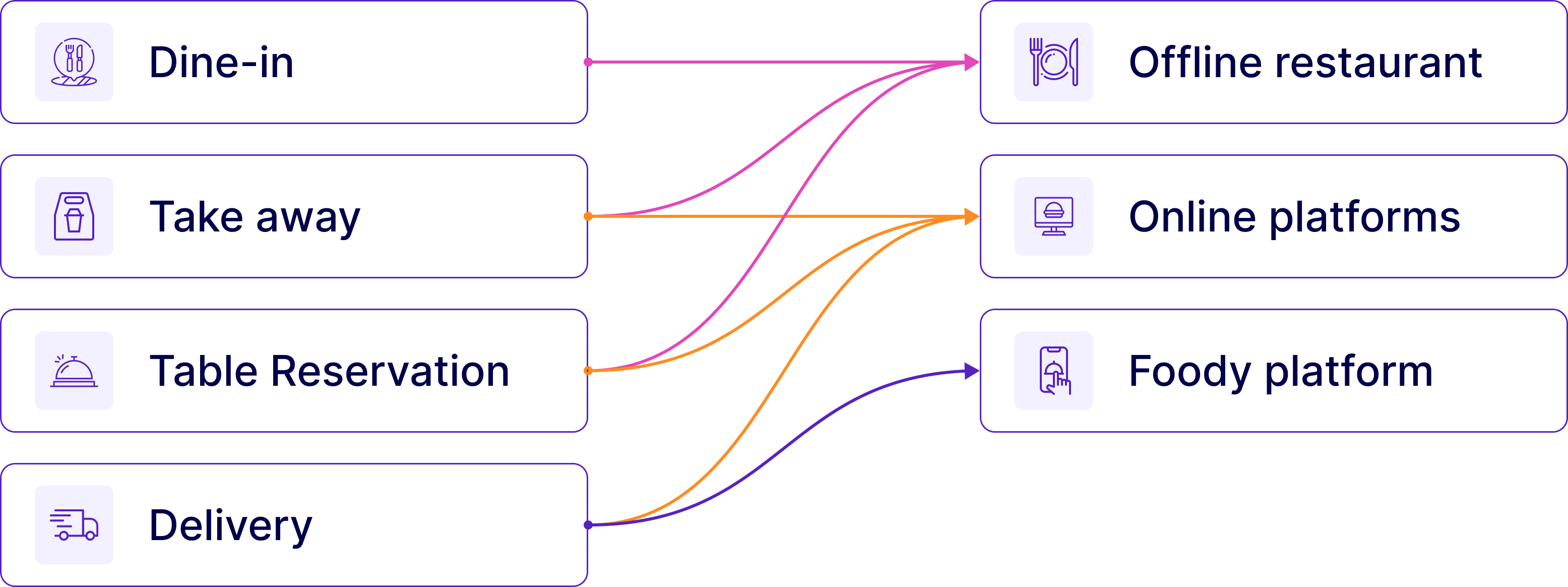
Edit information, apply discounts/extra fees to orders
Help you be more flexible in placing and processing orders for customers, providing a satisfying experience for them, speeding up sales, and increasing sustainable revenue.
Edit order information
You can quickly grasp detailed order information by sales channel and service method, making it easy to edit orders before payment, ensuring flexibility in the order processing for customers.
Apply discount codes/extra fees to orders
Enable the automatic application of discount codes/extra fees during the ordering process for orders that meet the conditions you set beforehand directly on the order screen, speeding up the ordering process and increasing sales volume.
Customize invoice printing, labels, and order tickets for orders
Allow you to flexibly choose the size and enable/disable information displayed on stickers, invoices and order slips of diners before printing easily right on the system.
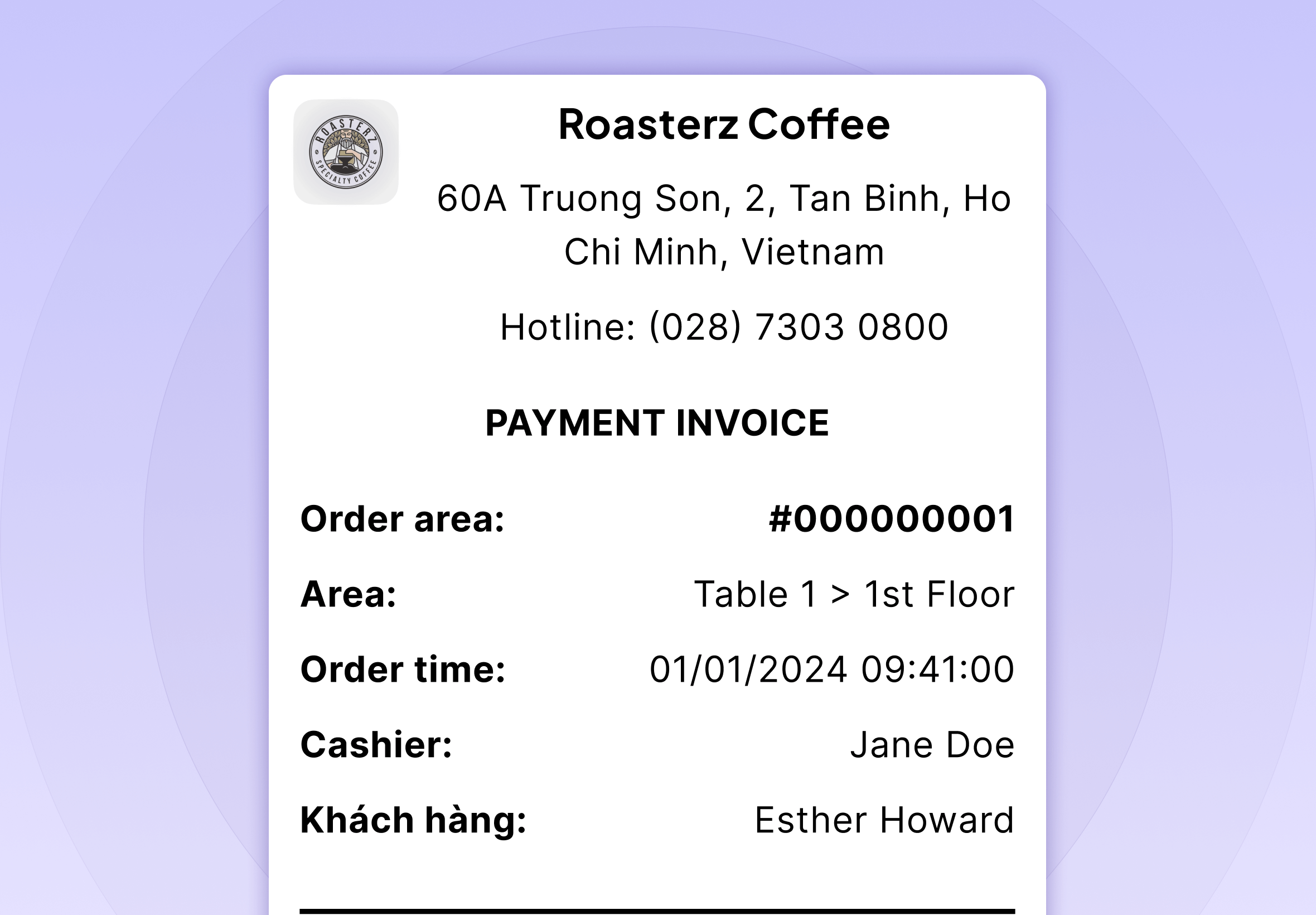
Print invoices for customers
Help customers easily check and reconcile bills with transparency, providing comprehensive details (customer name, dish name, quantity, total amount, discounts, extra fees, VAT, etc.).
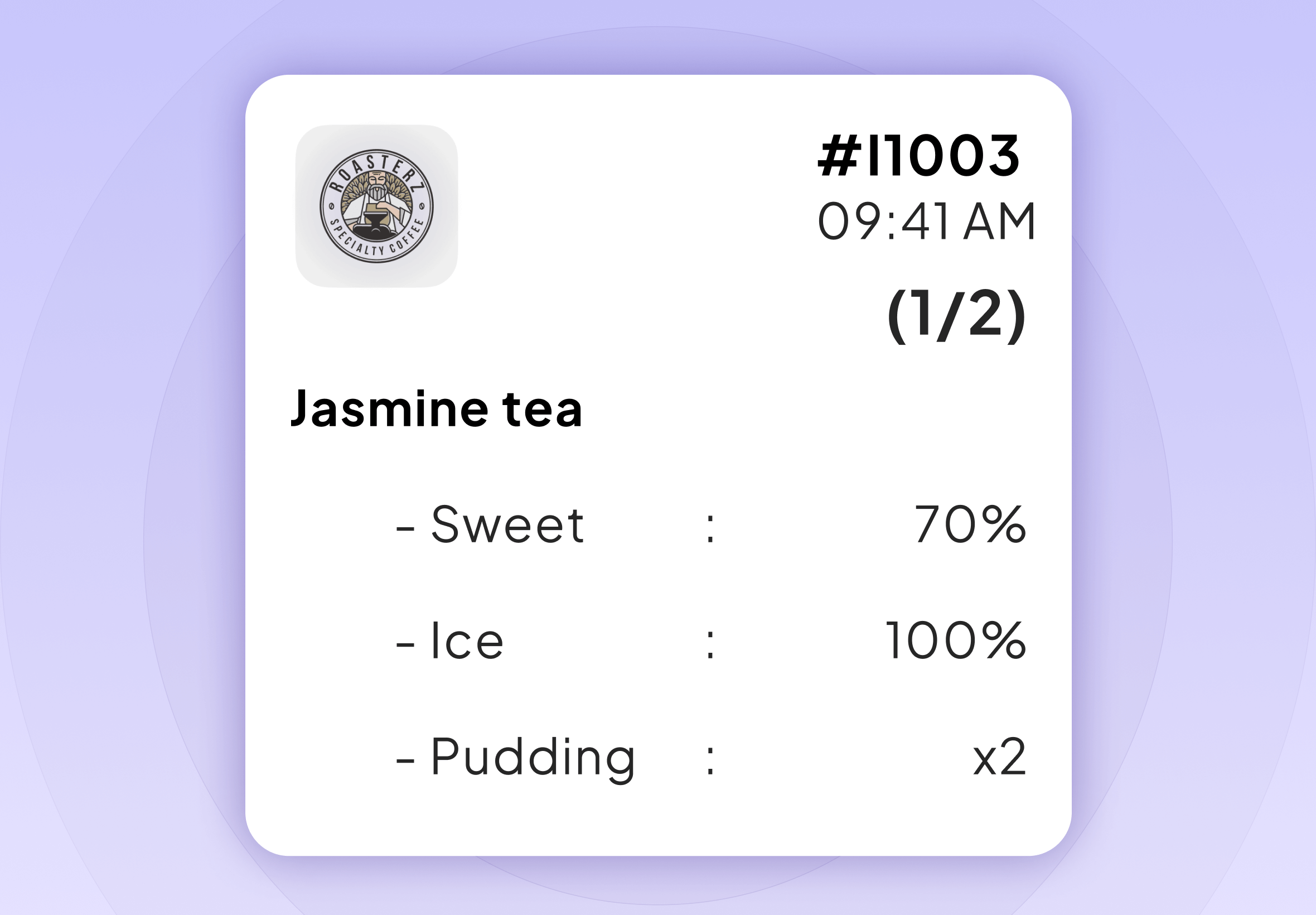
Print labels/tags on dishes
Aids kitchen staff in accurately preparing and serving dishes to customers by displaying relevant information on labels/tags (dish name, quantity, order time, notes, etc.).
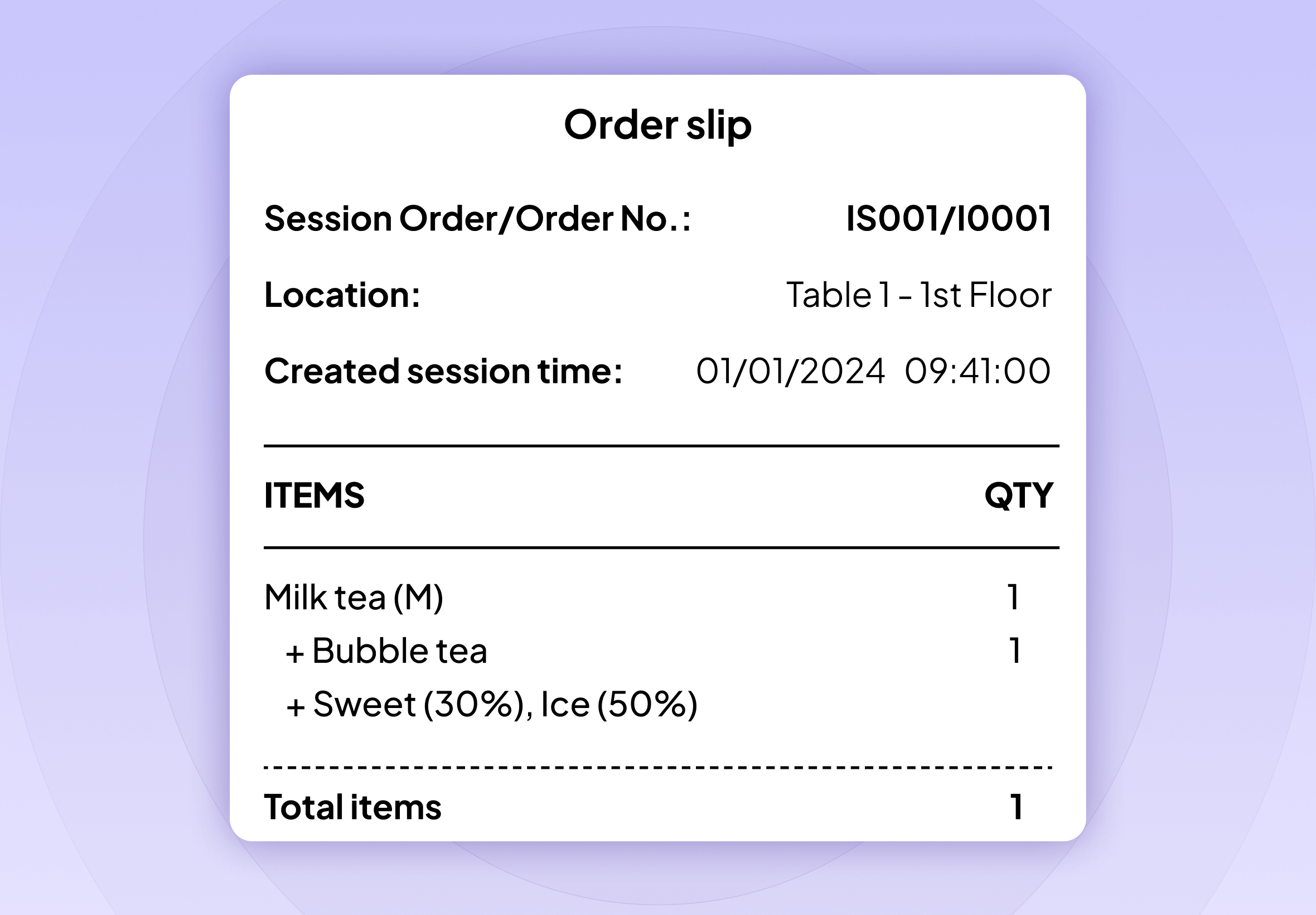
Automatically print order tickets
Facilitate convenient tracking and accurate serving of dishes to customers through automatically printed order tickets containing information such as dish name, table location, order time, etc., when customers place additional orders.
Update information, speed up order processing for customers
Help both you and customers quickly grasp the status of orders, optimizing the service process at your restaurant/diner and ensuring customer satisfaction.
Audio notifications
The system will automatically notify with sound when there is a new order, payment request, service request from customers, or when the dish is ready for serving. The notifications are directed to the nearest staff for timely assistance.
Update information on customer website
Customers can easily track the accurate delivery journey of their food on the brand's website with real-time updated information.
03. Smart customer management
Store and manage customer information synchronously in a single location while allowing customer segmentation to develop appropriate sales, marketing, and customer care strategies.
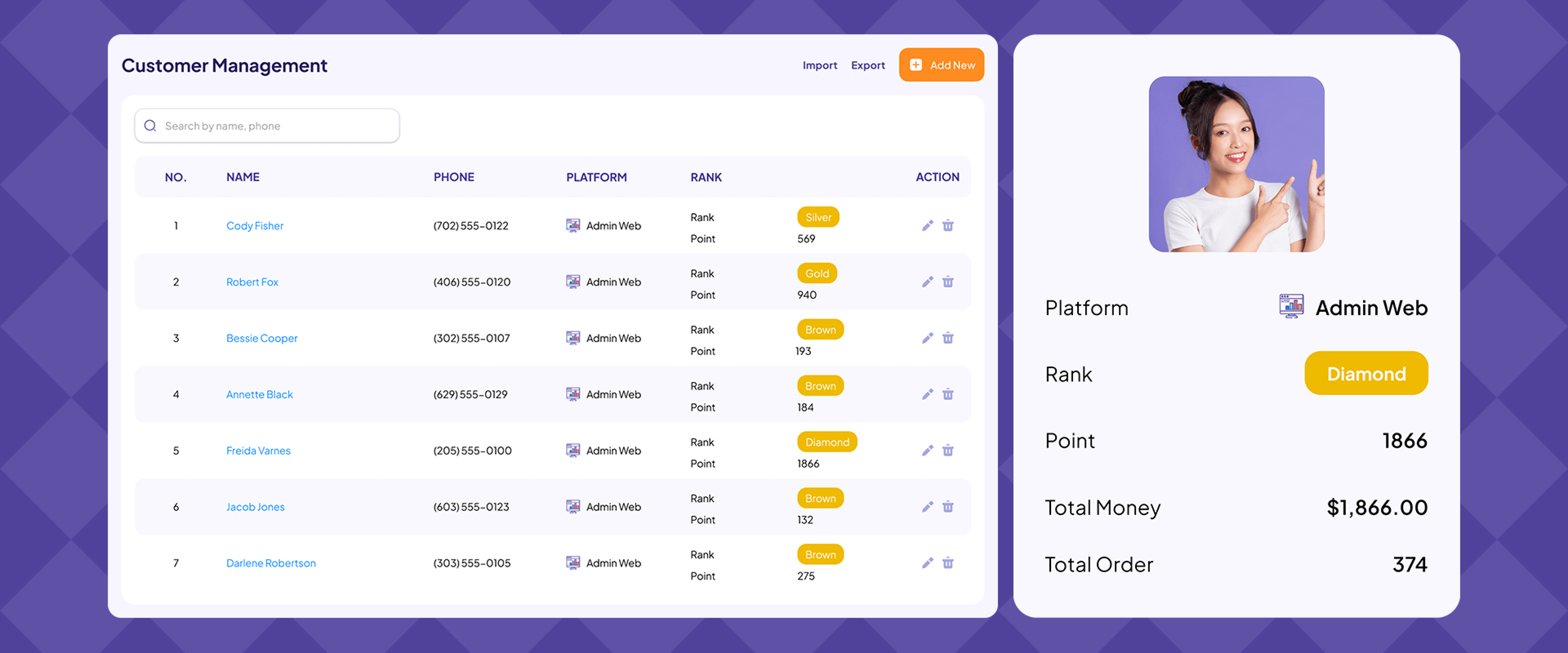
Centralized management and security of customer data
Help you save time collecting, storing, securing and managing customer data in multiple sales channels: no omissions, no losses and easy synchronization quickly on a single platform.
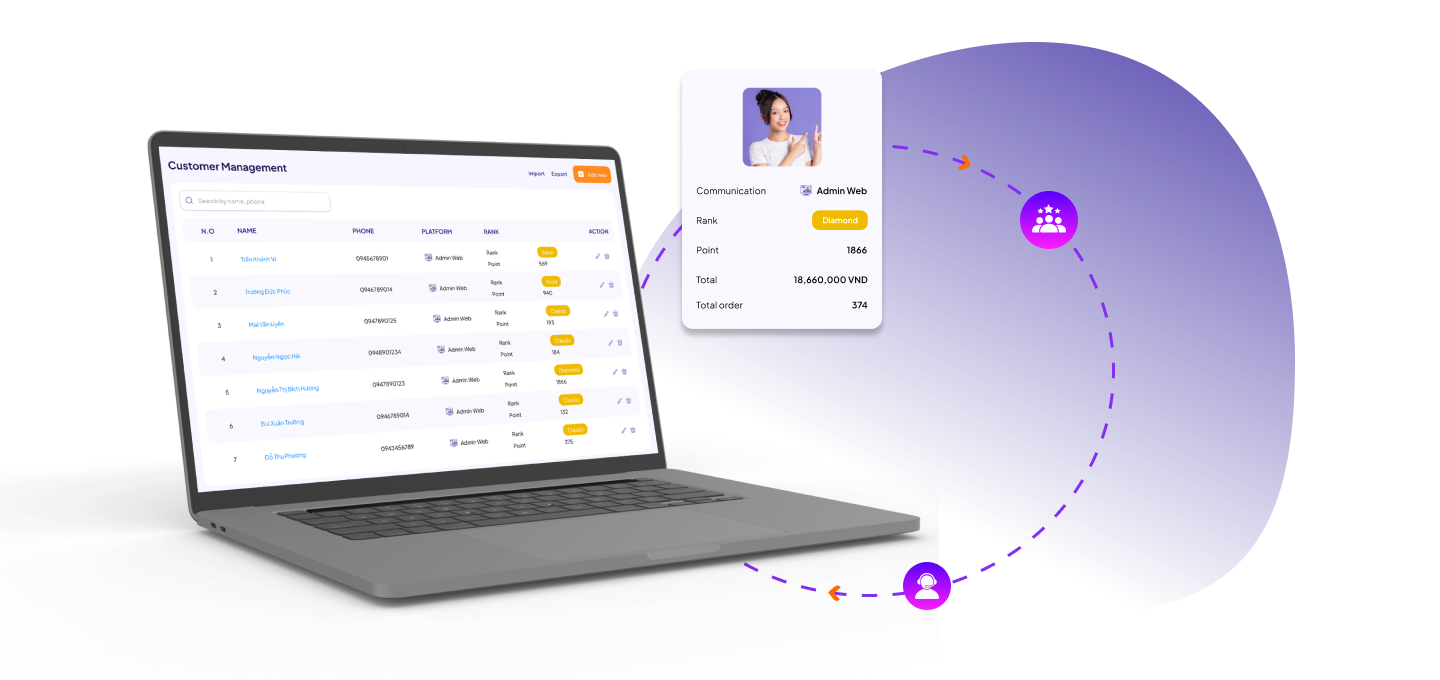
User-friendly interface, easy operation
Manage customer data quickly with many smart features with just a few simple steps:
Synchronize customer data
Automatically collect and synchronize data from various sales channels into a single CRM system helps you track and manage customers more conveniently.
Import/Export data
Save time and effort by synchronizing existing customer data with complete information (name, email, address, loyalty points, etc.) into the GoF&B system from an Excel file or quickly export data back.
Customer tagging
Create and attach unlimited tags when entering new customer information, allowing you to easily segment customers appropriately and optimize effective care and marketing campaigns.
Customer filtering and search
Smart filtering with detailed information categories (registration platform, membership tier, customer group, tags) allows you to quickly grasp information and execute effective retention and engagement strategies.
Management and care permissions
You can assign specific permissions to managers for various tasks such as adding/deleting/editing information, customer segmentation, upgrading membership levels, etc., ensuring security and easy tracking of staff actions.
Freedom to segment customers, flexible management
Enable you to easily segment customers for better data management and optimize personalized experiences through suitable care and remarketing programs.
Segment by customer profiles
Segment customers by age.
Segment customers by date of birth.
Segment customers by gender.
Segment by the platform where customers first registered.
Segment by the date customers registered their accounts.
Segment by order history
Total orders that customers have purchased over specific time intervals.
Total amount spent by customers over specific time periods.
Group of customers who have not returned to make a purchase within a certain time frame.
Encourage customers to return and increase order value
You can deploy multiple personalized discount and remarketing campaigns for each customer group or all customers with just a few simple steps.
Create discount codes
Create unlimited discount codes with flexible conditions to encourage customers to actively place orders and enjoy attractive offers.
Create combo deals
Set up combo promotions to encourage customers to order more, helping you sell more items and manage inventory efficiently.
Implement remarketing campaigns to stimulate ordering and automate customer care
Assist you in comprehensive customer care without significant cost and effort, nurturing loyalty step by step to encourage repeat orders. Utilize various communication tools and smart customer interaction to foster frequent ordering.
Email marketing
Increase free interaction with customers via email marketing using various attractive, professional, and user-friendly email templates that seamlessly direct them to the ordering page.
Visualize customer statistics and analysis reports
GoF&B will help you capture the portrait and behavior of customers through detailed customer statistics reports.
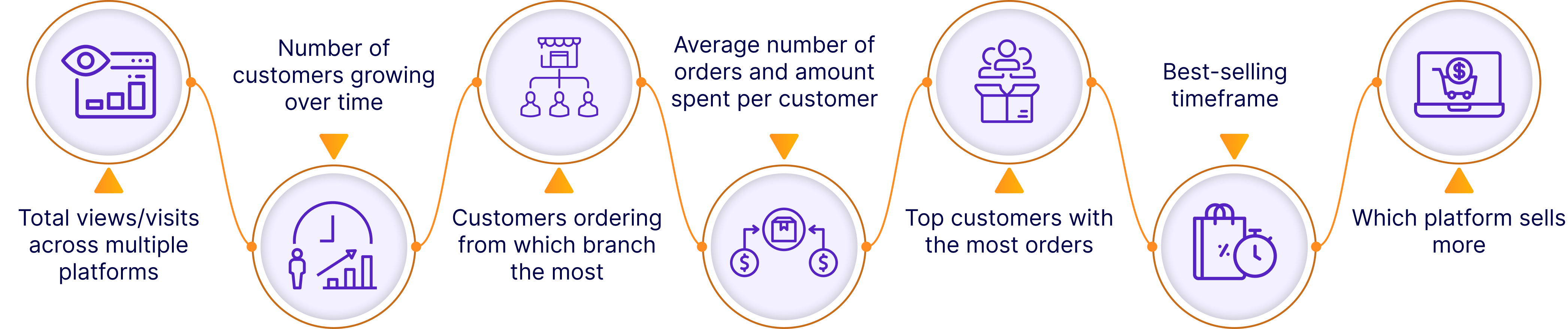
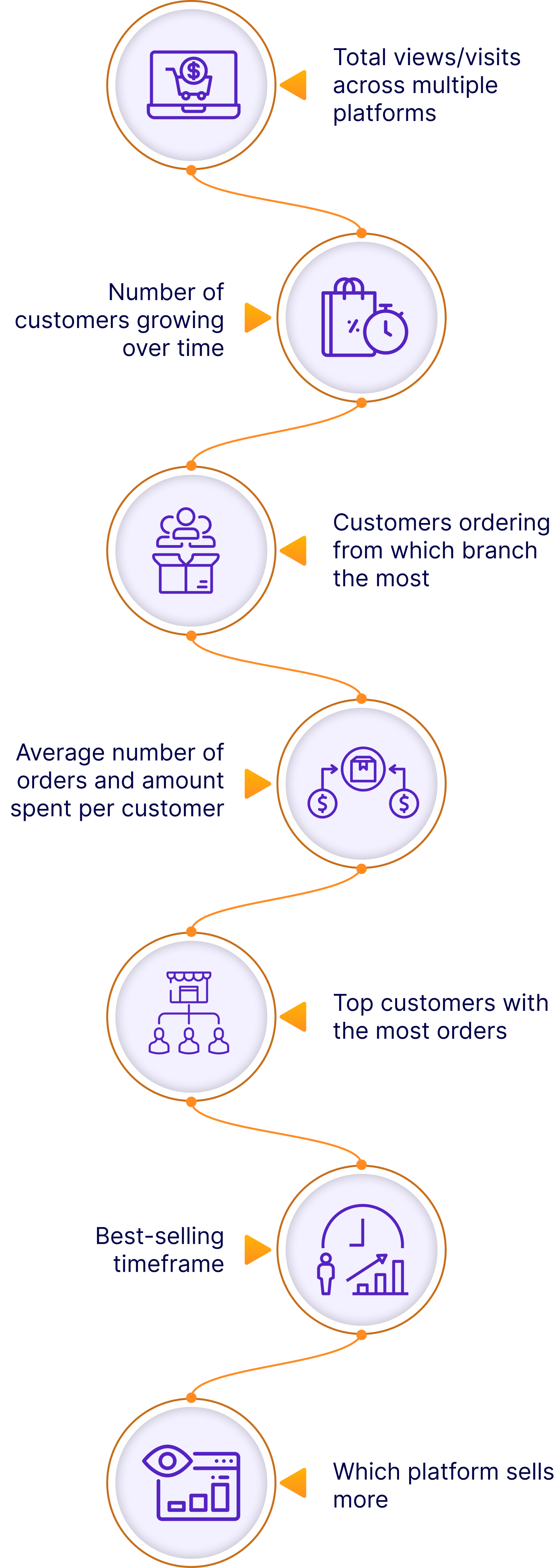
04. Membership program
Build customer loyalty through a points-based membership program, encouraging customers to return and place orders at your restaurant/diner to use those reward points.
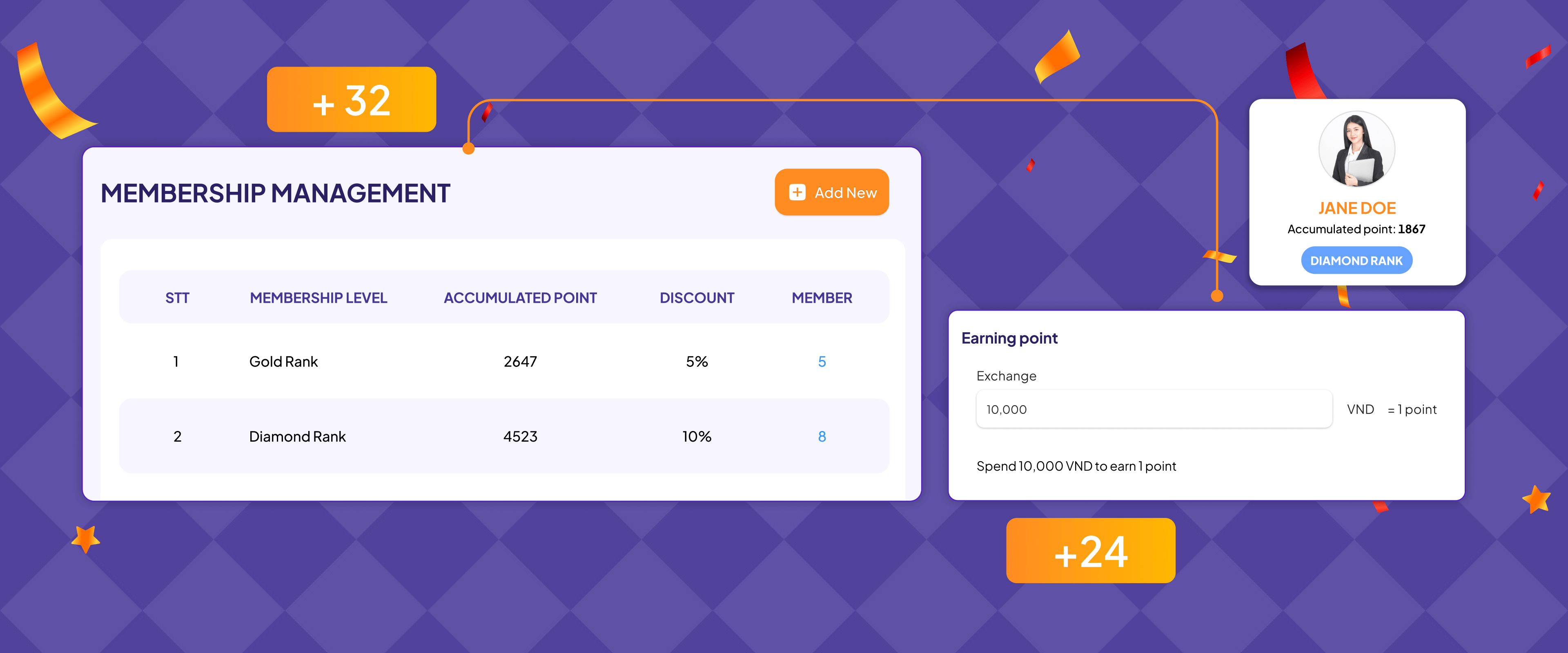
Are you facing challenges in multi-channel customer management and care?
Disparate data
Unable to aggregate customer profiles and behaviors due to distributed data across various sales channels (website, offline restaurant branches).
High churn rate
Uncertainty in retaining customers and encouraging them to reorder or experience dine-in services at your restaurant/diner.
Wasted marketing budget
The advertising, marketing, and remarketing costs are high, taking a long time to deploy but the conversion rate is low.
Disruptive experience
Asynchronous storage and updating of data between online and offline channels lead to a fragmented customer experience on the website and at the physical restaurant chain.
Automatically sync points across channels for seamless customer experiences
Build customer loyalty through a membership program and encourage customers to return and place orders at your restaurant. All information regarding their membership level and accumulated points will be displayed in their customer account for easy tracking and usage.
Synchronize point accumulation across multiple channels
All customer point information across all platforms is synchronized in real-time to the GoF&B system, ensuring that the process of earning and redeeming points is seamless and uninterrupted.
Website
Offline restaurant
Customize the points accumulation and redemption policy
Allow you to configure point accumulation settings according to the business strategy of your restaurant/diner. The system will automatically upgrade the membership level based on the accumulated points.
Build customer brand loyalty through an online and offline membership program.
Activate expiration dates for member points to encourage customers to use them.
Set the date for resetting membership levels to encourage customers to place more orders.
Provide exclusive benefits for each membership level
Encourage customers to return to your restaurant/diner or place more orders with a loyalty program:
Discount percentage for members on each order.
Maximum discount value for members when placing an order.
Attractive rewards when redeeming points:
Customers can use accumulated points and redeem them for various gifts from your restaurant/diner:
Cash
Voucher/Discount code
Gift products
05. Synchronized material inventory management
Tightly control inventory at each branch, promptly meet the demand for incoming goods, and minimize the risk of product losses in restaurant/diner operations.
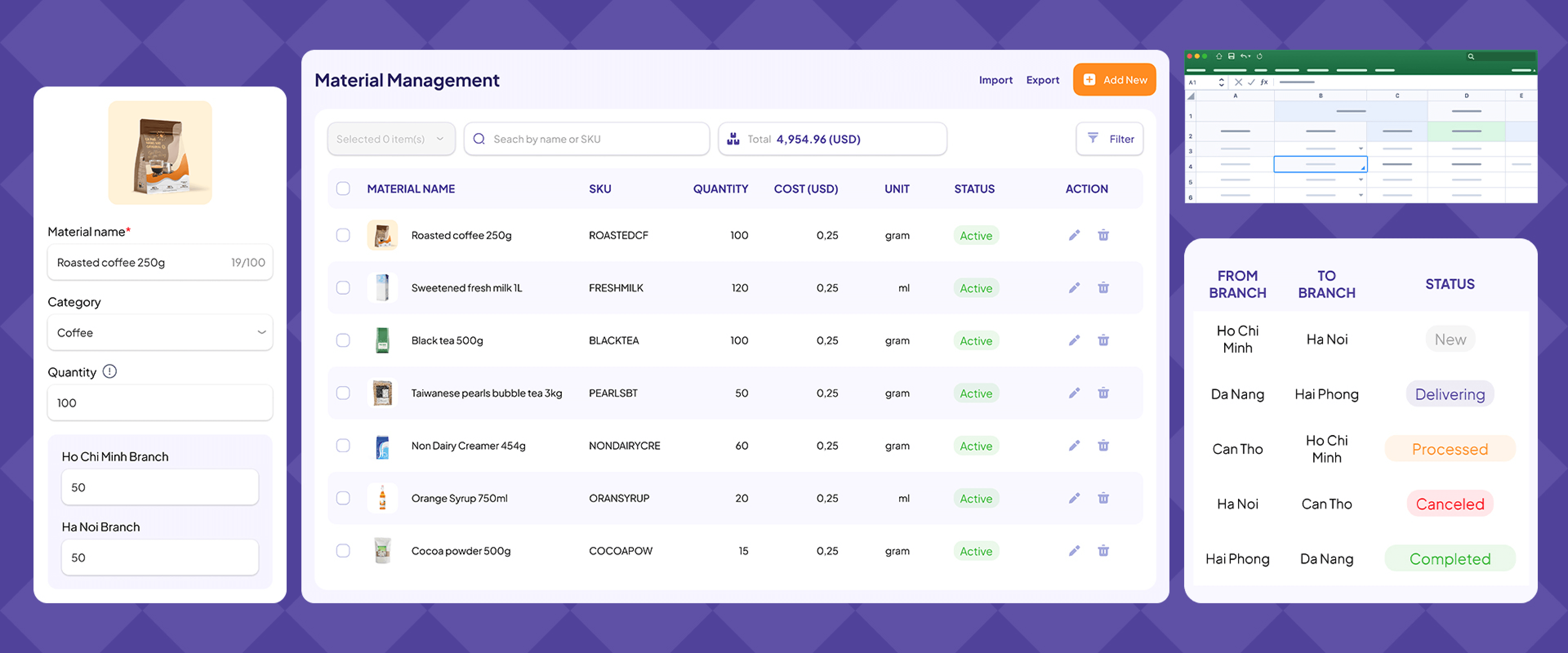
Manage ingredients based on food item quantities
Assist you in quantifying ingredients for food preparation on a sales unit basis. Simultaneously, the system will automatically deduct the inventory of raw materials upon completion of an order on all platforms, ensuring the actual quantity of ingredients in the inventory is accurate and error-free.
Import/export inventory information with Excel
Allow input of ingredient information via Excel files and synchronize the ingredient information into a centralized system for management. Additionally, you can export inventory information in Excel format, making it easy and flexible to reconcile inventory on the software with the actual inventory.
Professional ingredient management
To easily control the status of materials, minimize shortages or excesses, you can manage all materials at every branch with detailed information for each material.
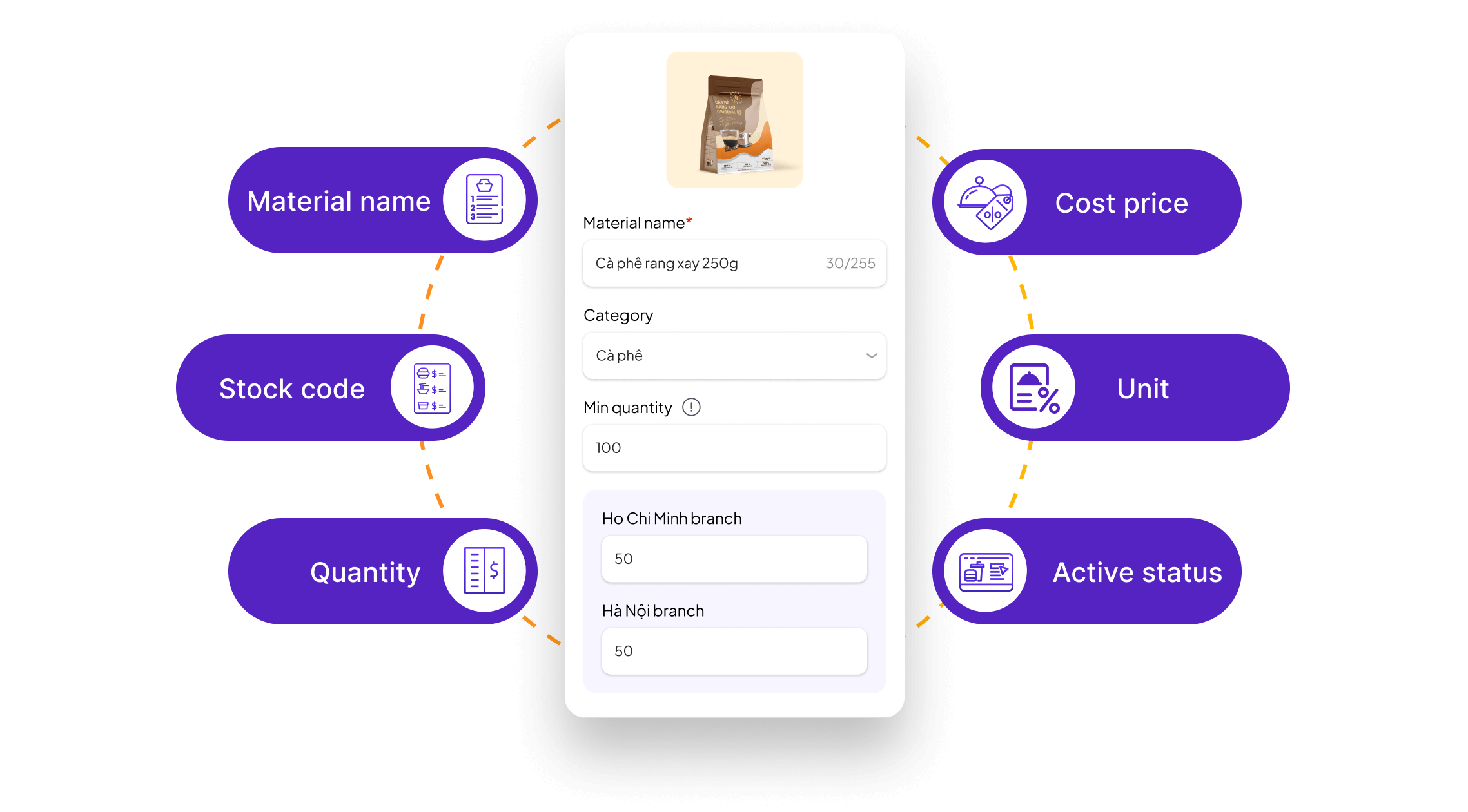
Monitor fluctuations in raw material inventory
The GoF&B system will continuously update real-time inventory fluctuations throughout the business operations in multiple branches accurately. This helps you easily track and plan transfers and restocking for branches correctly.
Alert when materials are running low
The GoF&B system will automatically send alerts when the raw material inventory is approaching a low level, allowing you to proactively contact suppliers for timely material replenishment to serve customers.
Flexible raw material transfer between branches
To address shortages or excesses of raw materials and ensure the continuous business operations of various branches, you can create transfer orders to move raw materials between branches.
Process of transferring raw materials between branches

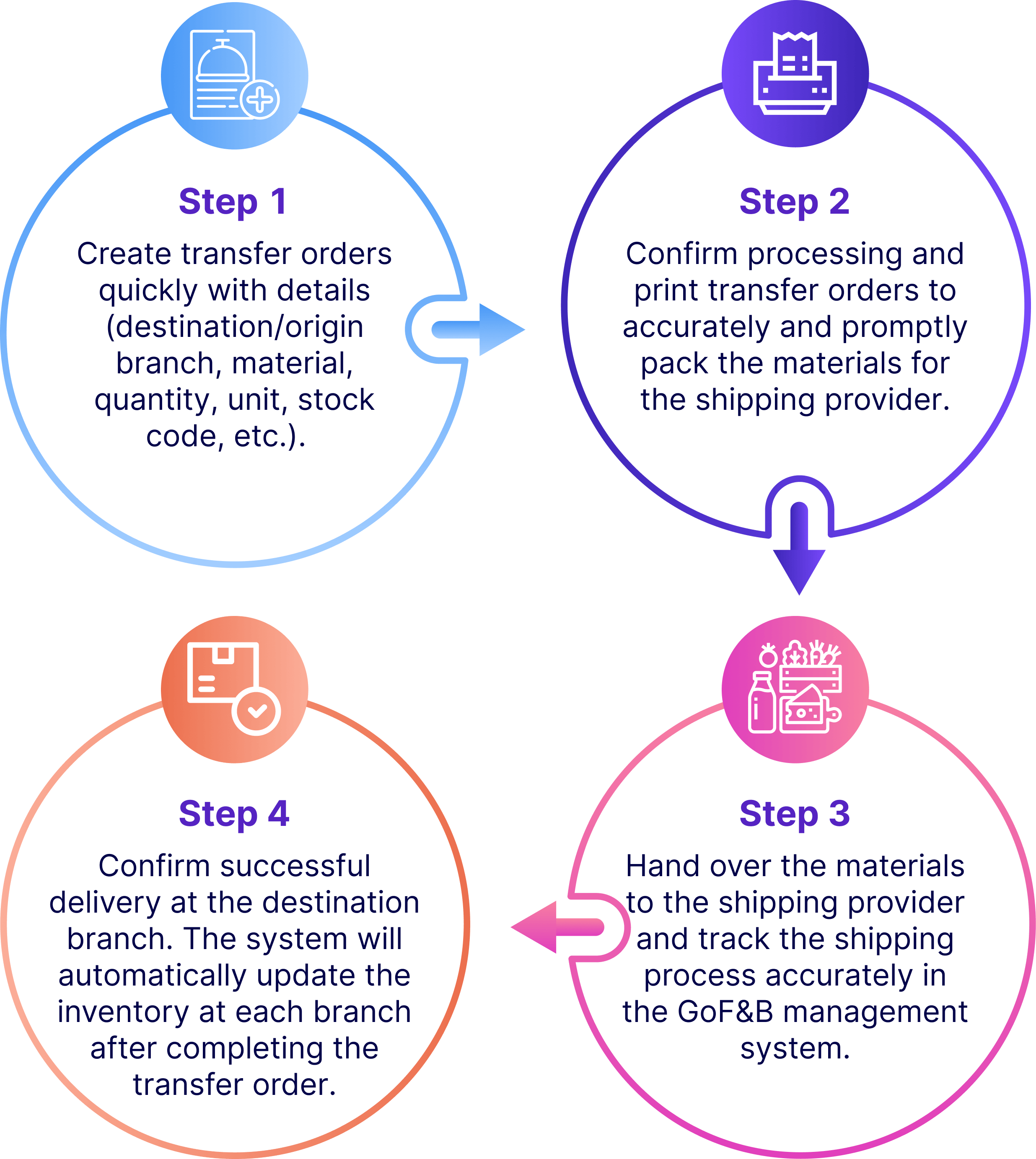
The entire history of transfers and inventory changes at each branch will be displayed in real-time detail on the GoF&B management page, enabling you to easily track and control.
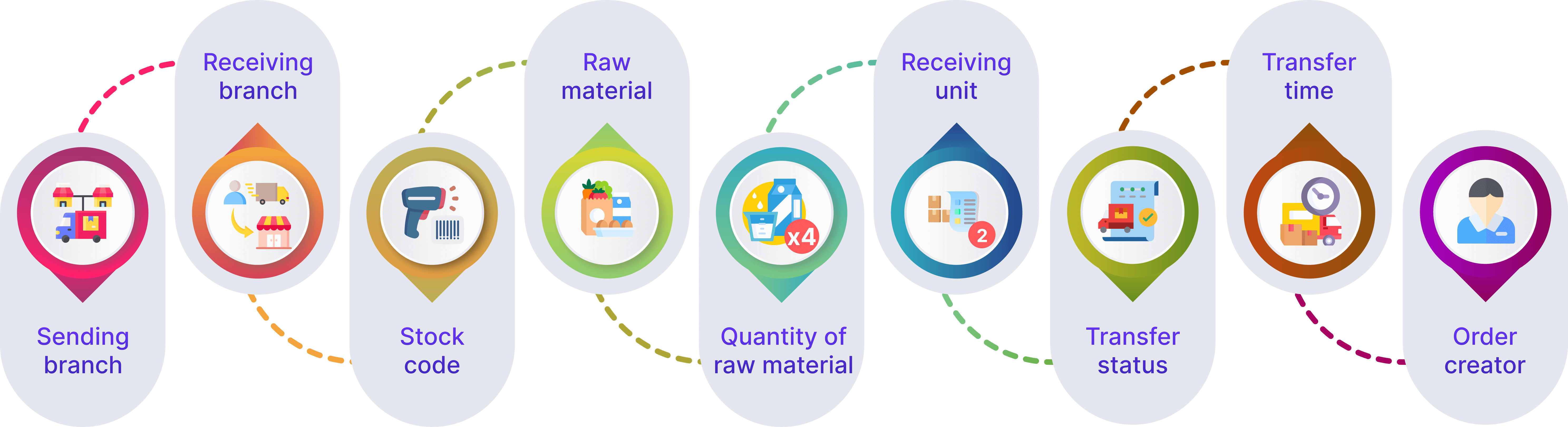
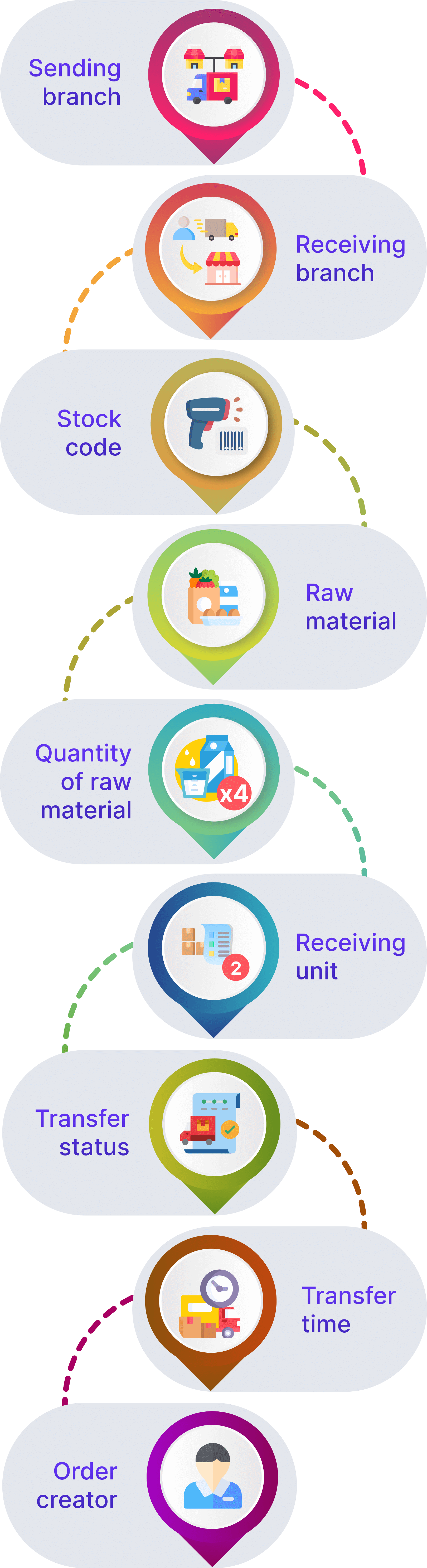
06. Detailed supplier management
Easily manage and control detailed information about suppliers, thereby building close relationships with them, ensuring a stable supply of materials, and maintaining smooth operations for your restaurant/diner.
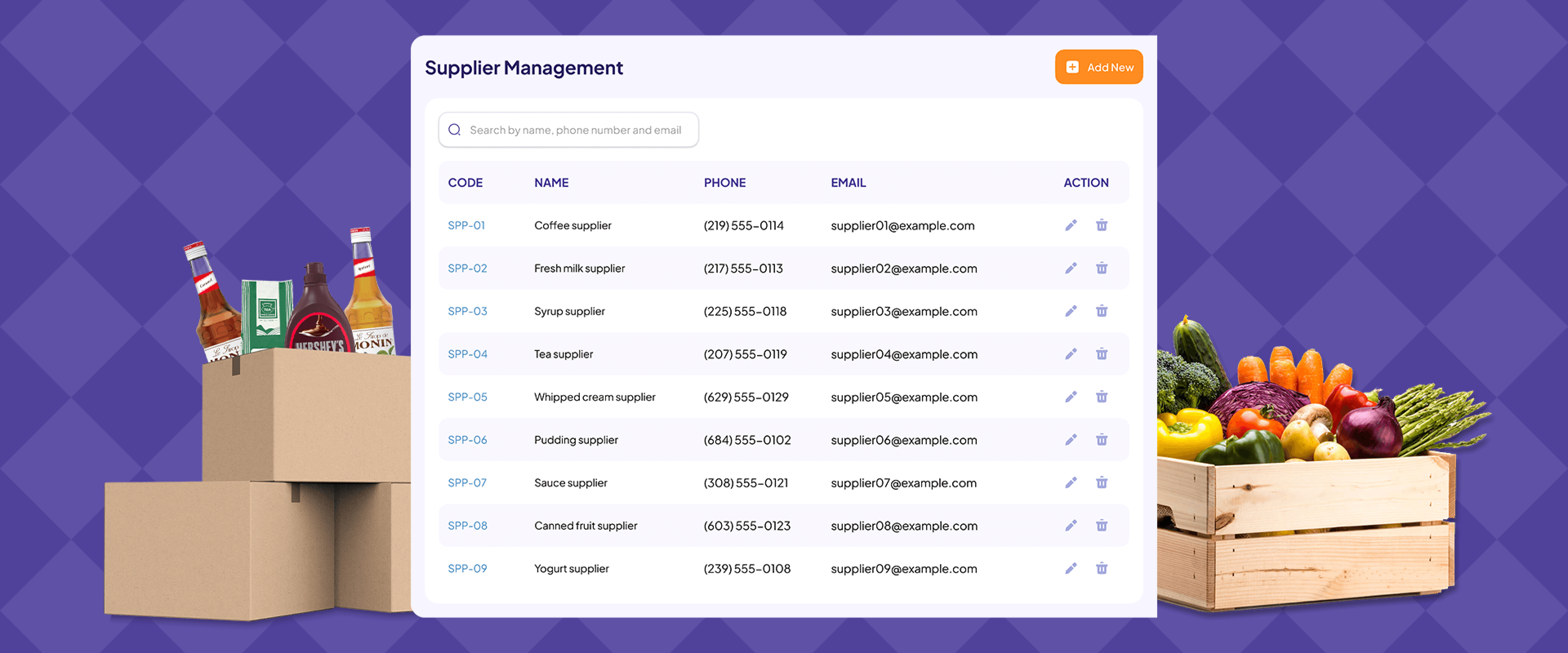
Add and manage supplier information easily
To be able to contact suppliers and timely input materials, ensuring a seamless dining experience for customers, you can add an unlimited number of suppliers and track all activities, detailed information about suppliers right on the GoF&B system.
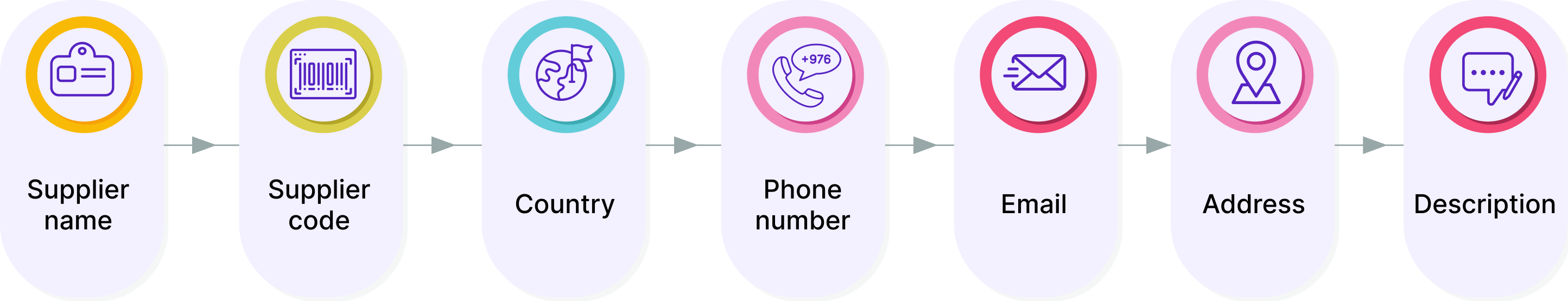
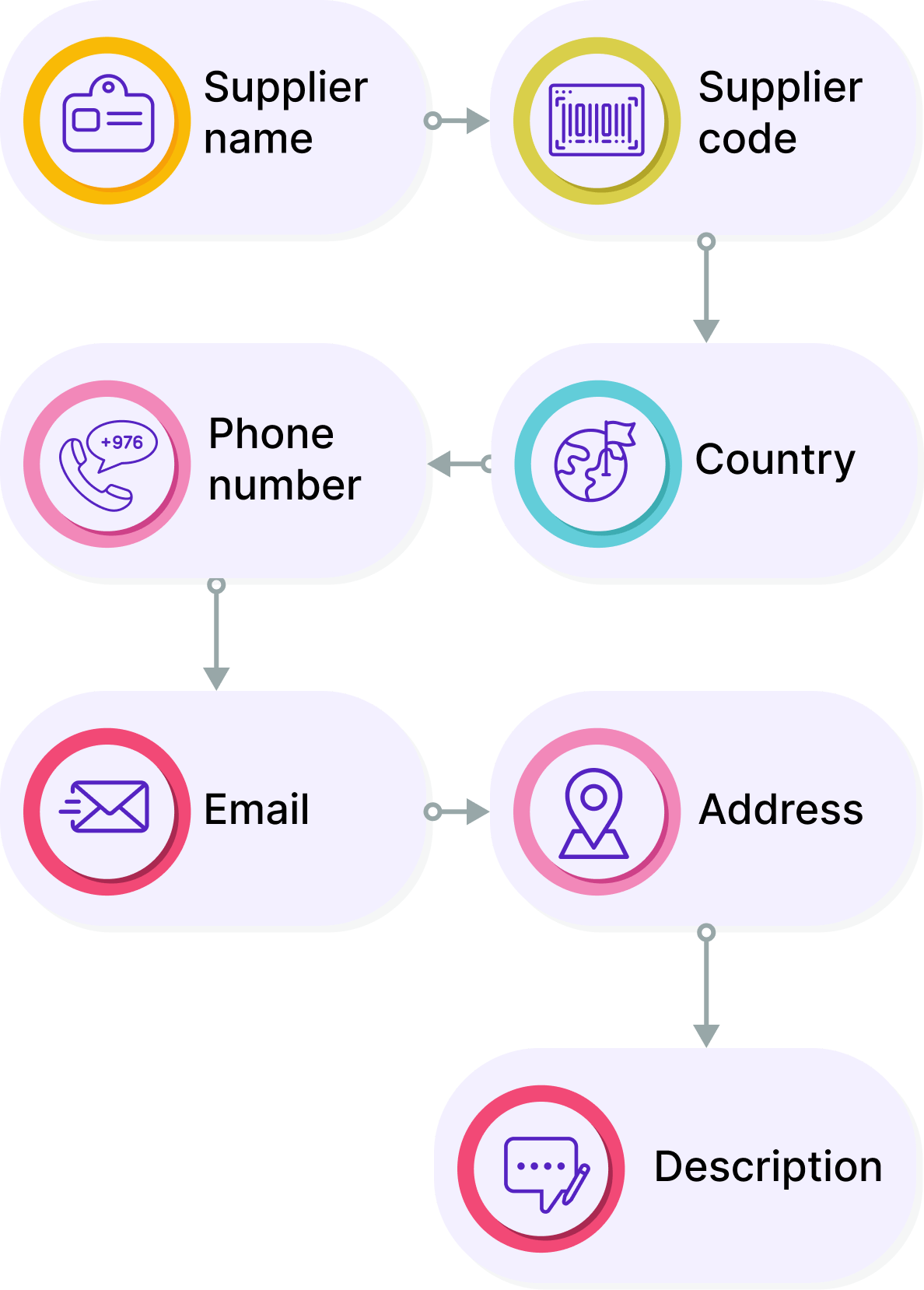
The process of receiving goods from suppliers
You can track and monitor the journey of receiving goods from suppliers in a flexible and accurate manner, ensuring that the input of materials into the warehouse is on schedule to avoid disrupting the food business process, providing customers with the most seamless and satisfactory experience.
The process of receiving goods from suppliers
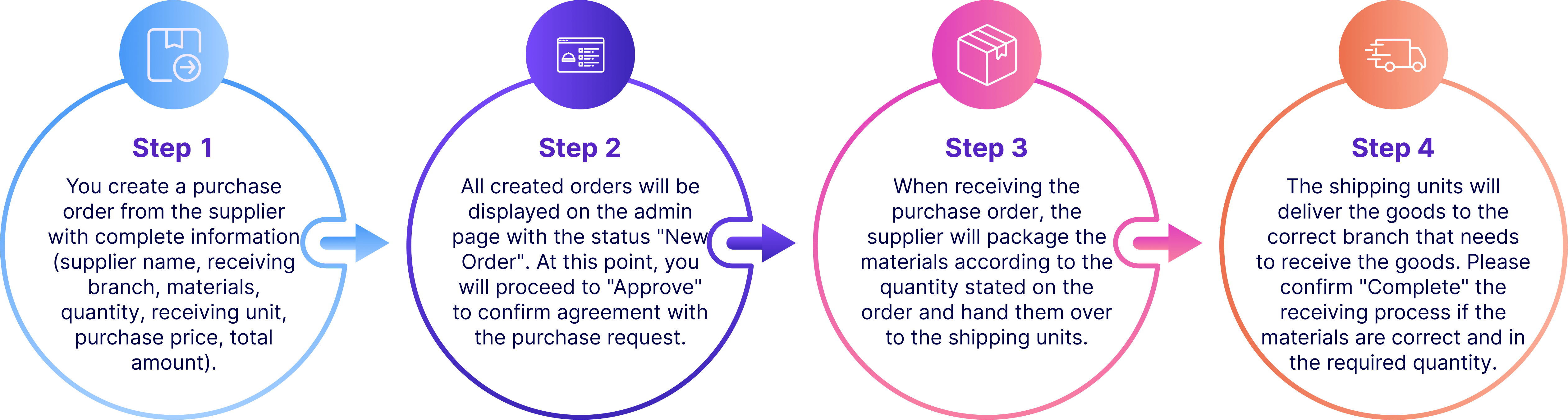
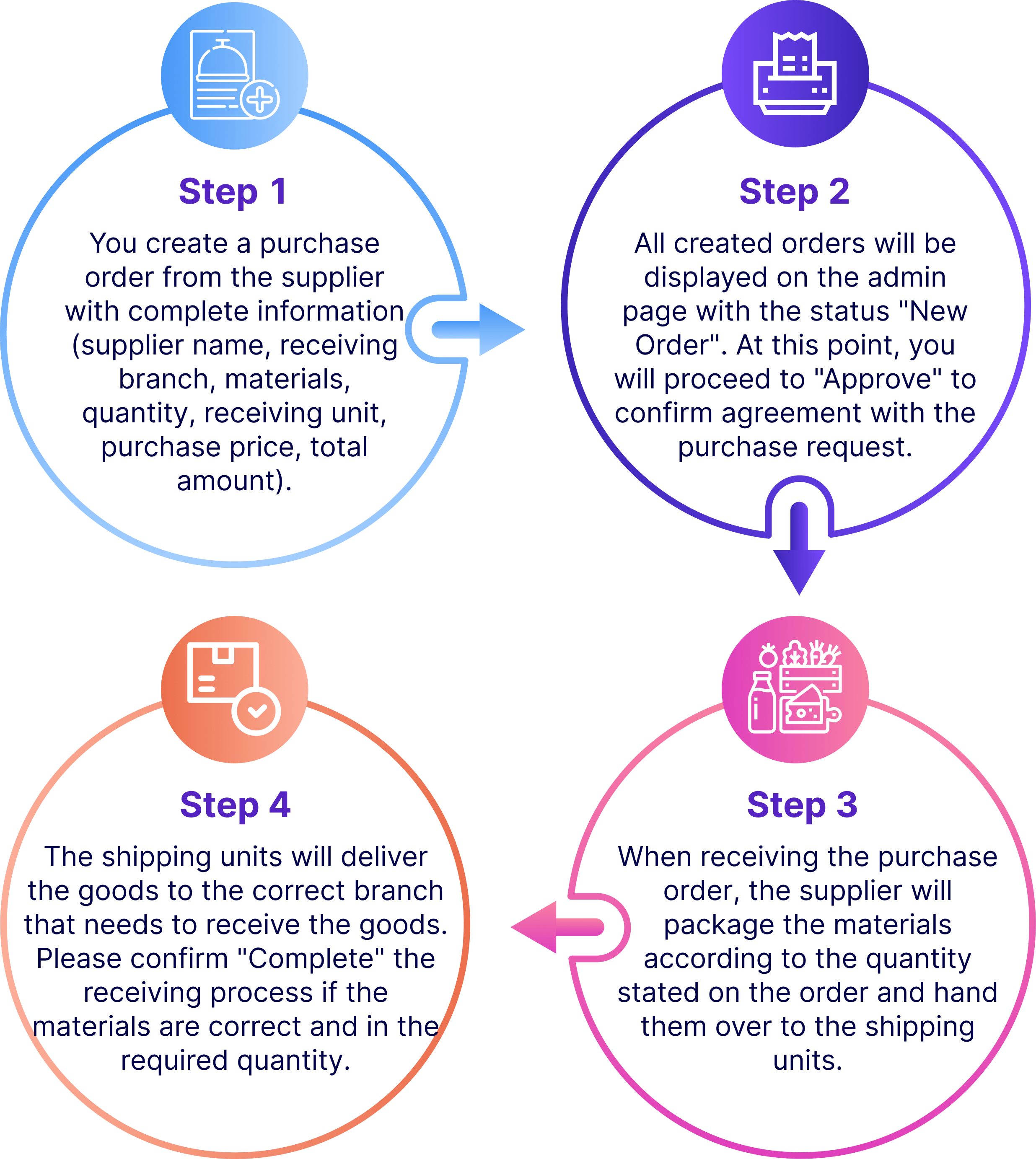
The system will automatically update the inventory after confirming the successful receipt of the goods so that you can take stock and reconcile it with the actual amount of goods received. At the same time, the entire history of goods received from the supplier will be stored in detail in the system, serving as a basis for working with the supplier in case of any unforeseen issues.
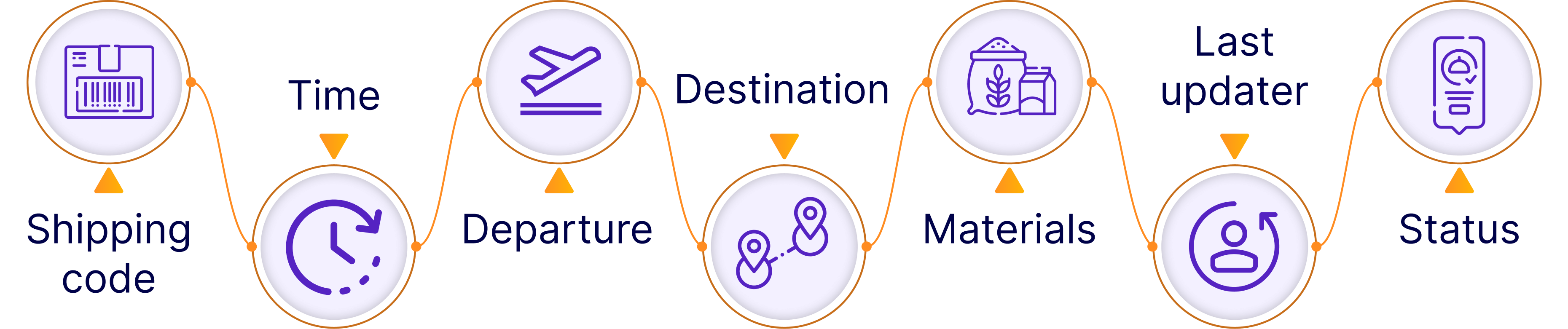
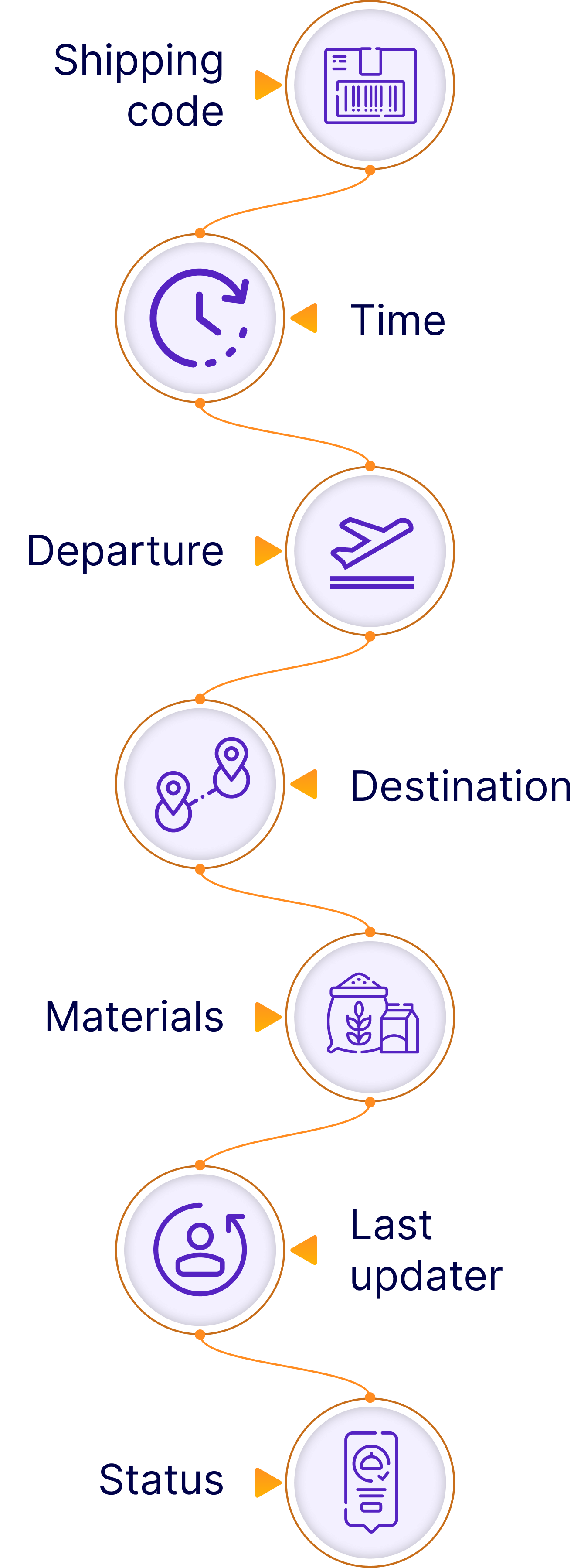
Automatically calculate raw material prices upon receipt
After receiving goods from the supplier, the original price of the raw material will be automatically calculated by the GoF&B system. This helps you easily track the value of inventory and accurately determine the cost of materials for each dish.
Staff supplier management permissions
You can grant permissions to staff to manage suppliers and process purchase orders through the GoF&B system. By setting detailed access permissions, monitoring suppliers becomes easier and helps minimize errors to a minimum.
07. Multi-branch management
Allow you to manage, monitor, and operate a multi-branch chain simultaneously in the most detailed way, ensuring smooth operational processes.
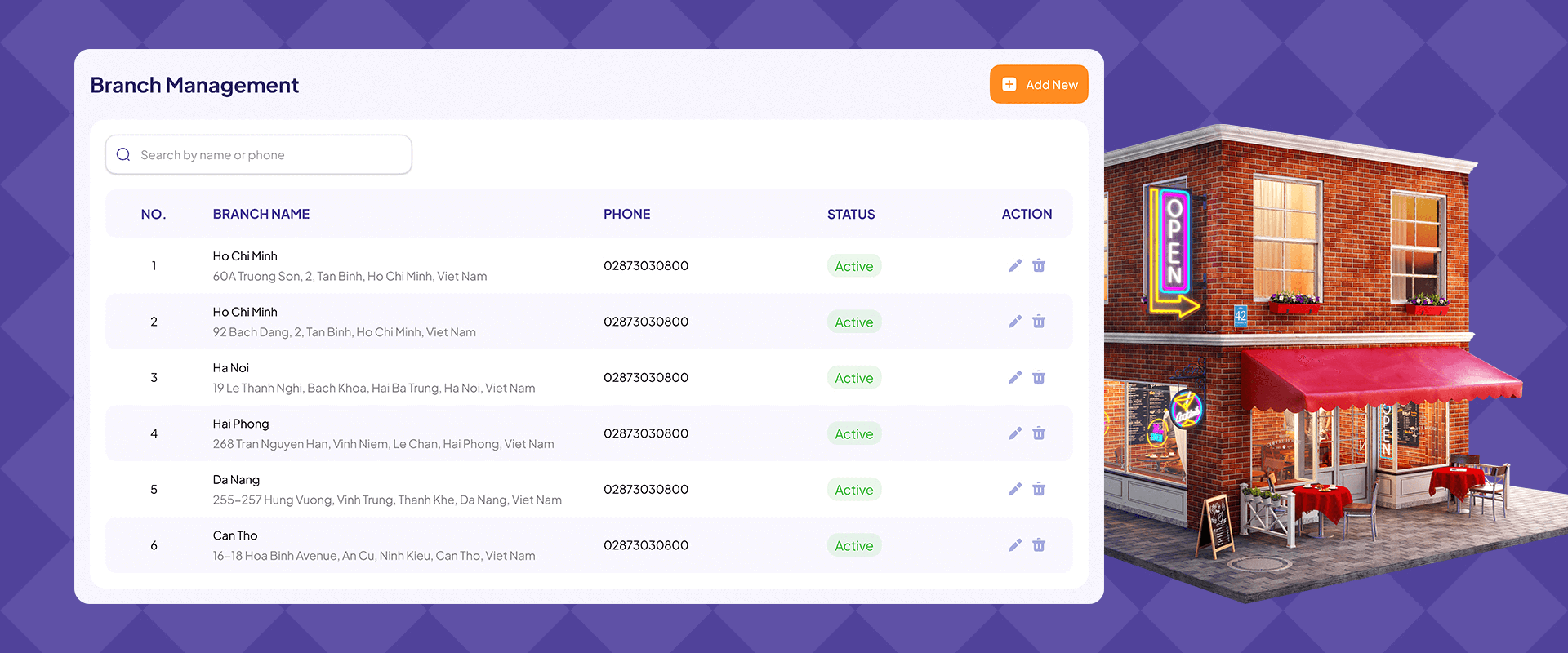
Manage multiple branches simultaneously
For a comprehensive overview of the business activities of your entire restaurant/diner chain, you can create and manage the operations of multiple branches centralized in one place. With the branches added to the system, you can easily customize and set up individual factors for each branch.
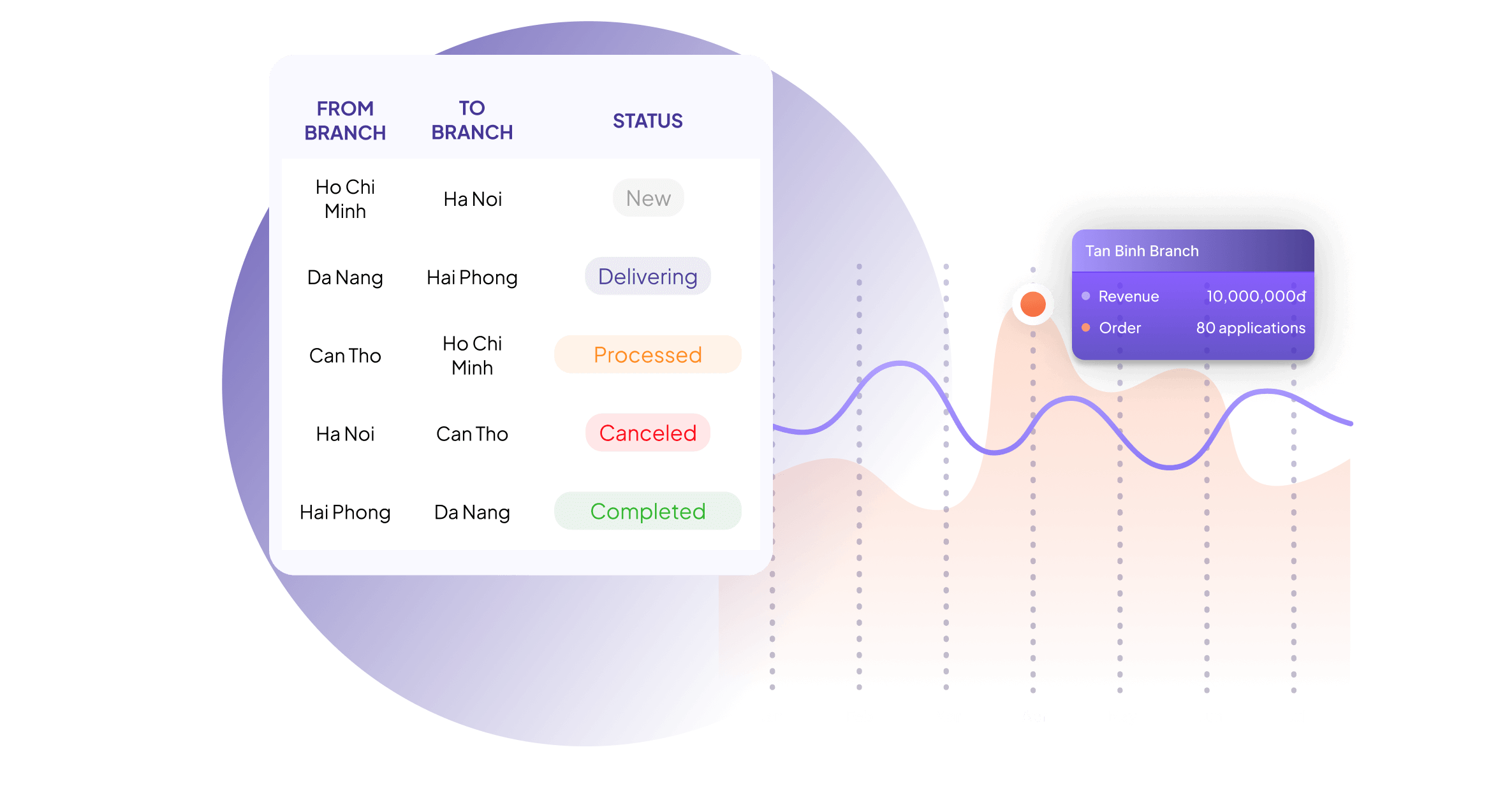
Customize branch information
Allow you to add and edit general information for each branch: branch name, address, phone number, banking information, specific working hours, etc. All data for all branches will be managed on a single admin page, making it easy for you to manage and track.
Manage staff numbers and permissions
You can add an unlimited number of staff for each branch with specific tasks and access permissions. At the same time, the system will record the operational history of each staff, helping you manage and track the activities of satff accurately across multiple branches.
Set working hours for each branch
You can flexibly set operating hours for each branch with specific opening and closing hours on all days or certain days of the week, with just a few simple steps on the GoF&B system.
Suggest displaying the nearest branch
The system will automatically suggest the nearest restaurant/diner branch based on the customer's current address when placing orders on the website, saving travel time and minimizing delivery costs for customers.
Centralized multi-branch data management synchronization
To help you save time in management and optimize business operations, all business data from various platforms such as the website, and physical stores/branches will be synchronized and centrally displayed on the single management screen of GoF&B.
Track detailed inventory across branches
Every change, every shift in raw material inventory for each branch will be continuously updated and synchronized in real-time by GoF&B. This allows you to accurately and timely track the raw material inventory status of each branch, enabling you to be more proactive in procuring materials to serve customers.
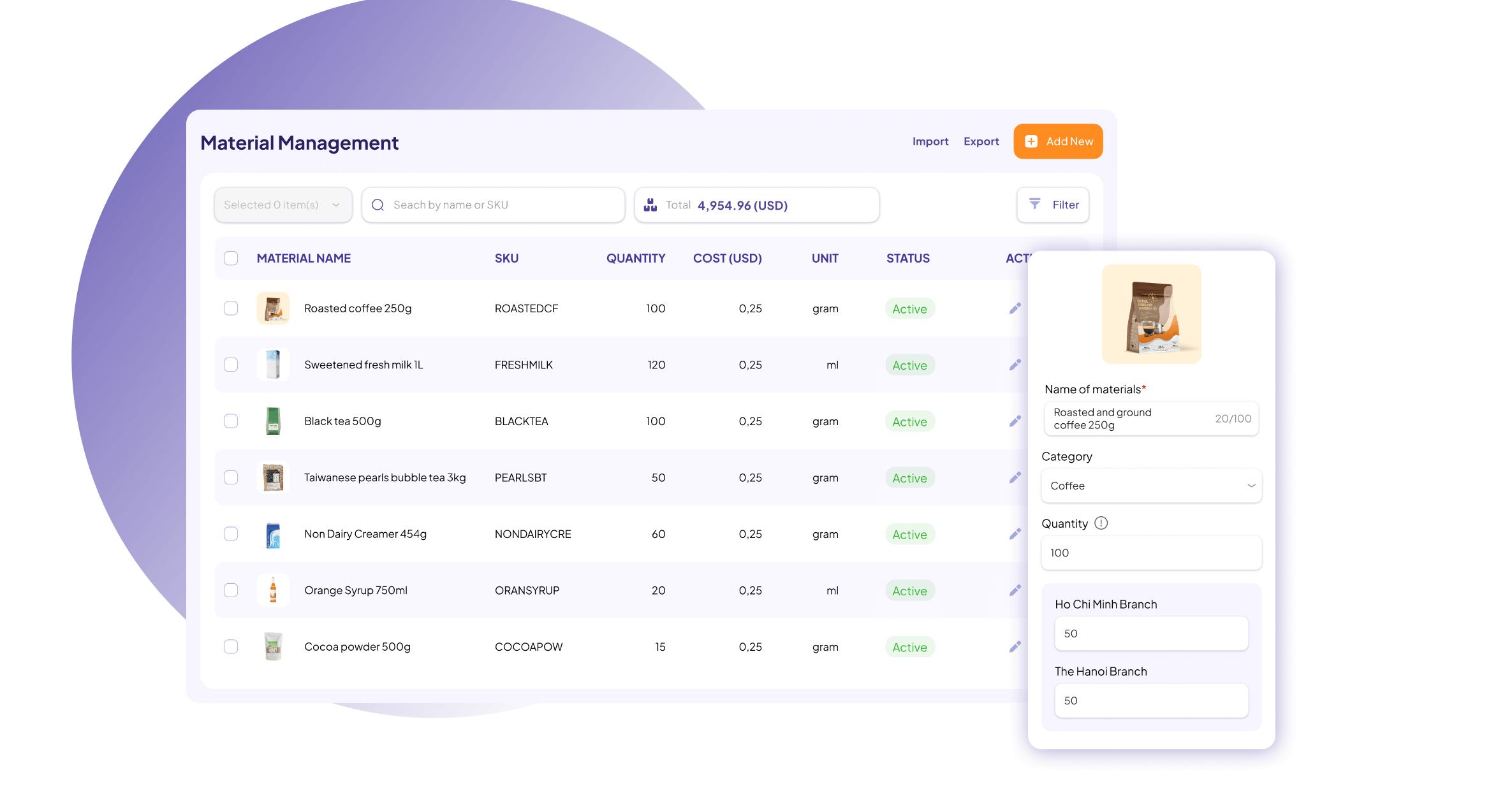
Material transfer between branches
To minimize shortages or excess inventory of raw materials and ensure smooth and continuous operations between branches, you can flexibly transfer raw materials between branches by creating transfer orders within the system.
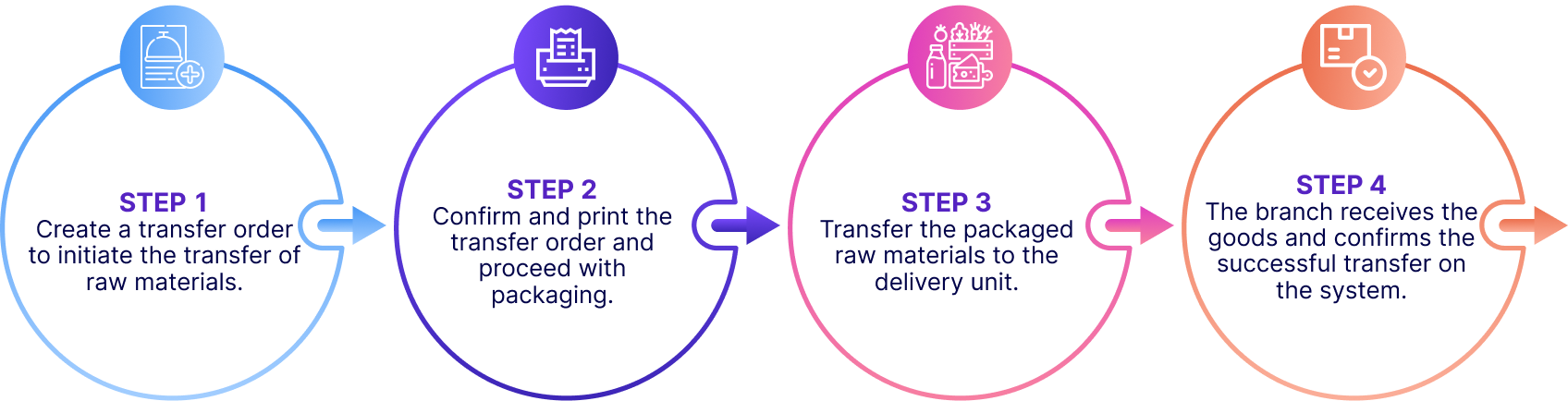
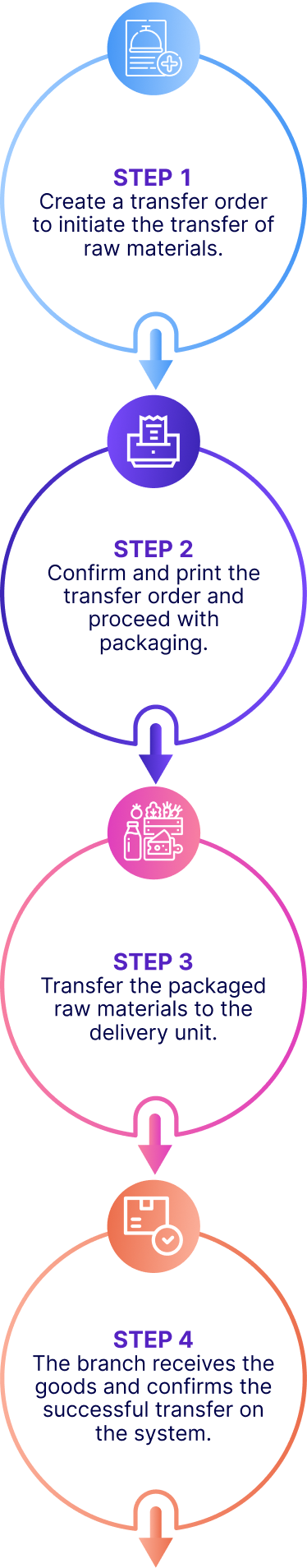
After a successful transfer, the inventory between branches will be automatically updated with the quantity of raw materials, quickly and accurately. You can easily control the entire history of raw material transfers directly in the GoF&B system.
Synchronize multi-platform order management
Any orders generated at any branch, belonging to any platform (website, POS), will be visually and accurately displayed on the POS screen at that branch. This allows you to receive and process orders for customers quickly. Additionally, all order information from all branches will be synchronized to a centralized management location, eliminating errors.
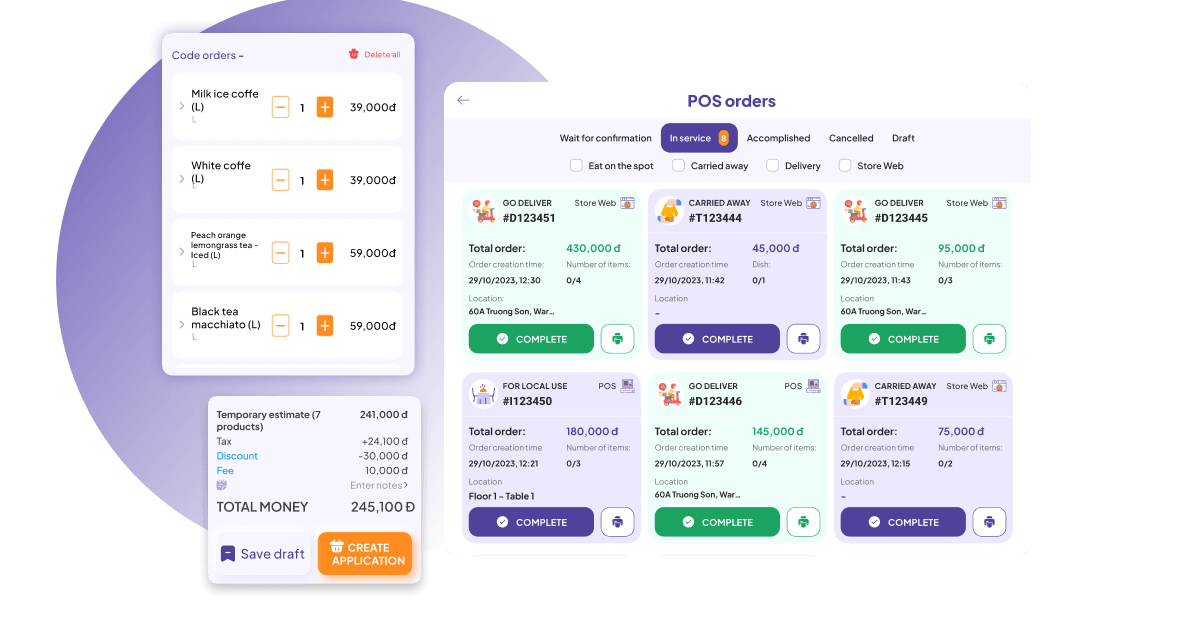
Build a flexible food menu for each branch
You can proactively create attractive food menus tailored to each individual branch to stimulate sales at those branches.
Create food combos for each branch
To attract customers to make more purchases, you can create flexible combos based on product groups or specific items that apply to all branches or specific branches.
Create separate food categories for each branch
GoF&B helps you create differentiation for each of your branches and attract more customers to that branch by creating food menus and food combos specifically tailored to that branch, right on the management page.
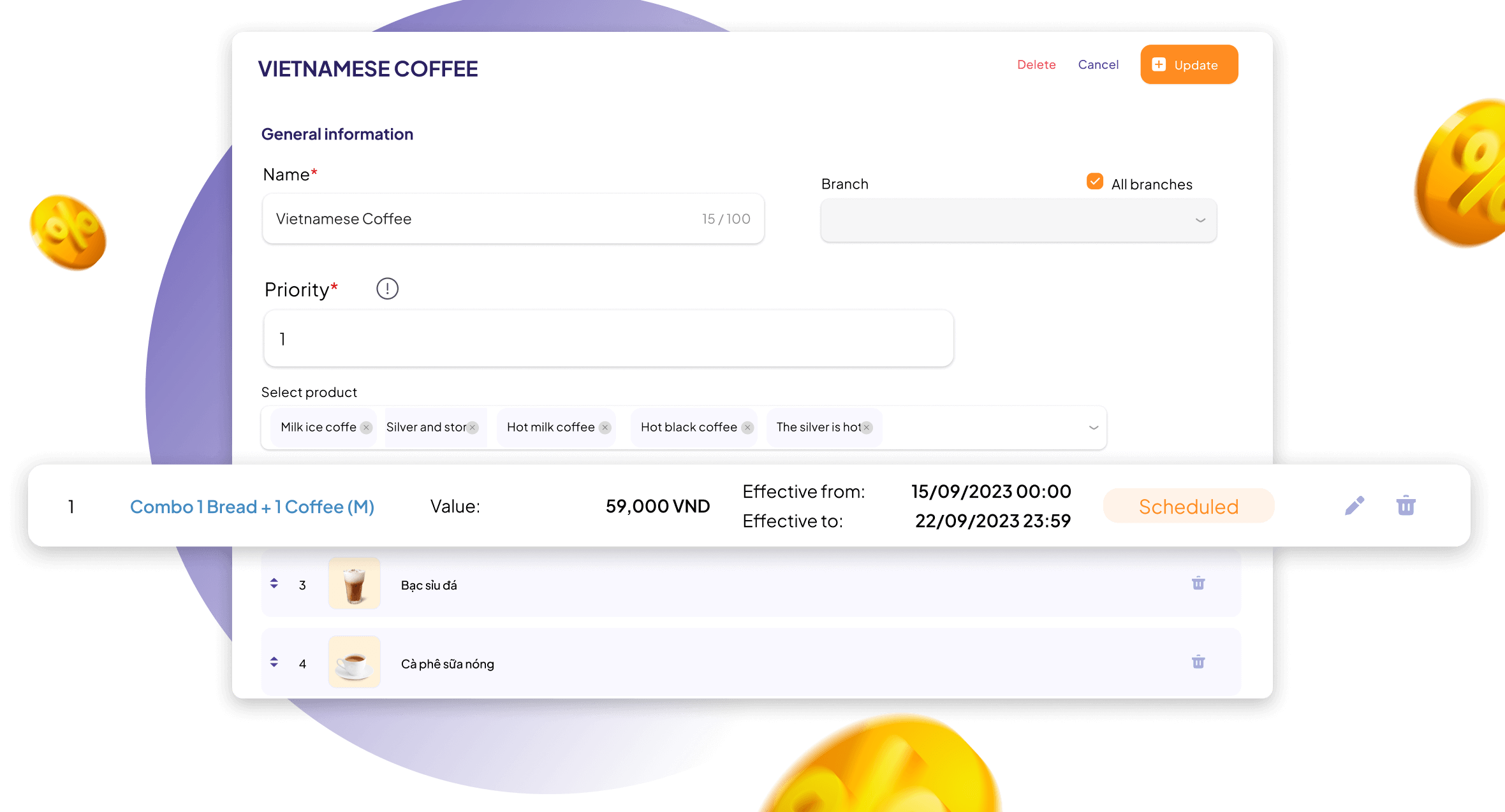
Create unique promotional programs for each branch
Launch attractive promotional programs at appropriate times not only to boost sales, improve profits, but also to reach more new customers. With GoF&B, you can create various forms of promotions for each branch such as:
Discount based on invoice value.
Discount based on individual dishes.
Discount based on combos.
Analyze detailed reports for each branch
Analyzing detailed reports for each branch is an essential tool, helping you gain a better understanding of your business activities and make informed decisions to optimize performance and profitability at each specific branch.
Analyze revenue reports
Help you accurately grasp key business metrics (total revenue, profit, expenses, discounts, delivery fees, extra fees, taxes, etc.) for each platform and specific periods.
Analyze transaction reports
Allow you to track all orders, activities during each sales shift, total products sold/best-selling/slow-moving to plan appropriate business strategies.
Analyze customer reports
Track the actual ordering behavior and habits of customers with detailed statistics on the number of visits to each platform, the growth in the number of customers during each period, and the top customers with the most orders at each branch.
08. Effective staff management
Assist you in controlling the entire activities of each staff member across branches to accurately assess their work productivity.
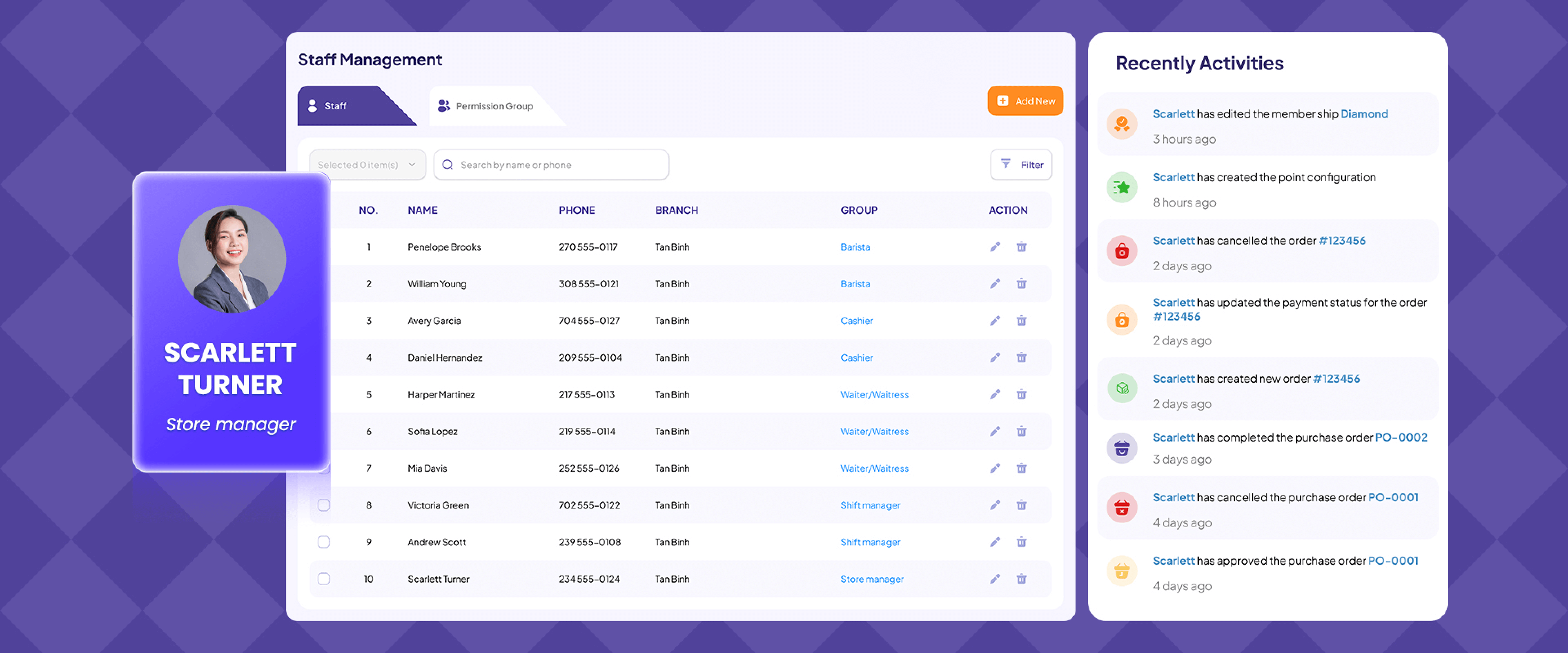
Easily create and edit staff information
GoF&B enables you to create unlimited staff accounts with full details displayed on the management screen. Easily add or edit staff information.
Name
Phone number
Branch
Assigned permission groups
Staff permission management
To control staff activities in your restaurant/diner chain, you can customize their operations with staff permissions. Each staff member can only access and use permissions tailored to their role at each branch.
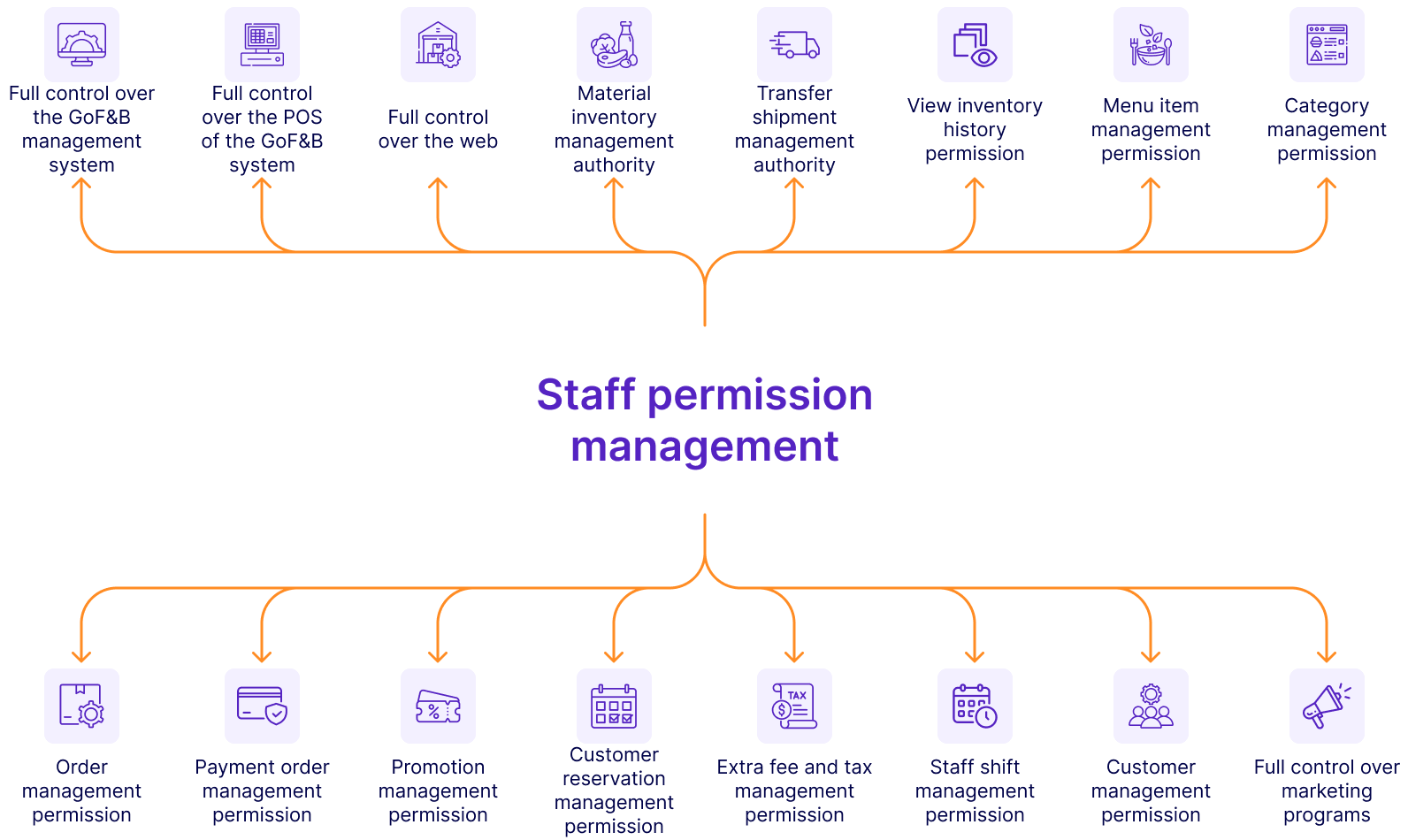

Monitor staff activities accurately with shift reports
For a transparent reward/punishment policy, you can monitor staff shifts anytime, anywhere, with detailed and clear records on the system.
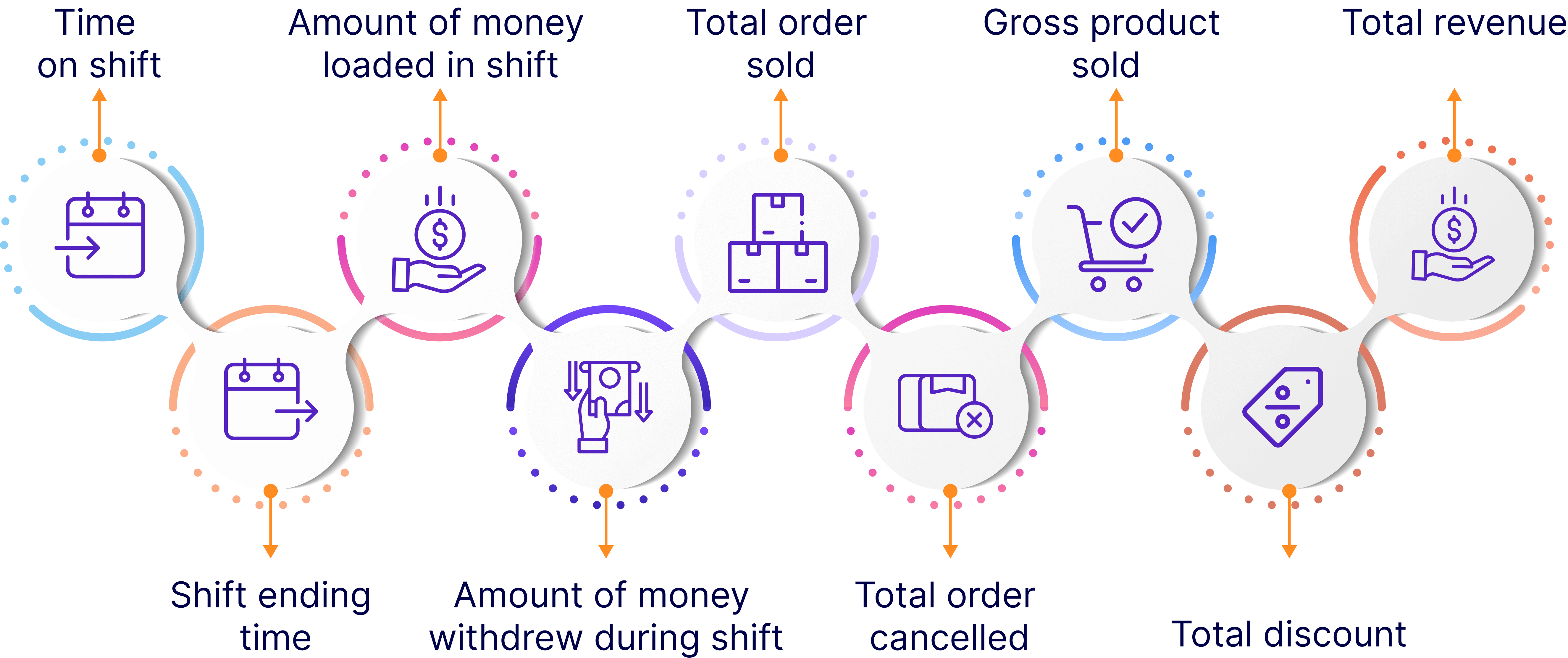
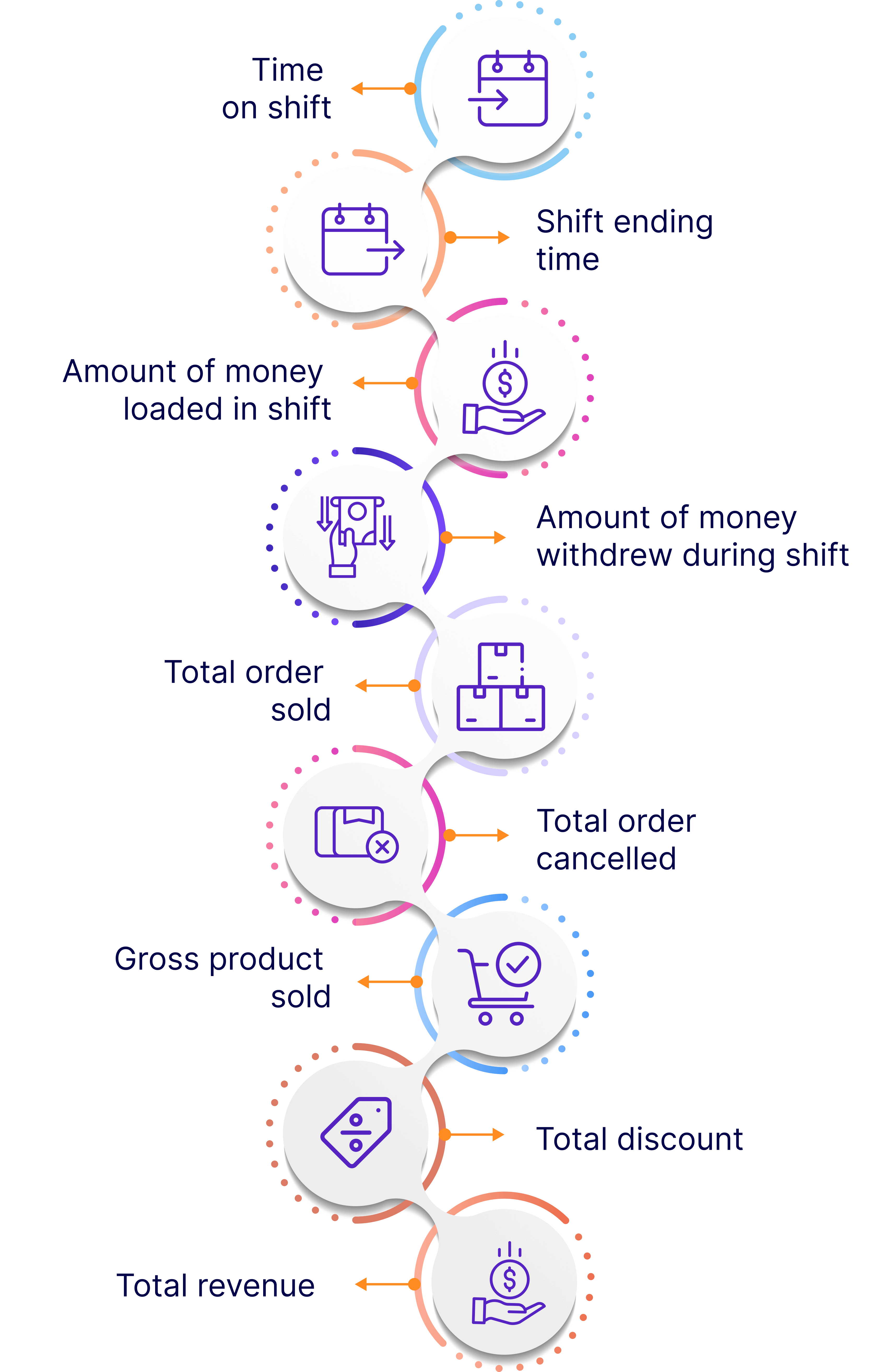
09. Payment methods
GoF&B supports various payment methods, from cash to online options, providing the most convenient payment experience for customers.
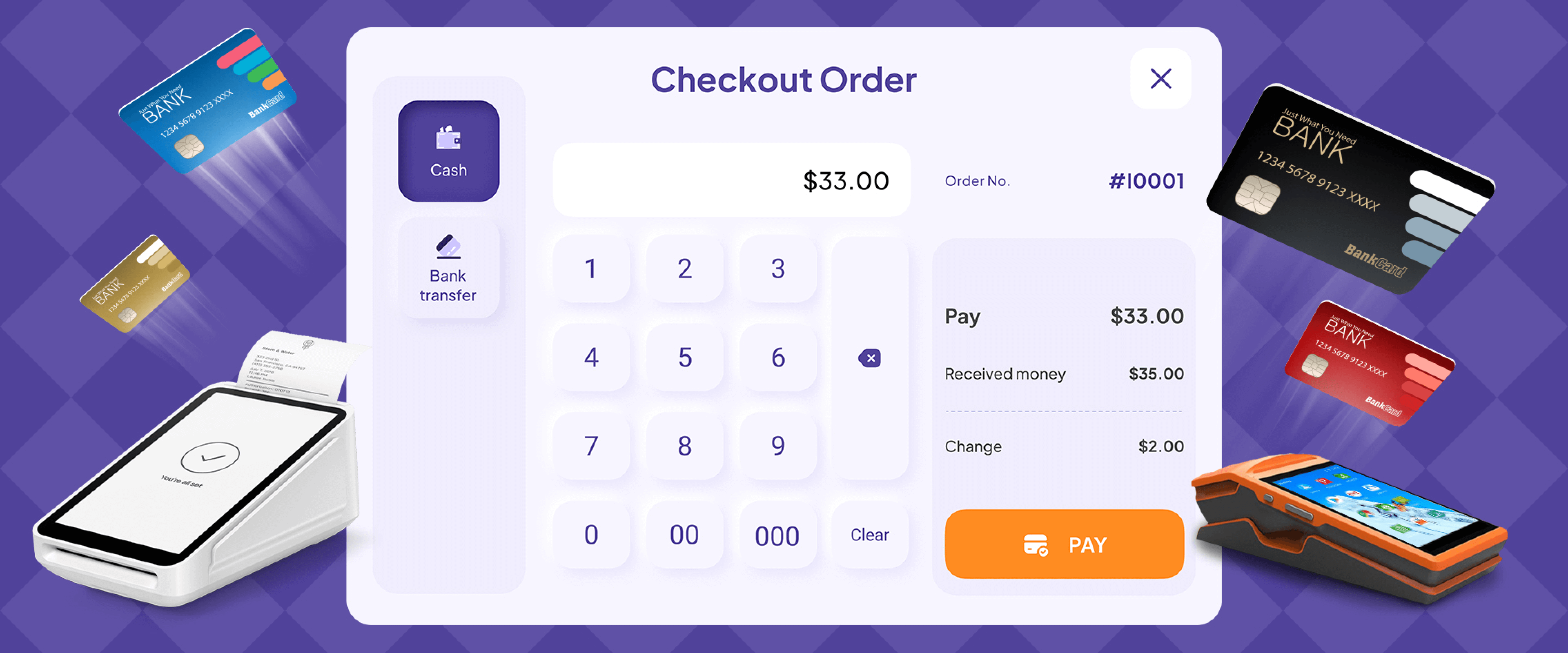
Offer a variety of payment methods
Help customers easily choose the right one from various integrated payment methods when placing orders on the food ordering website or directly at your restaurant.
Bank transfer
Paypal
Cash at counter or COD
Enable customers to choose their payment method
To enhance customers' dining experience at your restaurant/diner, you can offer them a choice between two payment options:
Prepaid meal
Postpaid meal
10. Smart delivery management
GoF&B support restaurant/diner set-up delivery methods across the food ordering website, as well as POS system, enhancing the online food ordering and dining experience for customers.
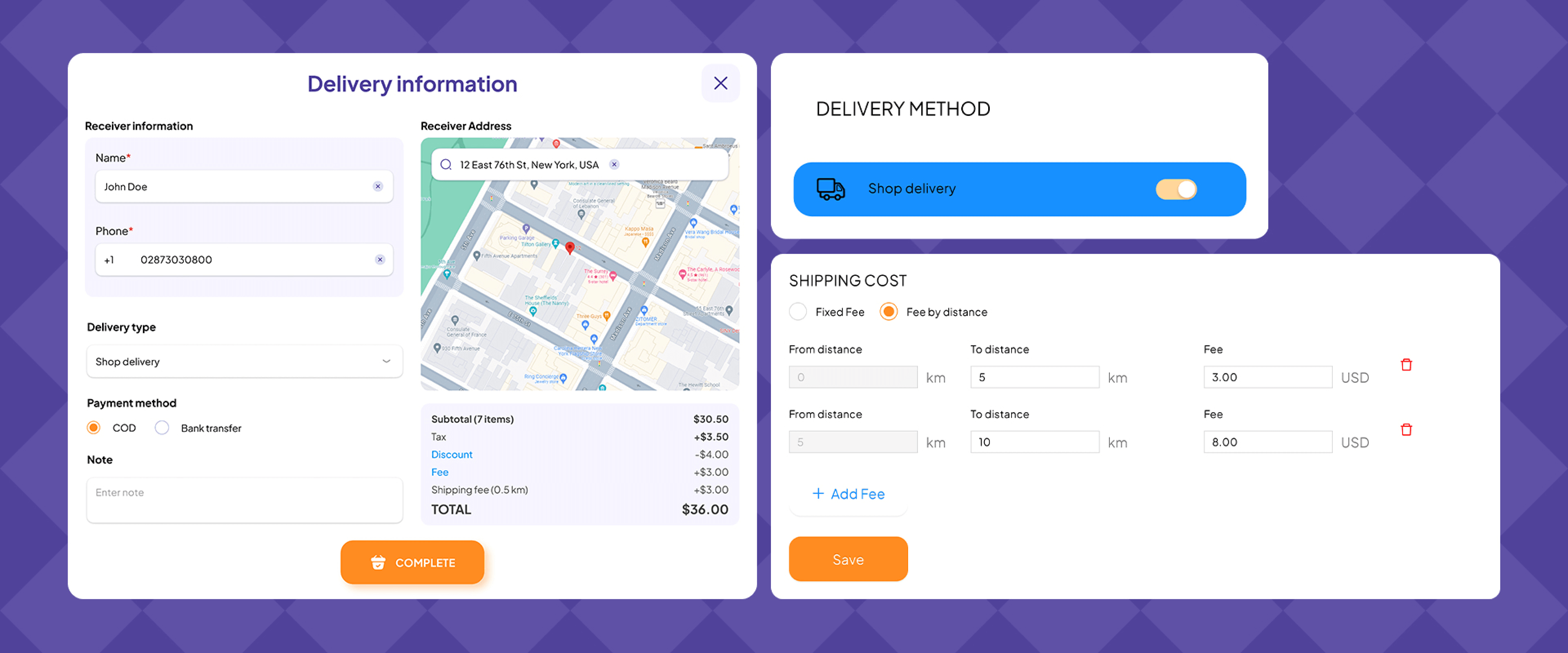
Proactive delivery operation - Elevate the brand position
Strengthen your business by optimizing self-delivery management with GoF&B.
Cost Saving
Greater Control
Brand Reputation
Take control with the self-delivery method
If you have your own delivery team, you can proactively design your transportation system, including applying fixed fees or distance-based charges accurately to each order.
Manage the delivery quality more easily
Provide high-quality service when orders are synced from multiple channels, control the packaging, shipping, and payment processes ensure customers experience.
11. Diverse reservation and ordering methods
GoF&B supports multiple ordering methods to diversify your customer experience.
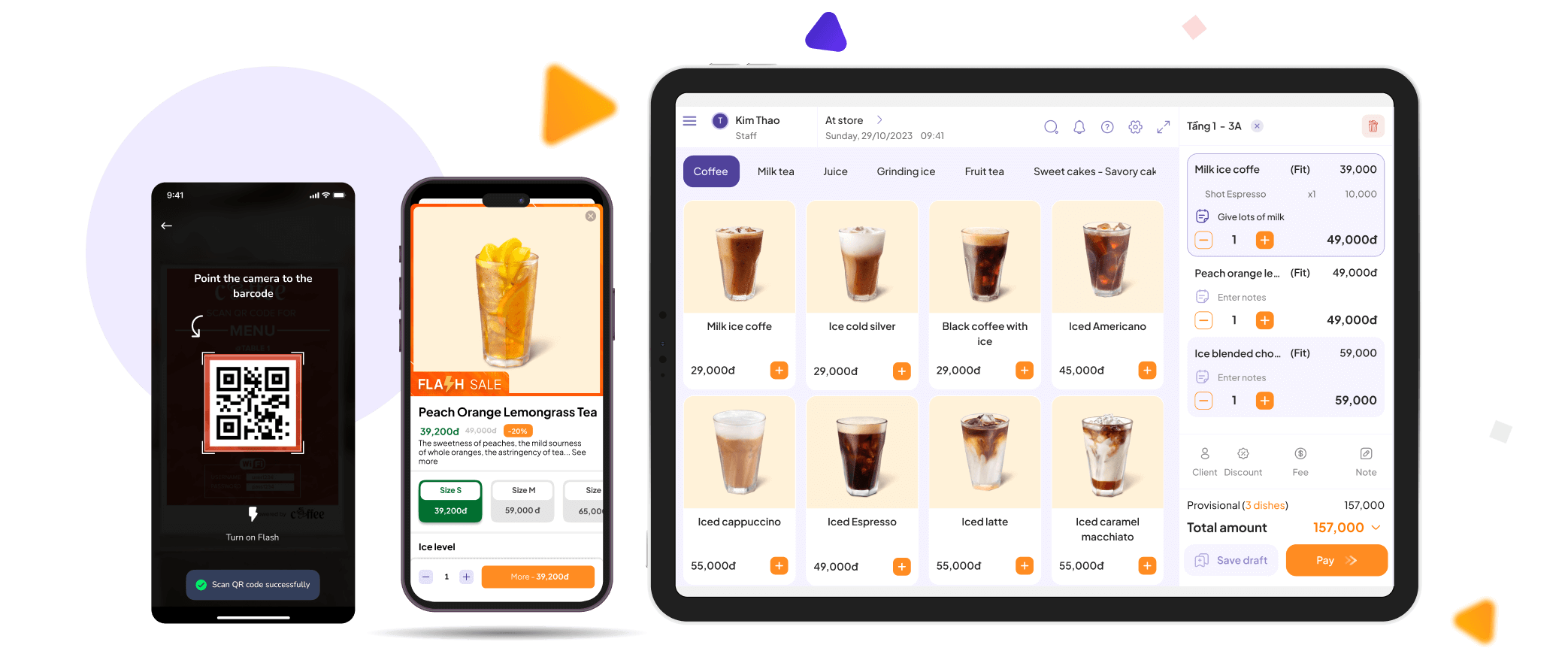
Diversify the ordering experience - Cater to even the most fastidious customers
Quickly create orders, minimizing customer wait times at any time.
Diverse and convenient payment gateways tailored to each ordering method, provide convenience for customers.
The order data from each ordering method is synchronized on the same system, reducing errors in customer service.
Create a personalized ordering experience, ensuring the highest satisfaction for each customer.
Remote ordering via food ordering website
Receive orders quickly without waiting
Customers can freely place orders on your restaurant/diner's website
Customers can browse displayed dishes on your restaurant/diner's website, add items to their cart, and quickly place single or multiple orders at the same time.
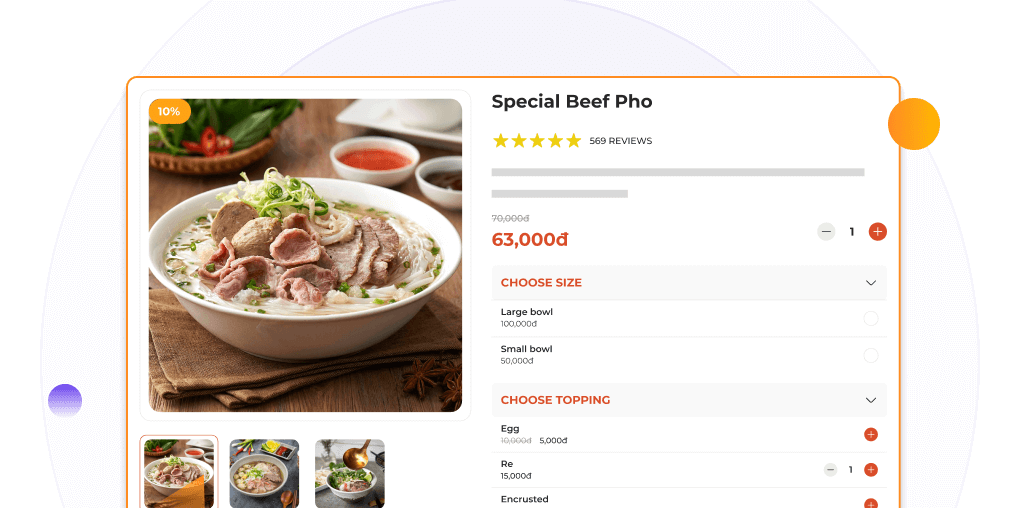
Take customer orders directly at the counter with a few touches
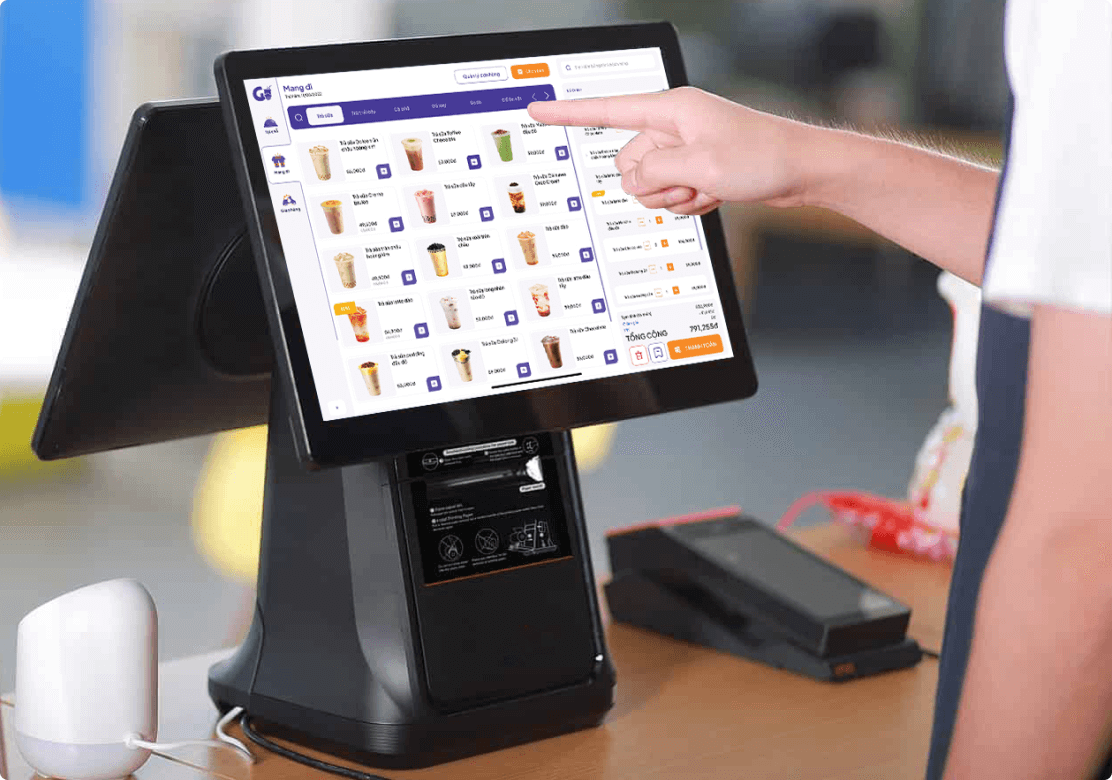
Staff conveniently create customer orders at the counter
The POS system at the counter features an intuitive interface, user-friendly visuals, and logical arrangement, facilitating swift order creation and payment processing for customers.

Customers can accurately track the order process
Customers can easily track and update their order information, including item prices, total amount, discounts, VAT, extra fees, etc. on the secondary screen for accurate confirmation and payment, ensuring no errors.
Scan QR code to create orders at the table - Contactless ordering

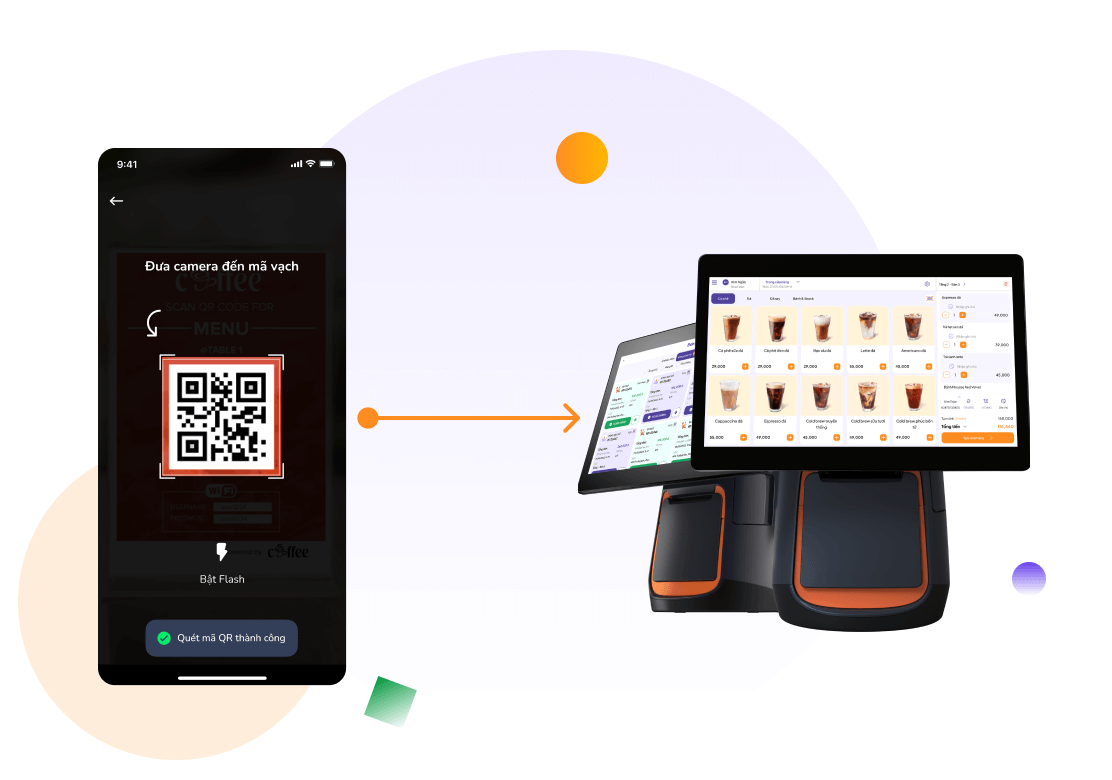
Customers quickly scan the QR code to order at the table
When arriving at your restaurant/diner, customers just need to sit at the table using their smartphone to scan the QR code and place orders without the need for assistance from serving staff.

Serving staff serve customers quickly
All QR code ordering transactions are stored in the POS system at the counter, enabling serving/kitchen/bar staff to promptly access information for timely order processing.
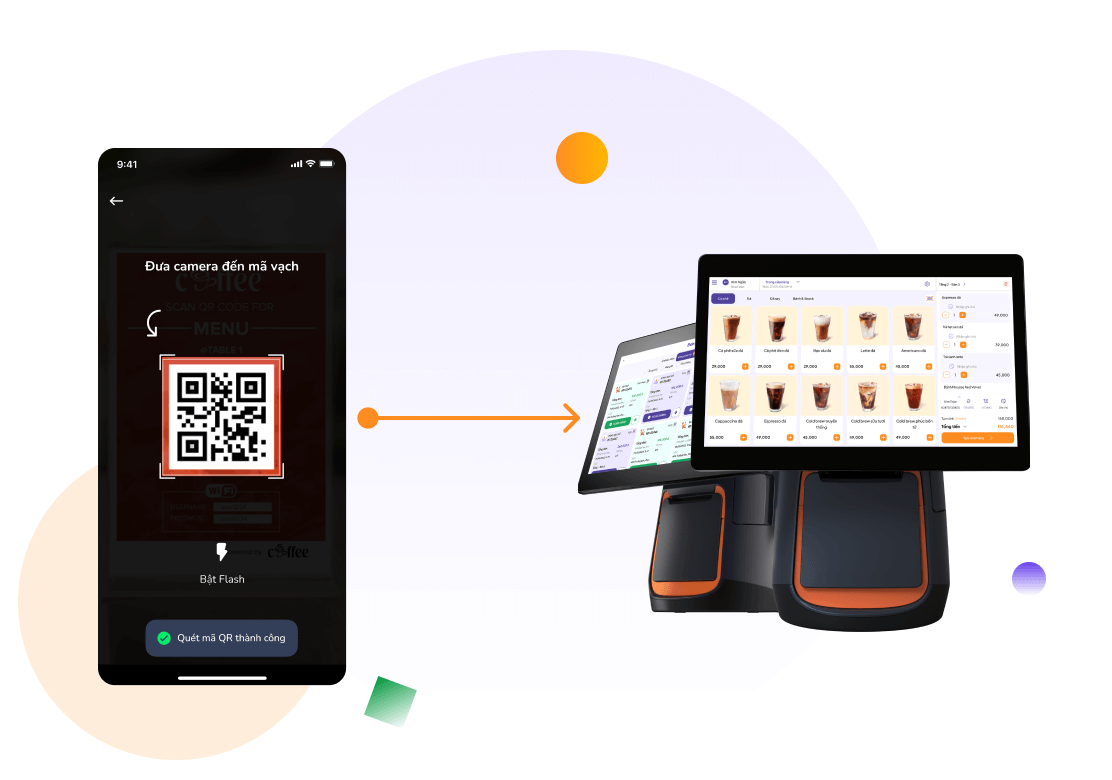
Create reservation orders conveniently -
professionally
enhancing customer satisfaction
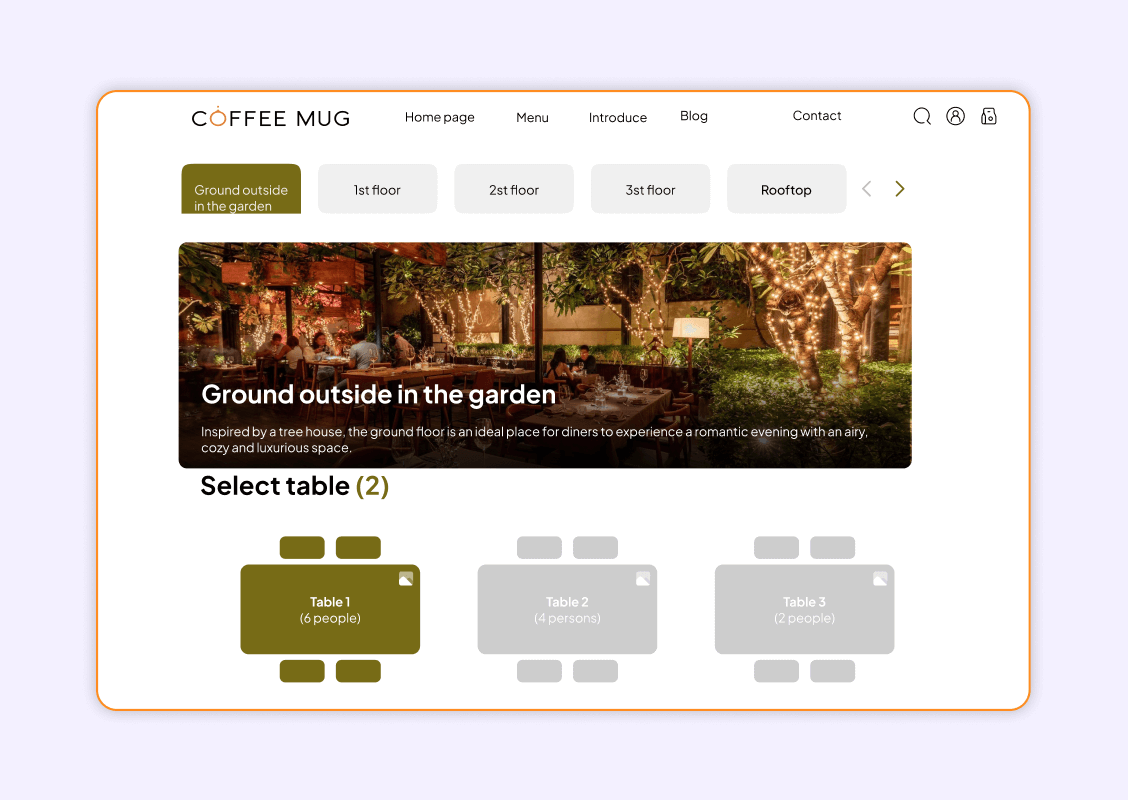
Customers freely make reservations via the website
Allow customers to access the website to make reservations at your restaurant/diner with specific times, places, table locations, etc., enabling them to experience culinary delights without the hassle of waiting in line or wasting time.
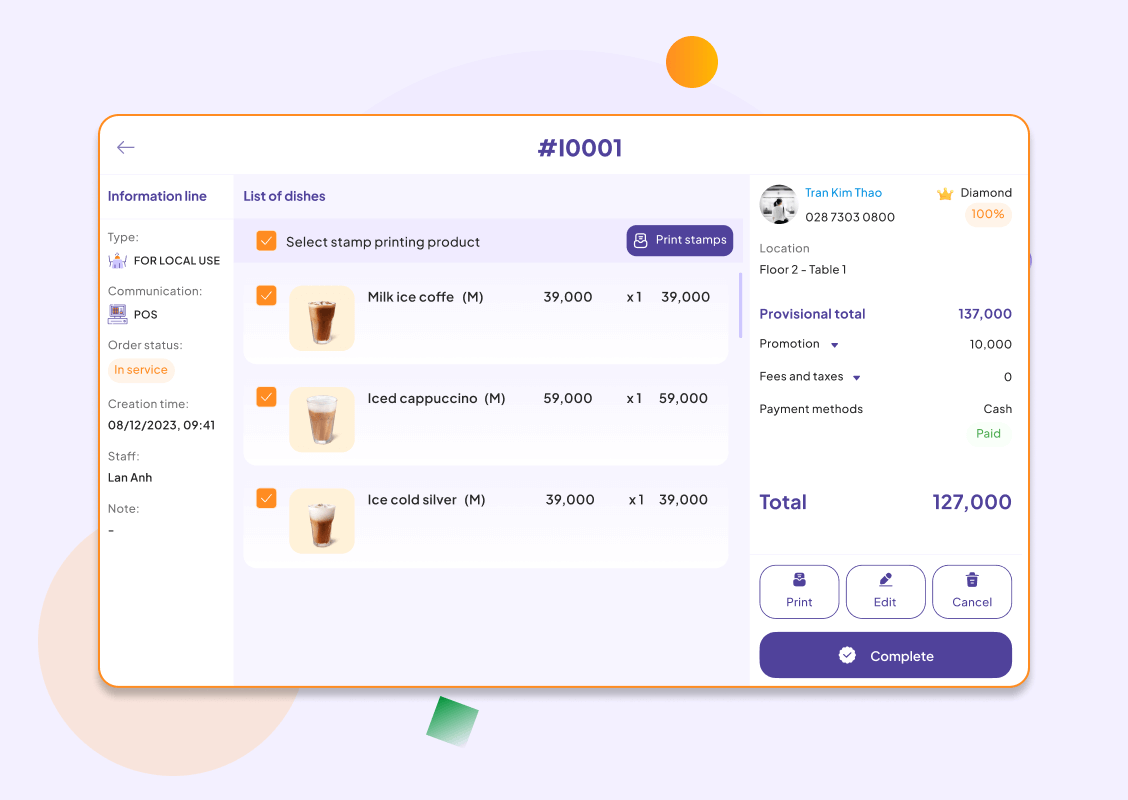
Staff create reservation orders directly on the POS screen
When customers contact via hotline or arrive at your restaurant/diner to make reservations, staff can quickly create reservation orders for them on the POS screen, ensuring accuracy.
11.1 Remote ordering via food ordering website
Regardless of location, your customers can proactively access the website of your restaurant/diner to view the menu, choose dishes, and place orders easily.
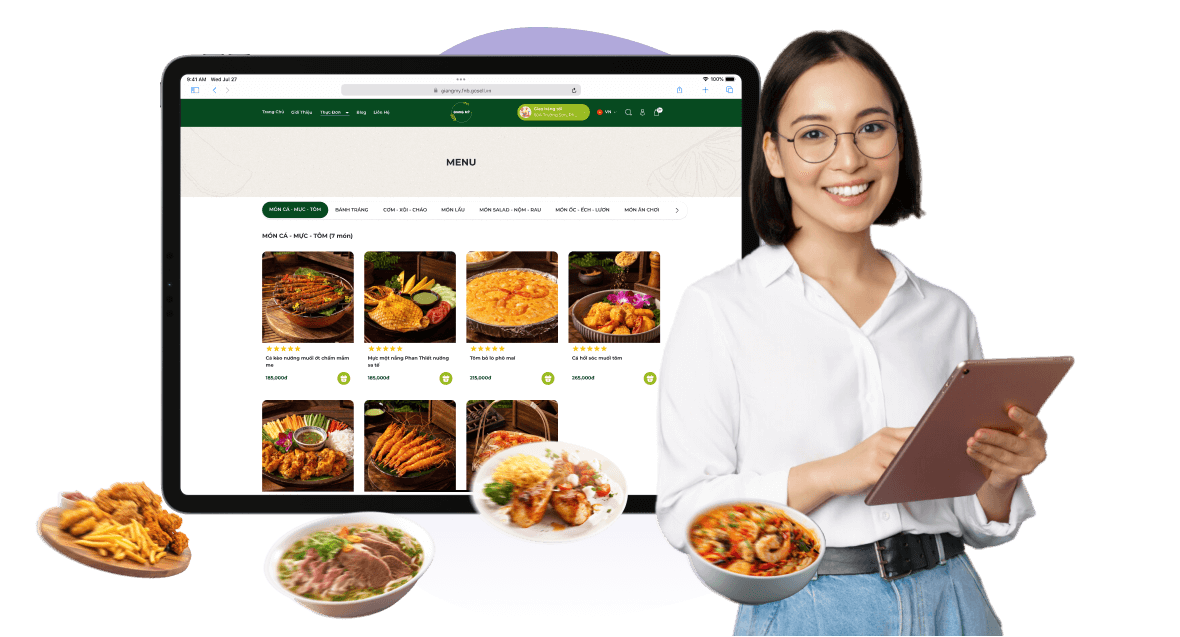
Customers can easily place orders through your own branded food ordering website
Offer a seamless experience for customers
Convenient online ordering method
Support customers to freely order and use promotions directly on your website without any intermediary website, ensure the service and branding your restaurant/diner.
Fast and accurate in each order
The orders will be directly transferred to the kitchen for preparation, to help the kitchen prepare more quickly and save time for customers and avoid mistakes for the restaurant/diner.
Help you save and optimize resources
Cost and time-saving operation
You won't incur commission/service fees for intermediaries, optimizing the order-preparation-serving process and delivering to customers quickly.
Optimize resources and opportunities to interact with customers
Reduce costs of call center staff and order processing time. Increase opportunities to interact with customers using the website to encourage frequent ordering.
Food ordering process on Web
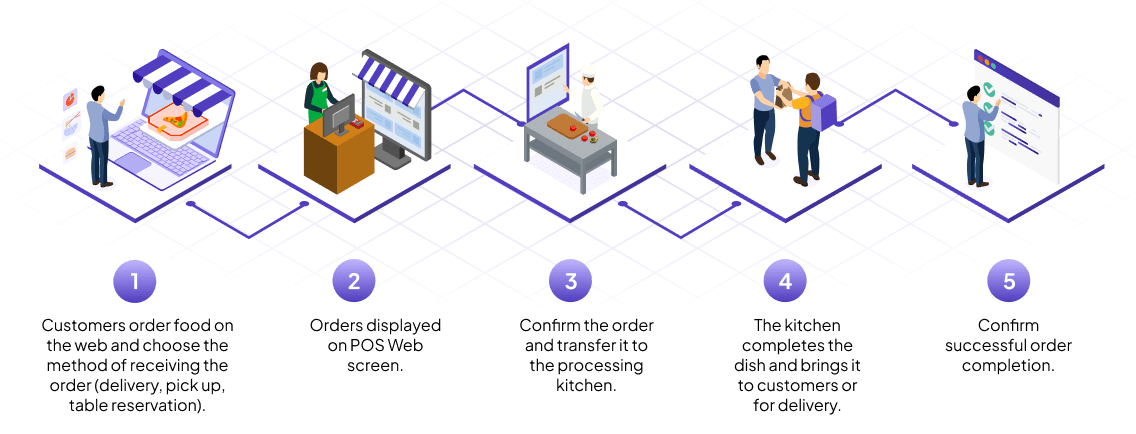
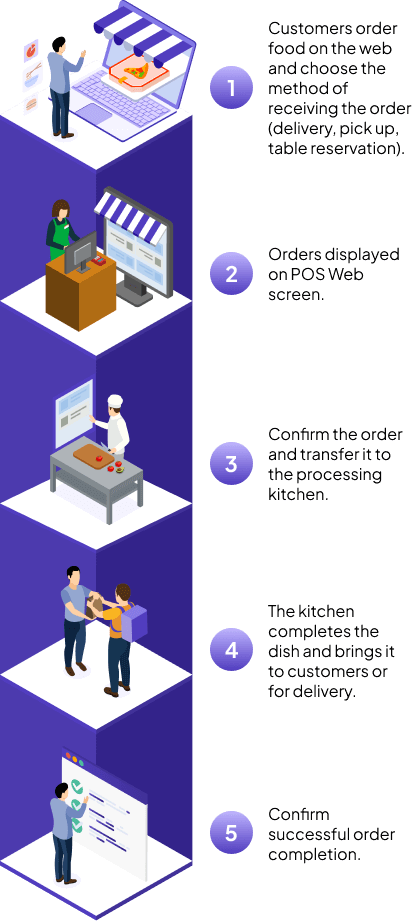
Customers are free to place orders via the website of your restaurant/diner
Support both dine-in and delivery options, allowing customers to easily and quickly place orders through your own branded food ordering website. This enables you to efficiently manage staffing and ingredients across multiple branches to optimize the overall customer service process.
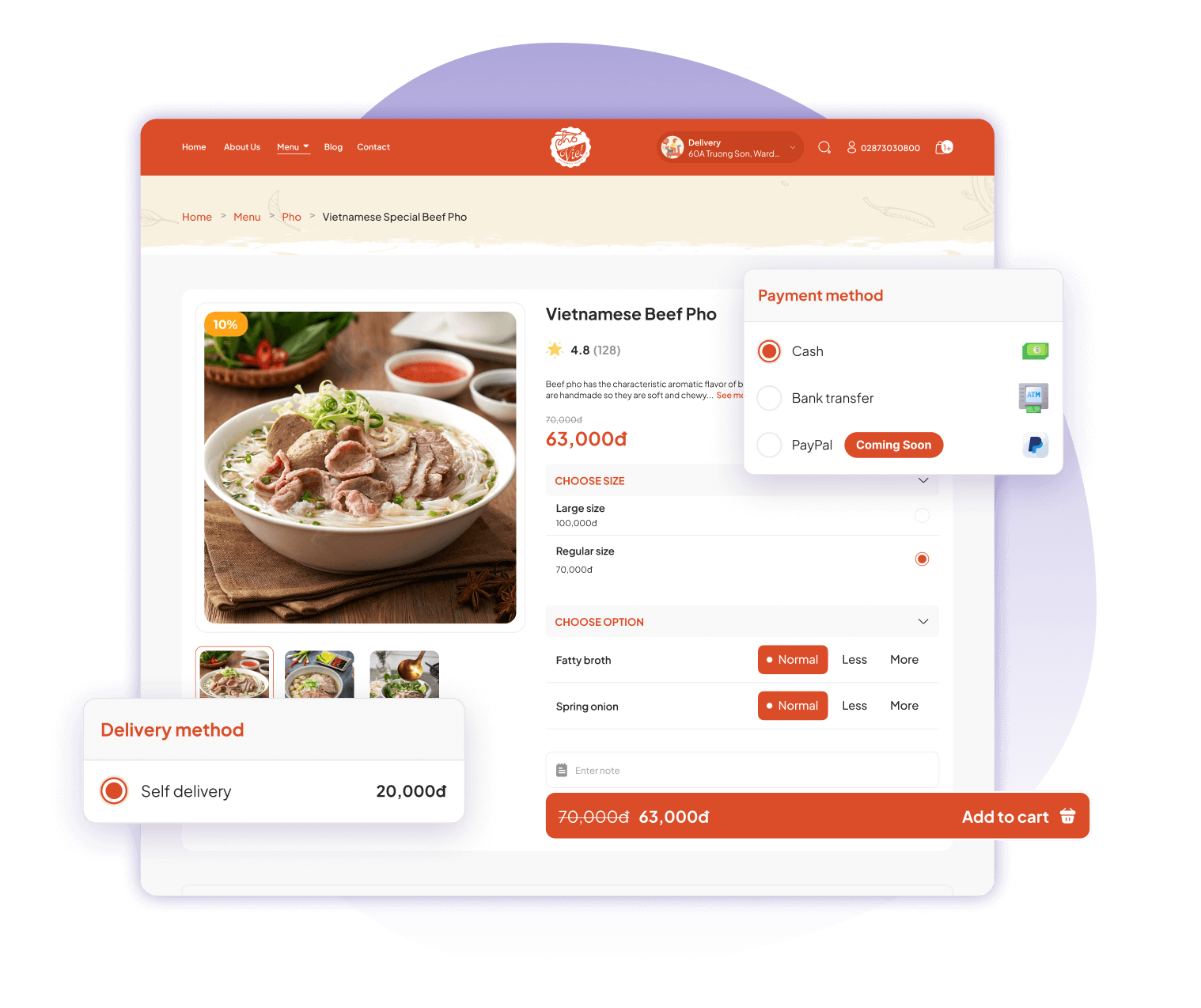
Integrate convenient payment and shipping methods
You can flexibly enable/disable payment methods (cash, bank transfer, Paypal) with your self-delivery to provide the best service for customers when placing orders on the website. This ensures a convenient and satisfying experience for customers throughout the ordering process.

Easily apply discount codes and accumulate points instantly
Customers can apply suitable discount codes when placing orders on the website to get the best prices. Additionally, they can use available reward points for extra discounts. The system will automatically accumulate points and synchronize them when customers successfully place orders on the website.
Fast order pickup without waiting
Allow customers to freely choose the pickup method when placing orders on the website, enabling your staff to quickly receive and process orders according to the customers' preferences.
Order and pickup
Allow customers to place food orders on the website and come directly to your restaurant/diner without waiting for preparation.
Delivery
Customers can enjoy your food anywhere without coming to your restaurant/diner. They just need to place orders on the website.
Table reservation
Customers can easily make a reservation to experience dishes at your restaurant/diner at a specific time without waiting in line.
Synchronize order management on the website
Speed up order processing to provide the most satisfying experience for every customer.
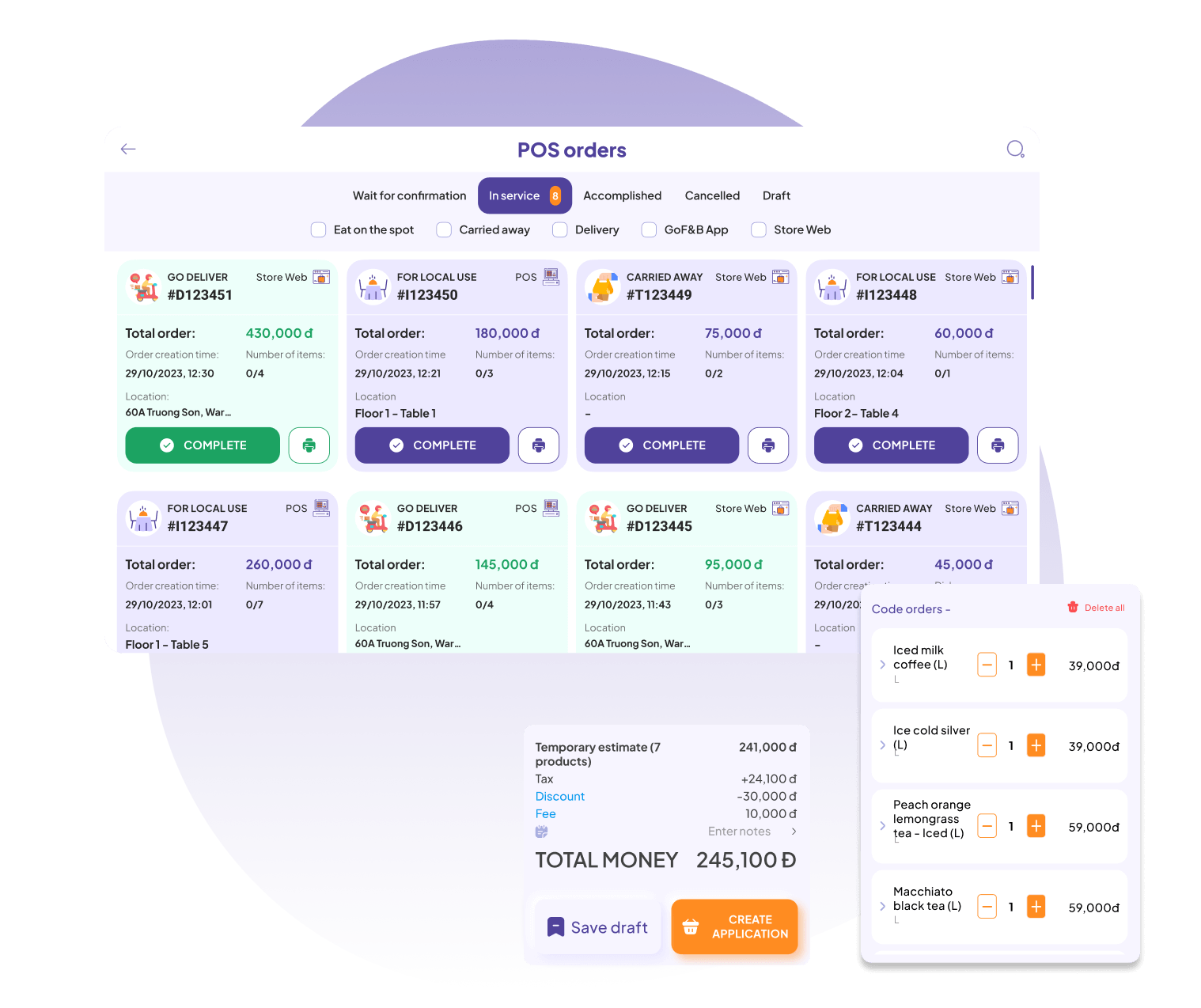
All ordering/reservation information via website will be synchronized and displayed right on the POS management screen at the respective branch selected by customers.
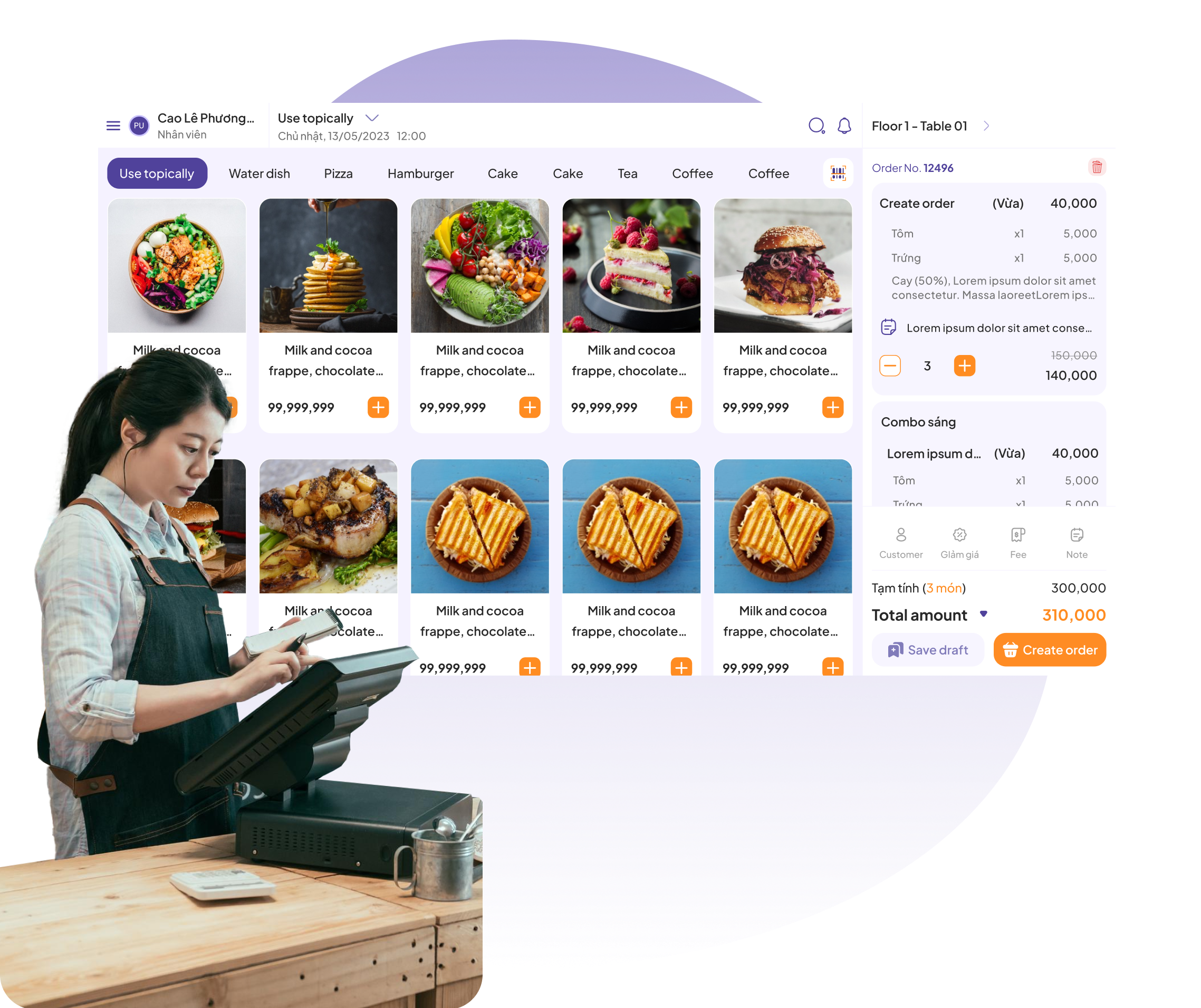
Staff can confirm and process online orders on the POS screen to promptly serve customers and maintain satisfaction throughout the dining experience at your restaurant/diner.
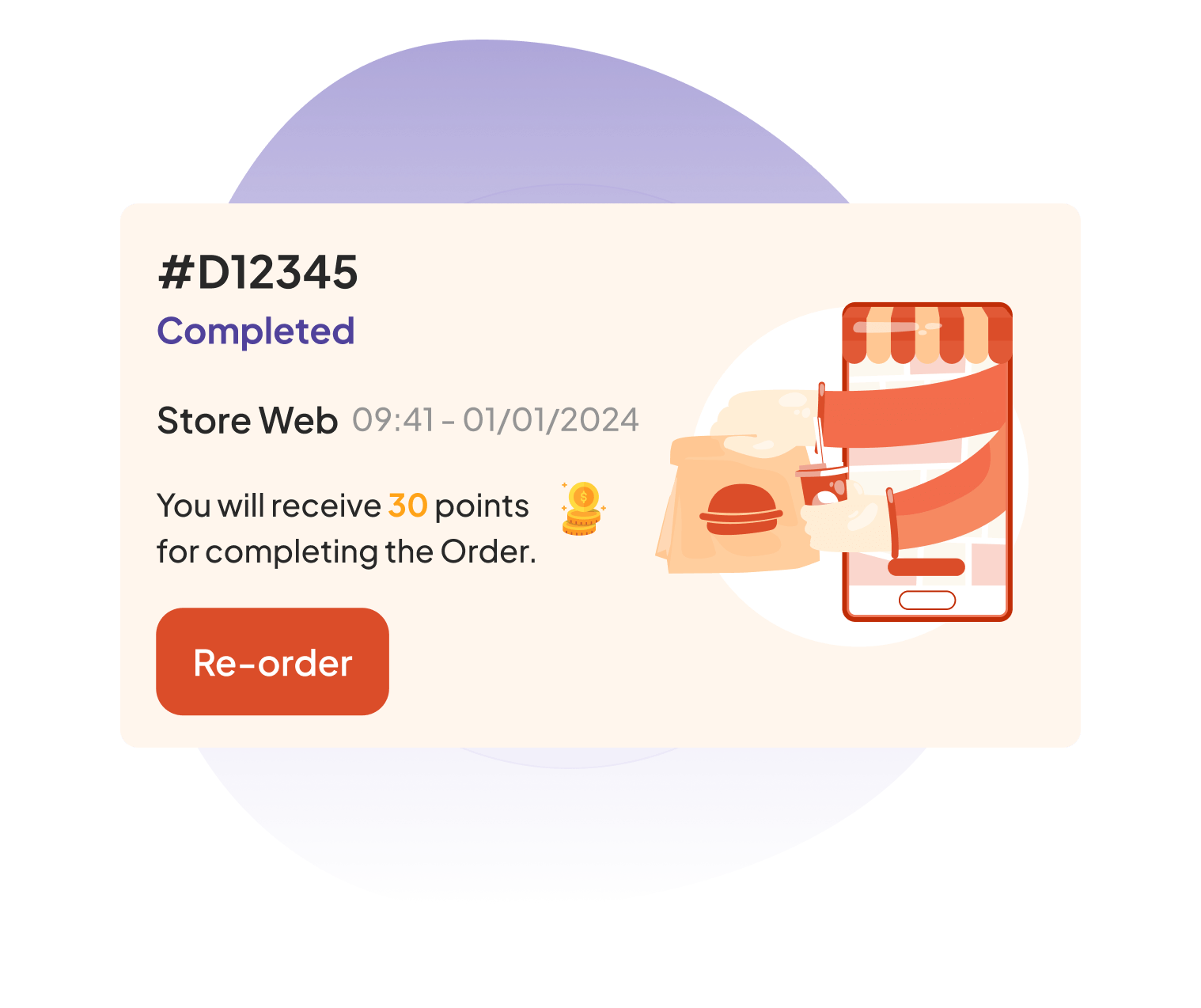
All information about the status of orders/reservations will be synchronized with the customer's web account, helping customers to track their orders accurately anytime, anywhere.
11.2 Quick order placement - Accurate counter service
Optimize the ordering process at the counter, ensuring accuracy at every service step, providing a satisfying experience for customers when dining at your restaurant/diner.
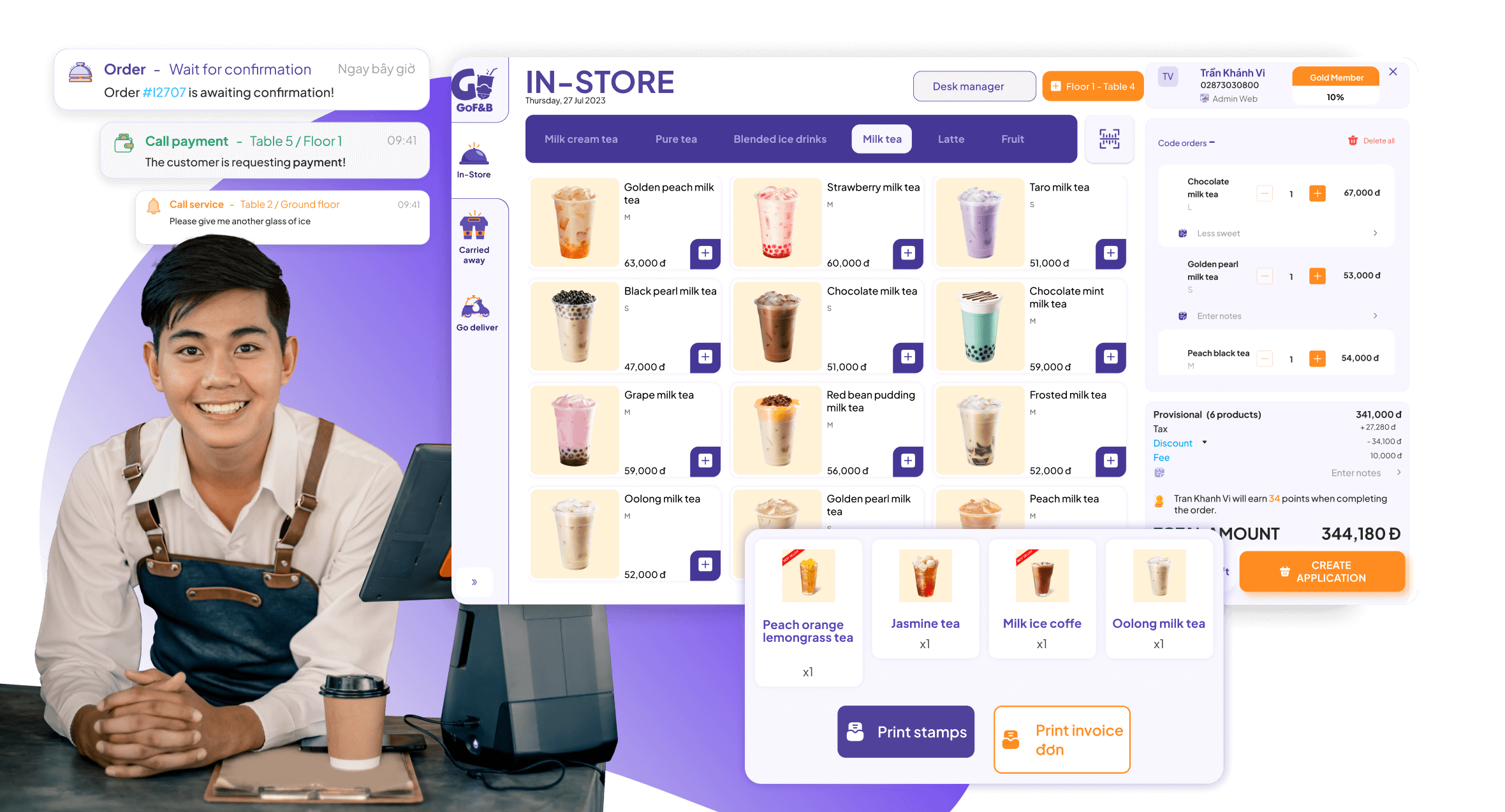
Why do you need a POS ordering system at the counter?
Quick order creation
Staff can easily process orders quickly for customers directly at the counter, maximizing time efficiency for their ordering process.
Accurate information
Customers can track their orders directly on the screen, confirming with staff to ensure absolute accuracy.
Time-saving
Orders are processed instantly, reducing serving time for customers, providing the best dining experience.
Diverse promotions
Easily apply discounts, promotions displayed in detail on the POS screen, support customer loyalty programs, and redeem points during payment.
Take orders of customers directly at the counter
The GoF&B POS system allows cashiers to quickly take table reservation information directly at the counter through the POS screen. Meanwhile, customers can easily track the ordering process directly on the customer display screen.
POS screen
The interface is logically arranged, displaying comprehensive information about dishes to help staff easily take orders from customers.
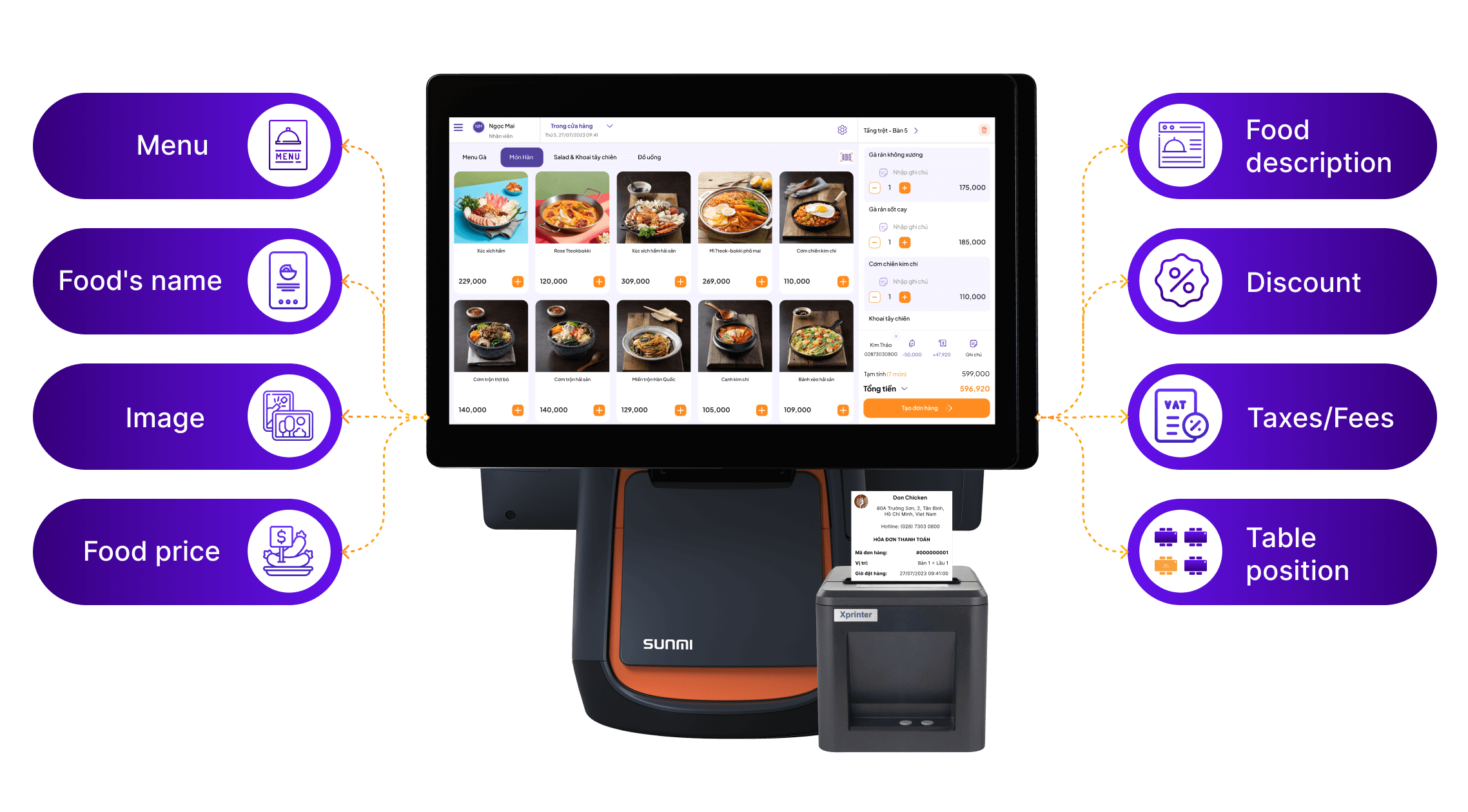
Customer display screen
The smart display screen is easy to read, helping customers accurately understand the process of placing their orders.
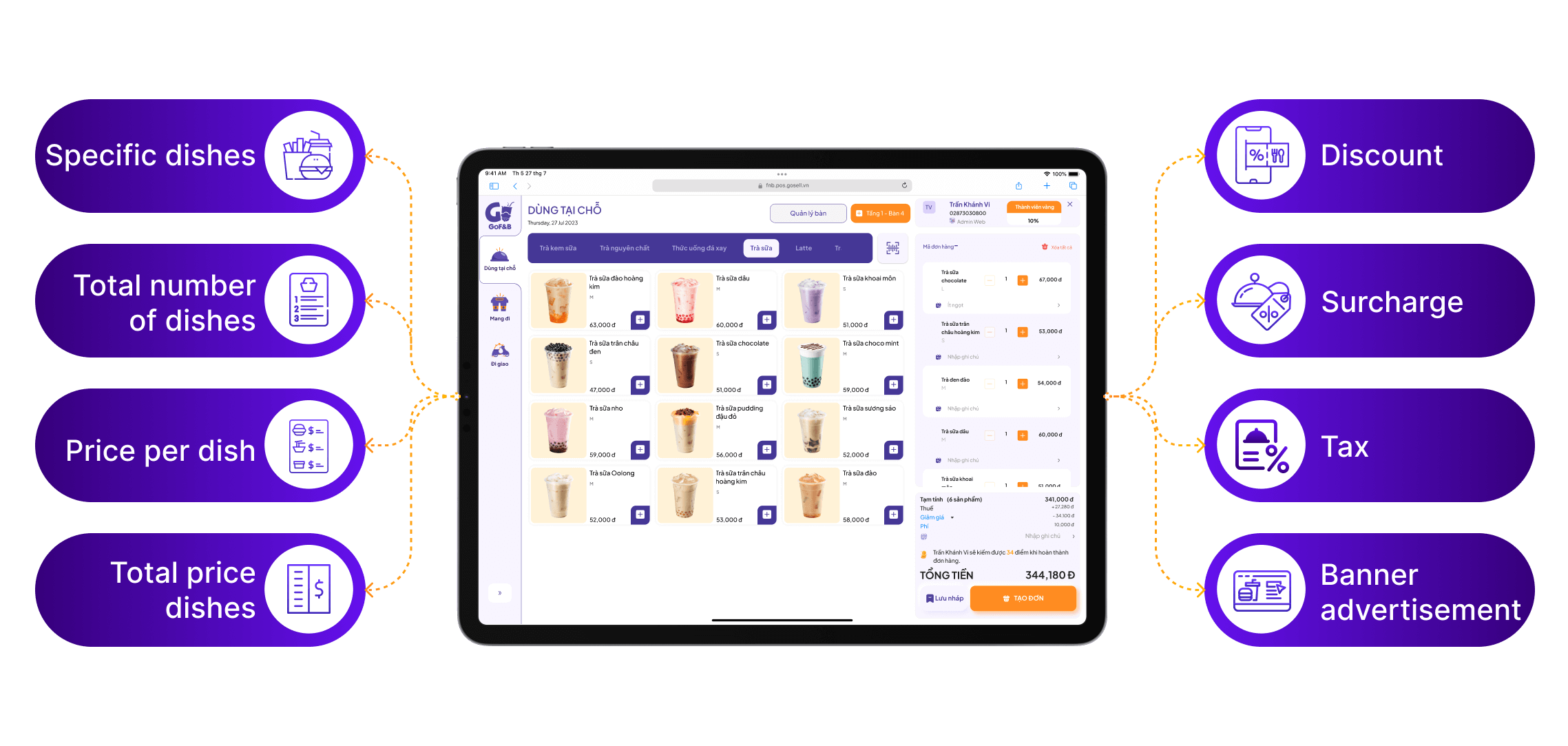
Apply discount codes/extra fees for customers when creating orders at the counter
You can flexibly select and apply supported discount codes for customers or extra fees (for value-added services) directly when placing orders at the counter on the POS system, saving ordering time so customers don't have to wait too long.
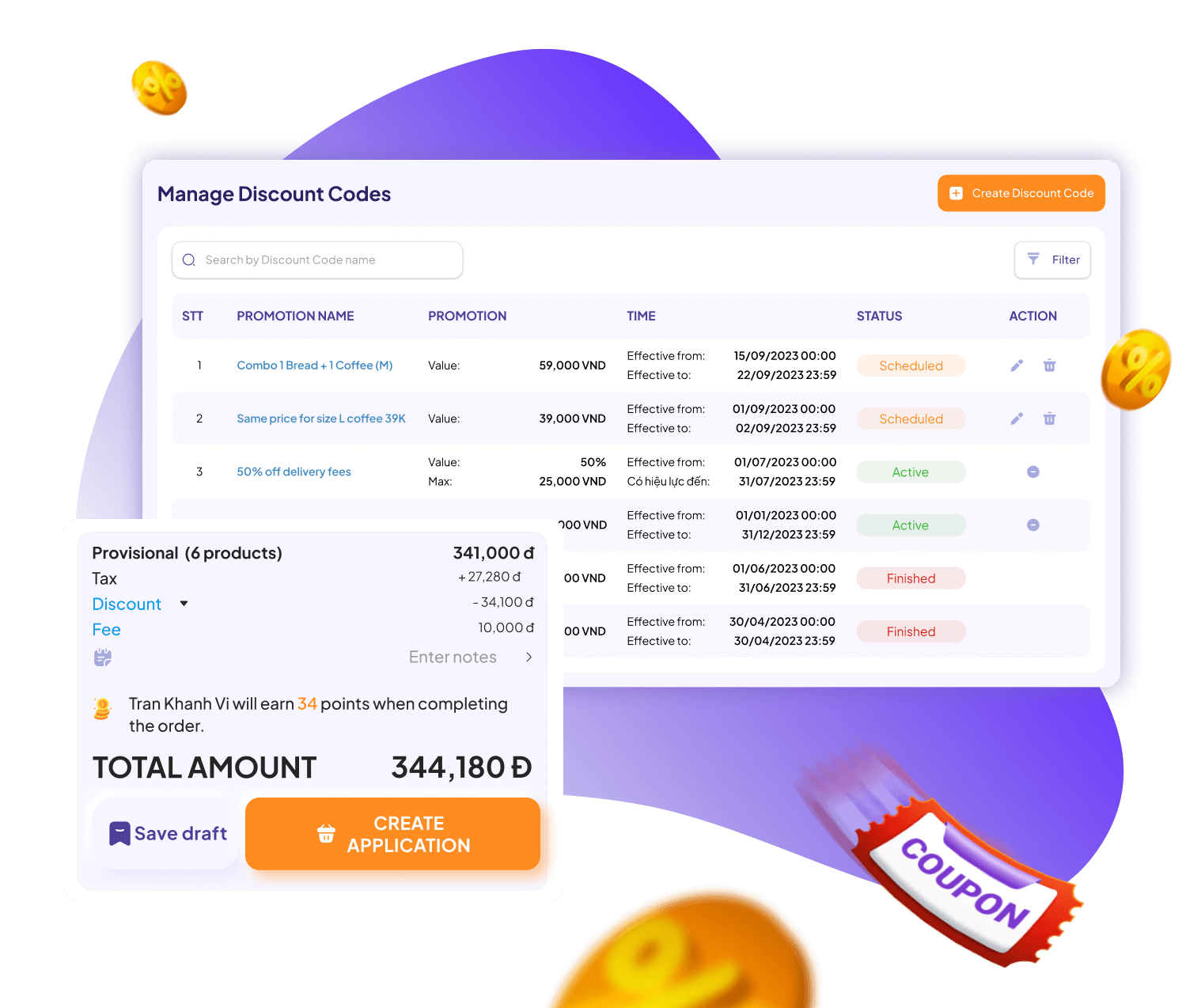
Easily apply customer information to the order
Record and store customer information on the GoF&B management page when ordering at the counter POS, create accounts and earn points to enjoy benefits, attracting customers to return to your restaurant/diner. New customer data is also stored in the CRM system to expedite future orders for customers.
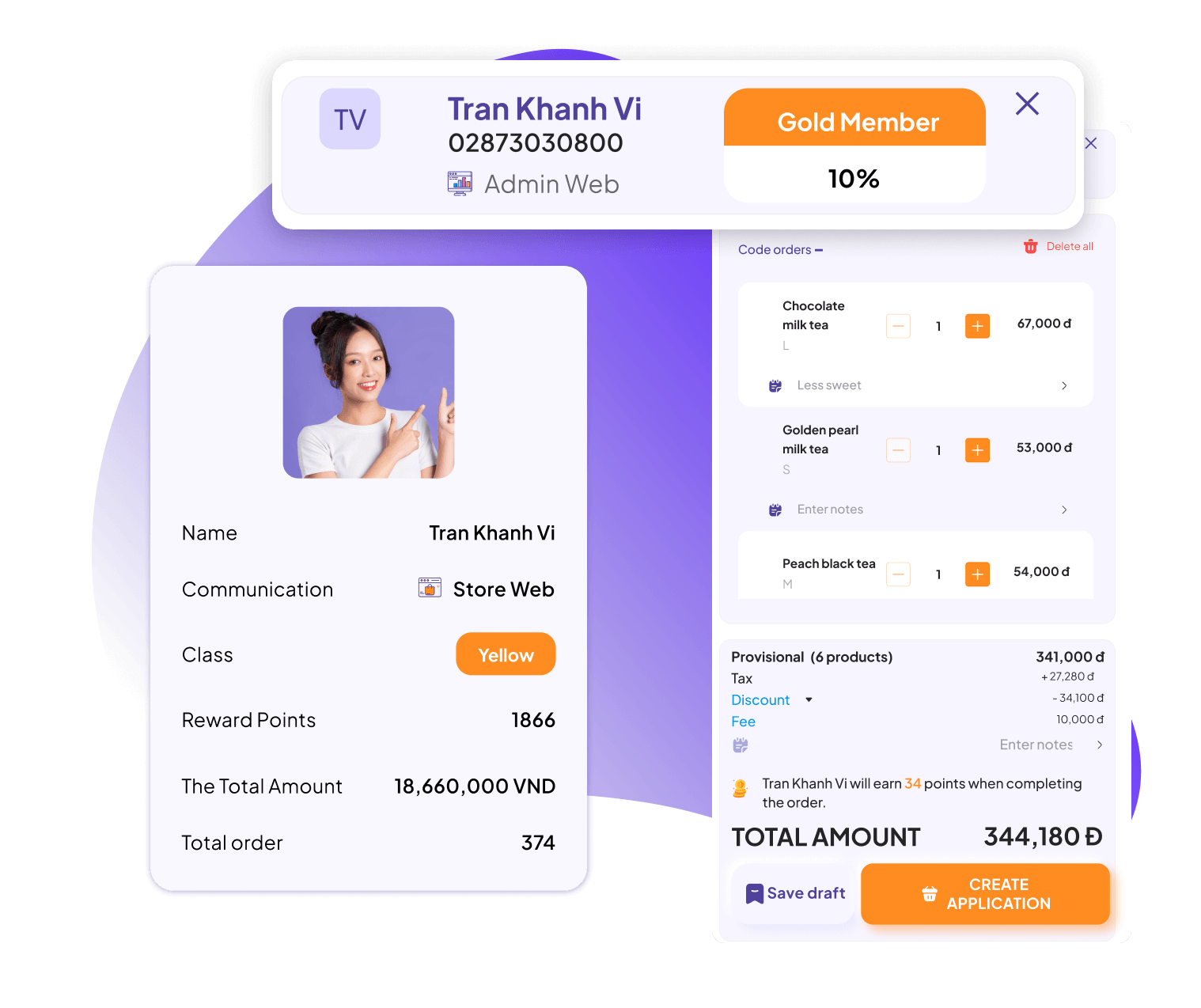
Easily apply customer information to the order
Record and store customer information on the GoF&B management page when ordering at the counter POS, create accounts and earn points to enjoy benefits, attracting customers to return to your restaurant/diner. New customer data is also stored in the CRM system to expedite future orders for customers.
Quick payment - Accurate order delivery
Diverse payment methods
During the ordering process, customers can choose from various payment methods for the most convenient checkout experience.
Cash
Bank transfer
Paypal
Diverse order delivery methods
After completing the order preparation, you can quickly serve or deliver to customers through various methods such as:
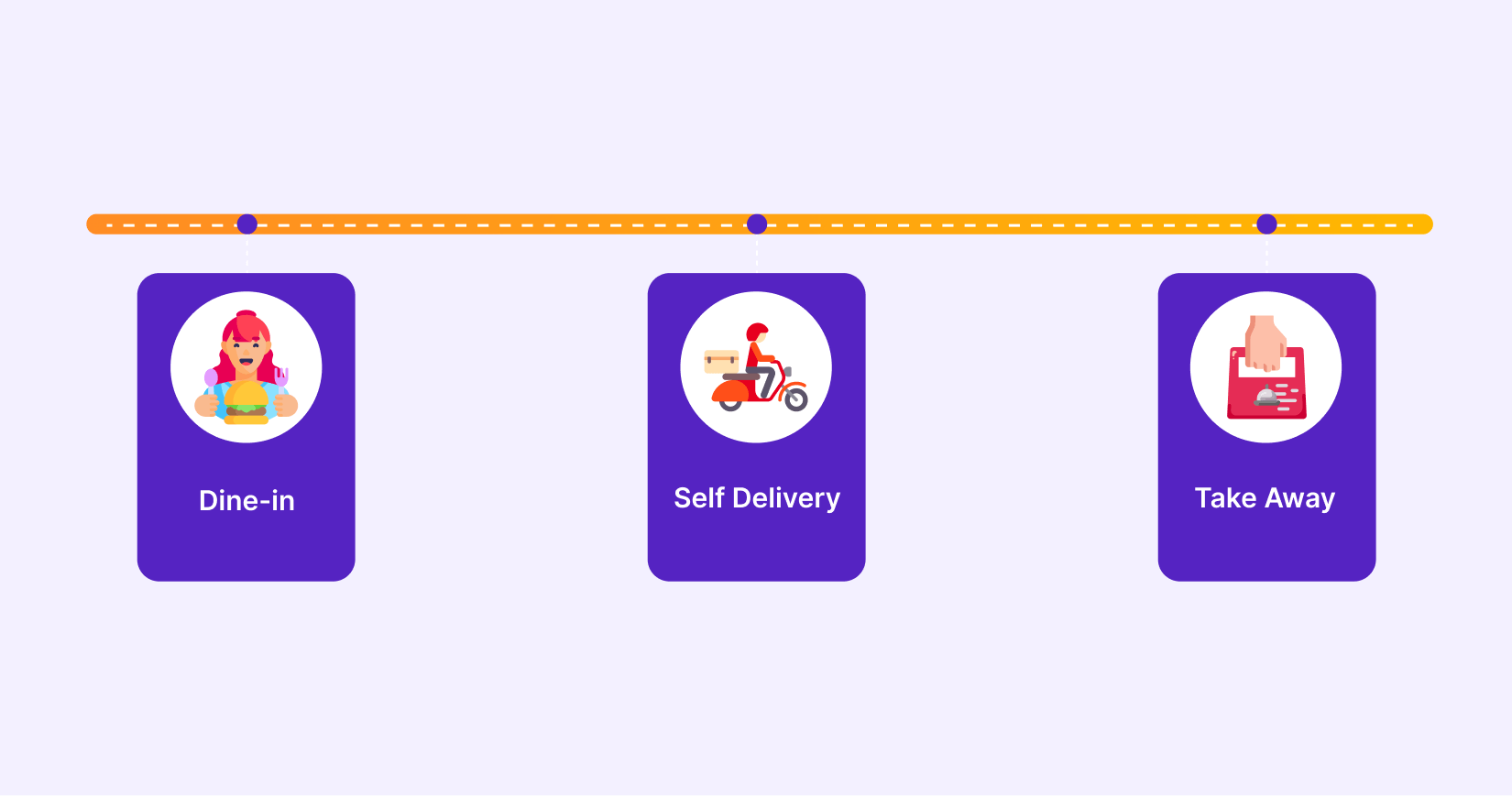
11.3 Scan QR code - Order directly at the table
GoF&B software allows you to create QR code, enabling customers to scan the code and quickly order directly at the table.
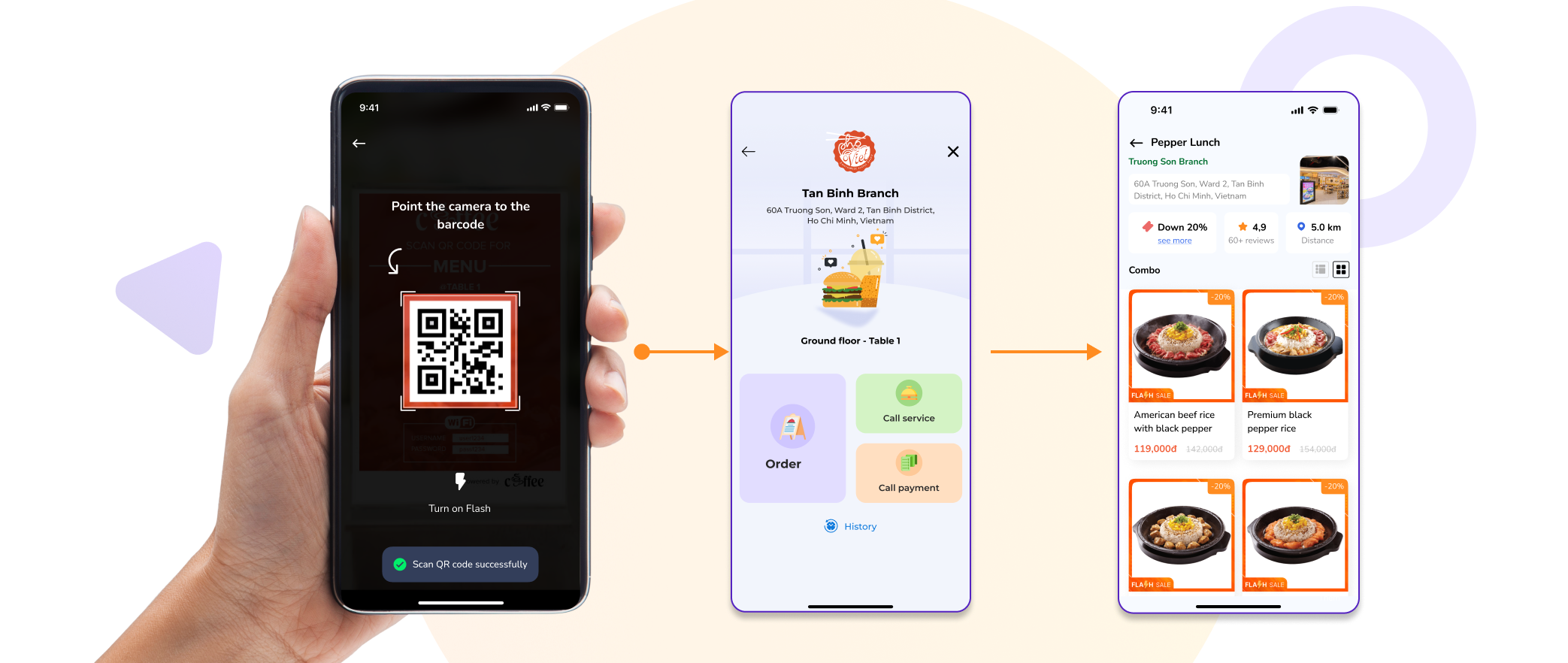
Why do you need to create QR code for ordering at your restaurant/diner?
Cost-saving
Save costs on printing menus and staff expenses for taking orders at the table. Allow customers to order directly on their mobile devices.
Proactive ordering
Empower customers throughout the dining experience, enhancing the dining experience and providing privacy.
Optimized processes
Receive orders, prepare, and serve them quickly as well as accurately, optimizing operational capabilities.
Easy marketing
Execute marketing campaigns easier with convenience features such as promotional codes, discounts, food combo offers and more via QR code.
Food ordering process via scanning QR code
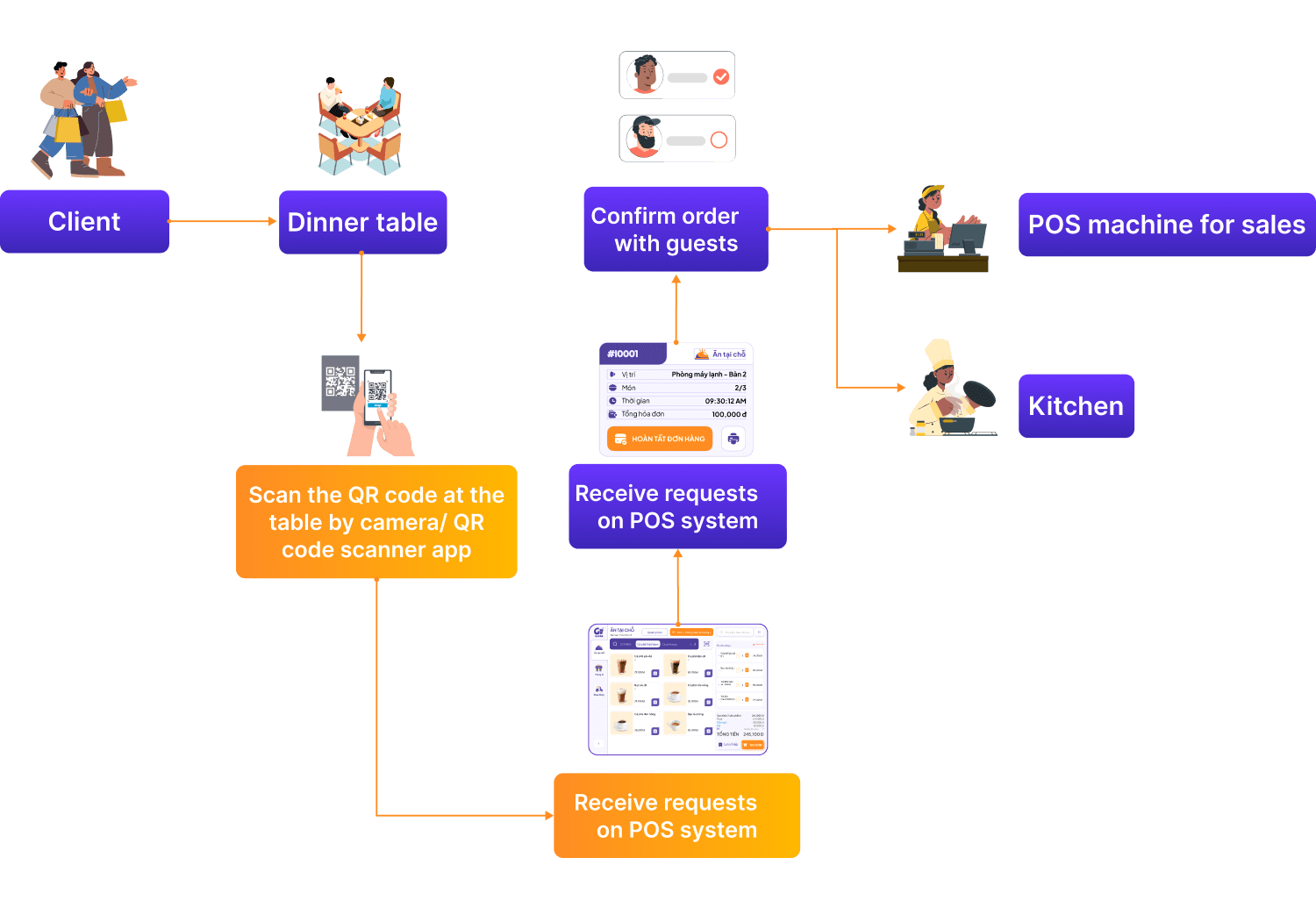
Create QR code for fast ordering at your restaurant/diner
You can create QR code for direct food ordering on the GoF&B system with all the necessary information, including:
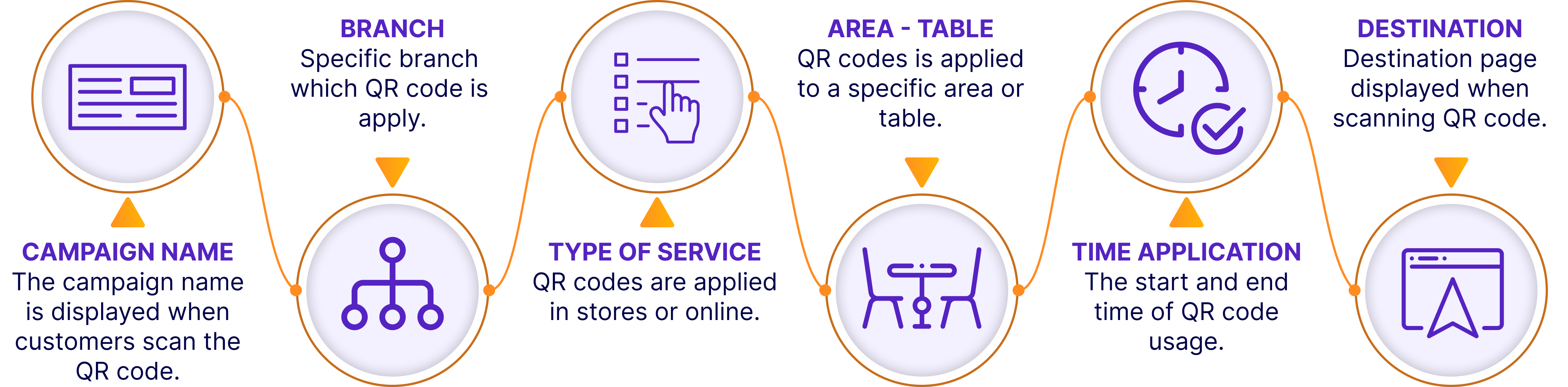
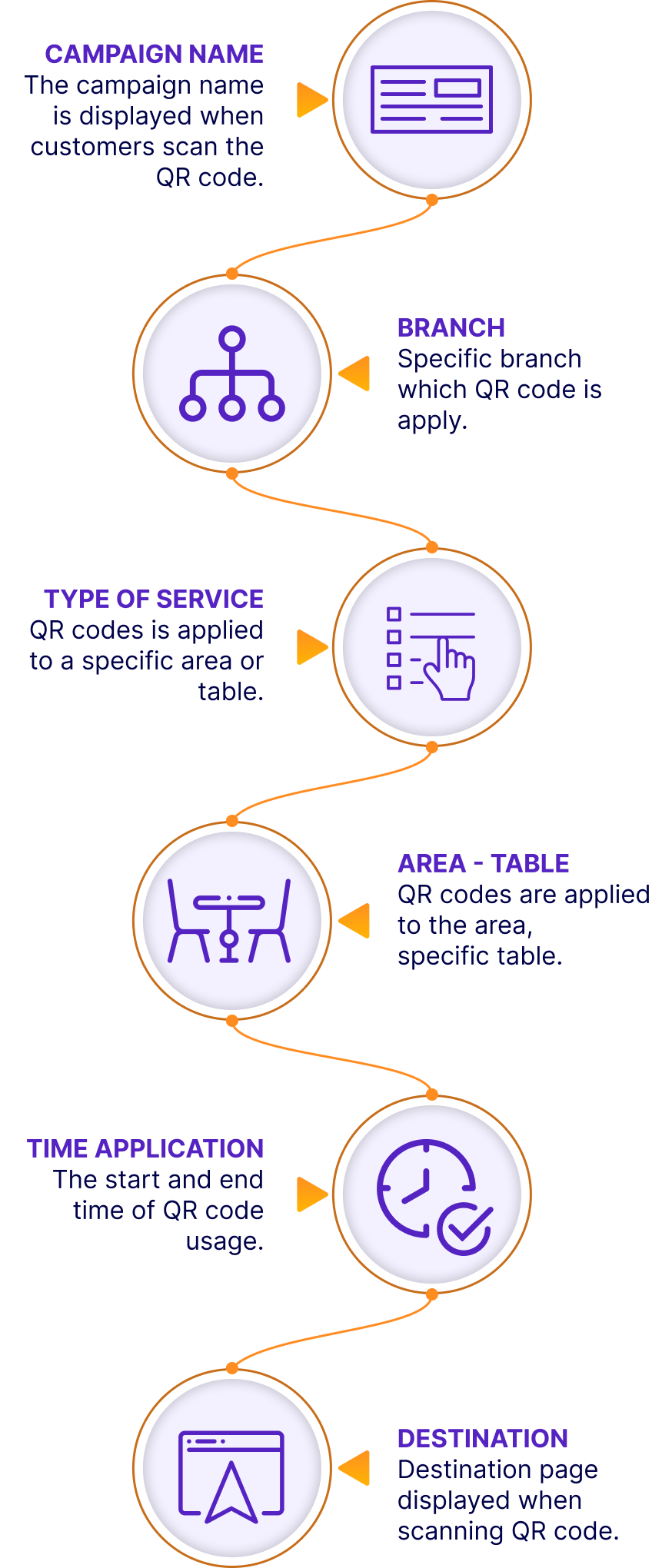
Apply QR code
After setting up the information, you can create and apply a specific QR code for each table. Customers just need to scan the code, and the system will automatically redirect to the menu page of your restaurant/diner to start ordering for their table.
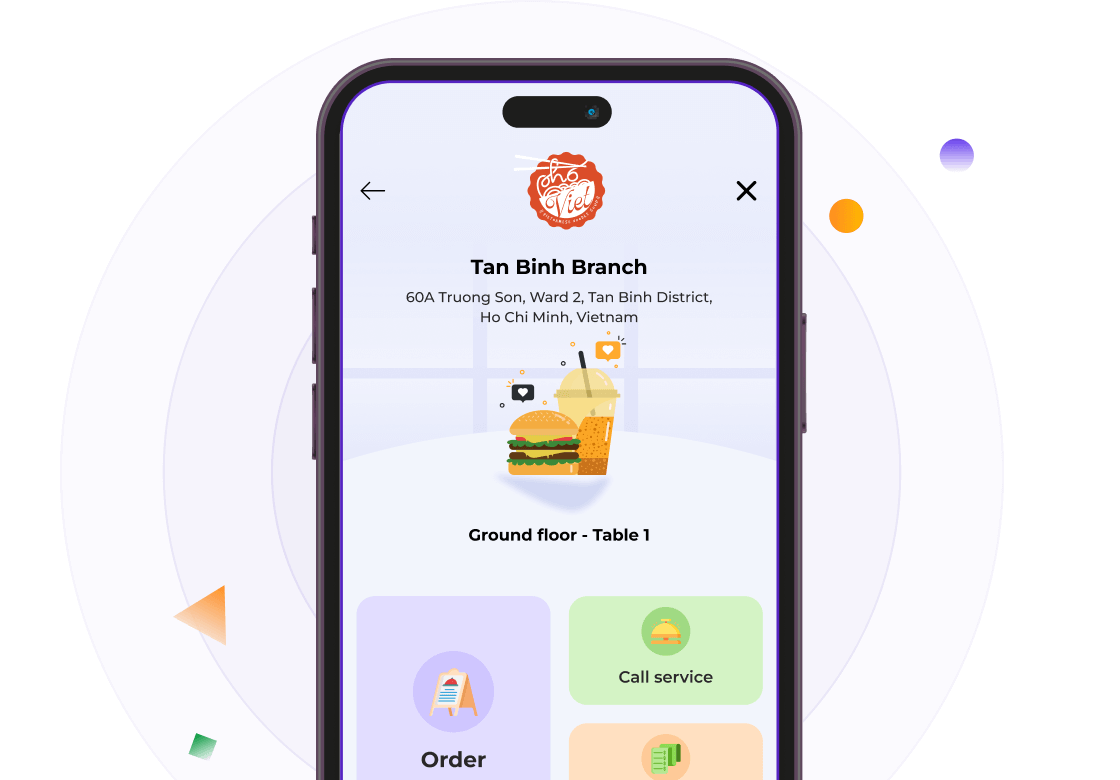
Help customers order quickly with QR code
This feature will contribute to providing a convenient and fast dining experience for customers. Customers only need to use the camera on their phone or the Zalo app to scan the QR code directly, at that point the ordering interface will appear on their phones with all the functions such as:
Search and order dishes
Search for available dishes on the menu and proceed to order.
Call the serving staff
Send a direct message to the serving staff through the messaging dialog box.
Call for payment
Call a cashier anytime when finishing the meal.
Review history
Review the history of actions on the ordering interface throughout the dining experience.
11.4 Smart reservation management
With smart reservation management, you can estimate the number of customers expected at the restaurant at a given time. This allows you to prepare human resources and proactively arrange tables to provide the best possible service.
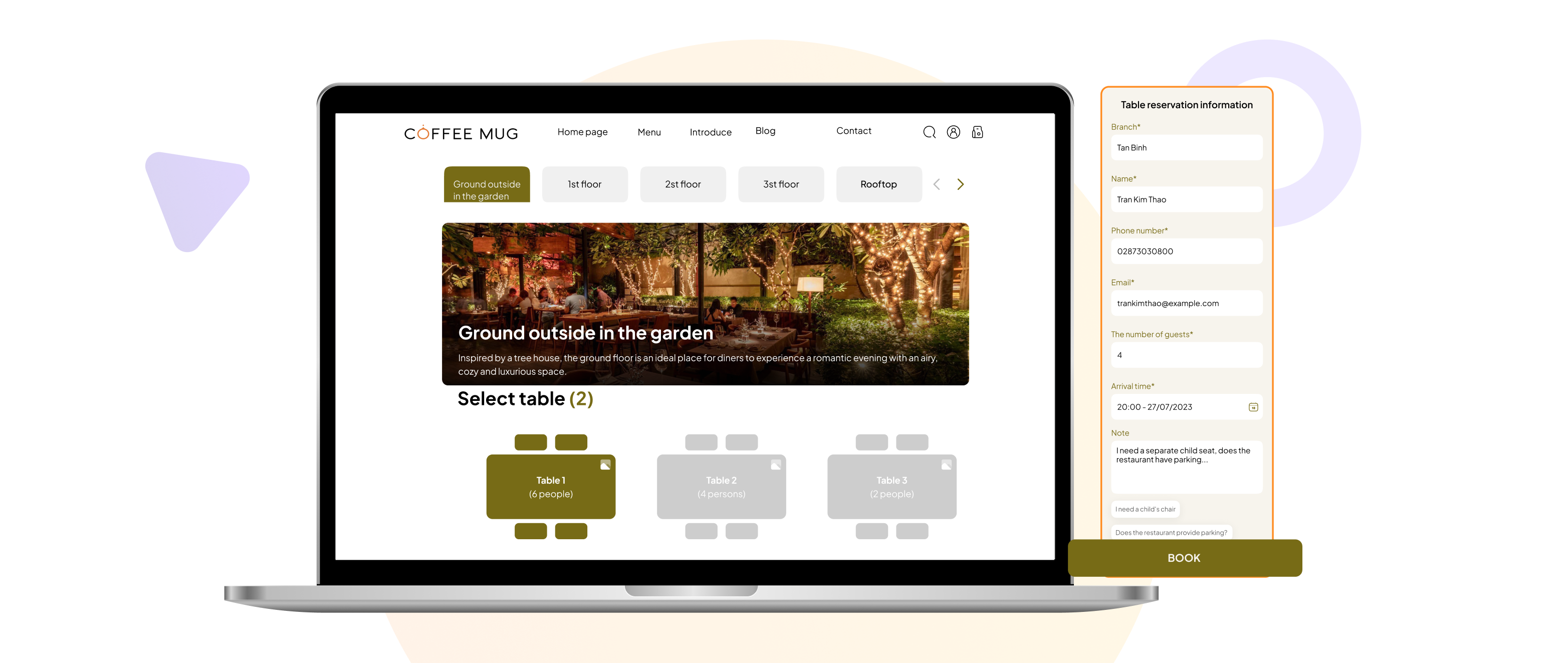
Manage reservation service professionally and efficiently
Optimize seating for customers
Actively allocate tables for guests who have made advance bookings, ensuring it has no impact on accommodating walk-in customers.
Reduce peak-hour reservation congestion
Guide booked customers to their seats promptly, ensuring the smooth operation of your restaurant without congestion.
Minimize workload pressure for staff
Staff can easily manage and search reservation data through the system instead of manually recording and checking reservations in books.
Increase the satisfaction of customers
Customers will appreciate your restaurant/diner when they are seated at the correctly reserved table, prepared according to their requirements.
Customers make reservations quickly - easily - without waiting
Make reservations via website remotely
Customers can actively access the website of your restaurant to make a reservation at a specific branch. Not only that, customers can also choose the area and table position according to their needs with just a few clicks.
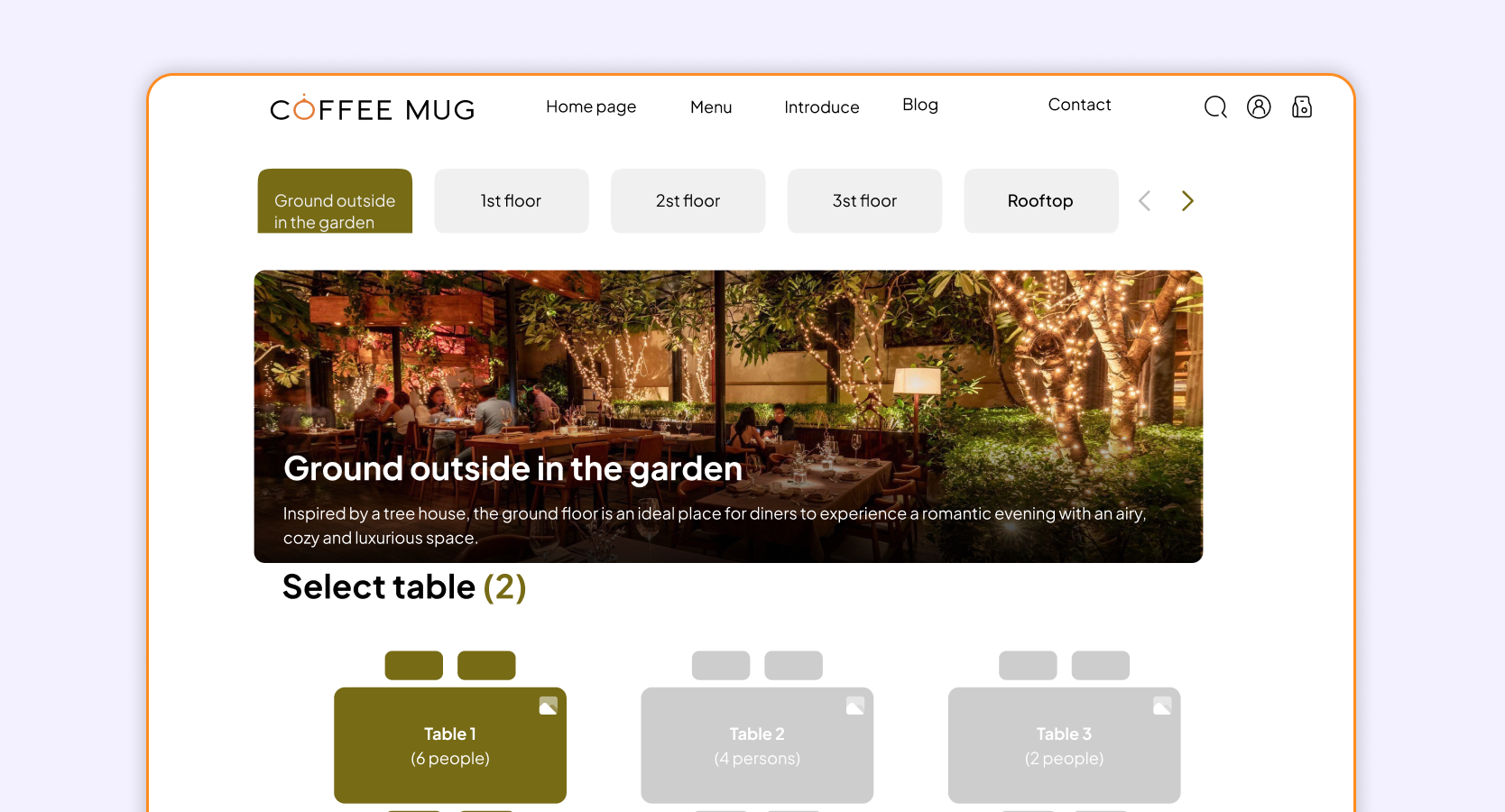
Make reservations directly on the POS screen
For customers who contact via a hotline number or go to your restaurant/diner to make a reservation, you can easily create it with the necessary information for diners at the POS screen at the counter quickly.
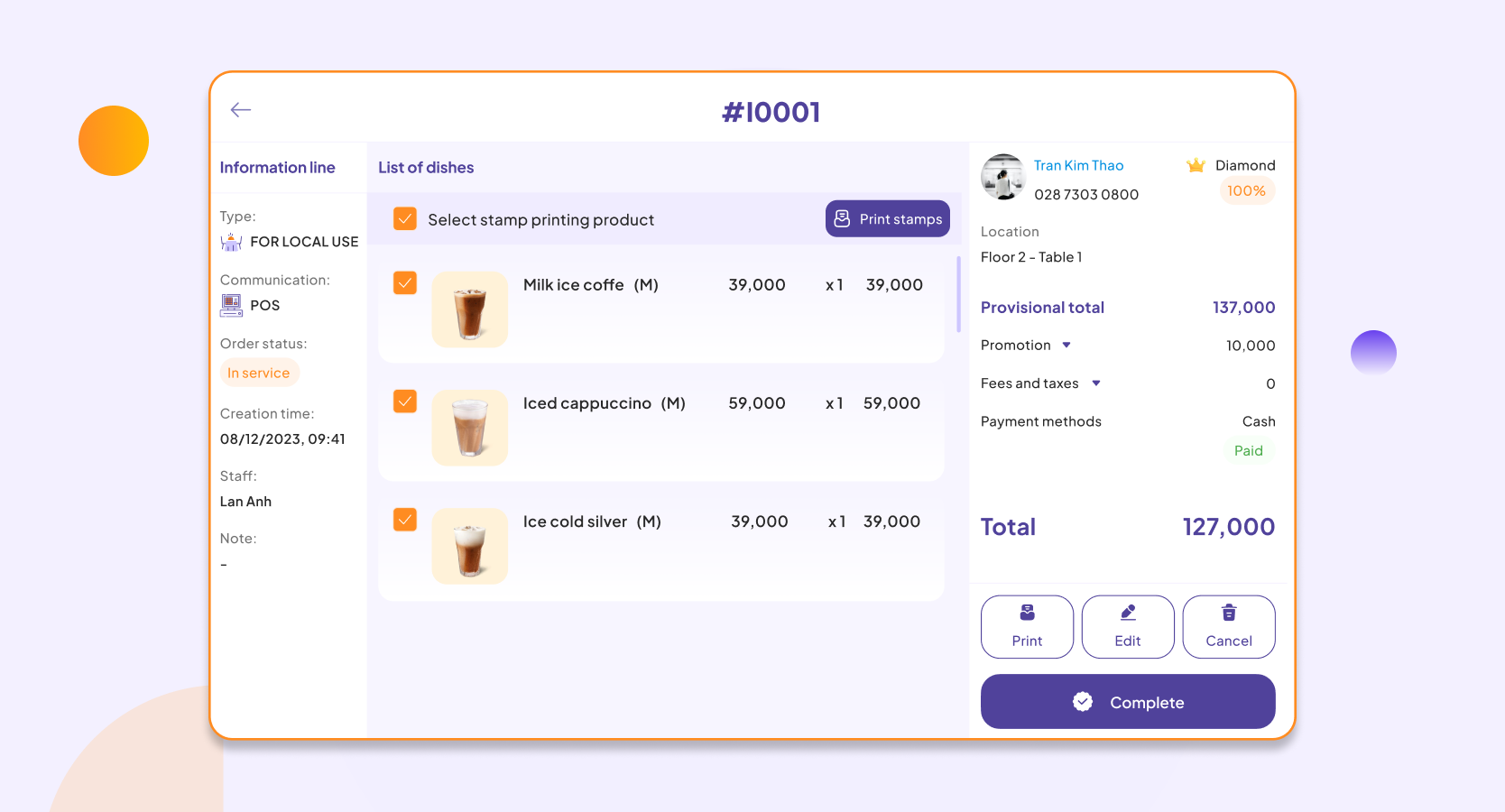
Make reservations directly on the POS screen
For customers who contact via a hotline number or go to your restaurant/diner to make a reservation, you can easily create it with the necessary information for diners at the POS screen at the counter quickly.
Establish a professional reservation process for your restaurant/diner
Easily add new areas and tables
At each branch on the GoF&B system, you can create an area (VIP lounge, rooftop, outdoor, etc.), and add/customize tables in each area with specific names, images and notes. All area and table information at each branch will be displayed visually on the sales channels of your restaurant/diner such as:
Food ordering website
POS at the counter

Establish reservation conditions
Allow you to actively enable/disable the reservation feature to stop accepting reservations on peak days and get reservations back on regular occasions. At the same time, it is also possible to set up for customers to make a reservation in advance for a certain period, to allow time for personnel preparation, materials, and arrangement of tables to serve customers.
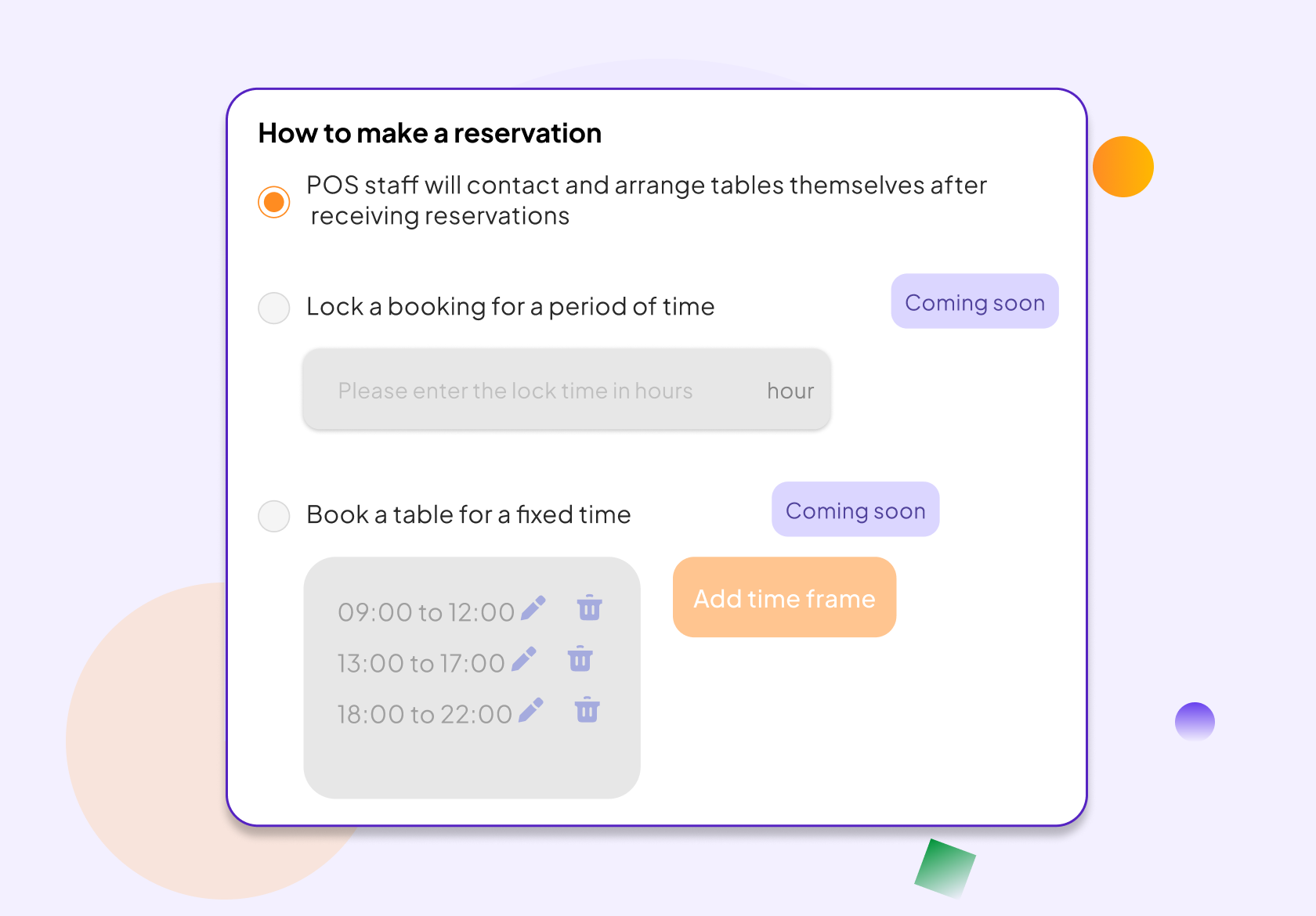
Reservation method options
Depending on the characteristics of your restaurant/diner, you can choose to apply the appropriate reservation method such as: Staff will contact customers when receiving reservation information, lock seats for a specific period of time or allow customers to make reservations according to fixed time frames of the day.
Flexible and precise reservation management and monitoring
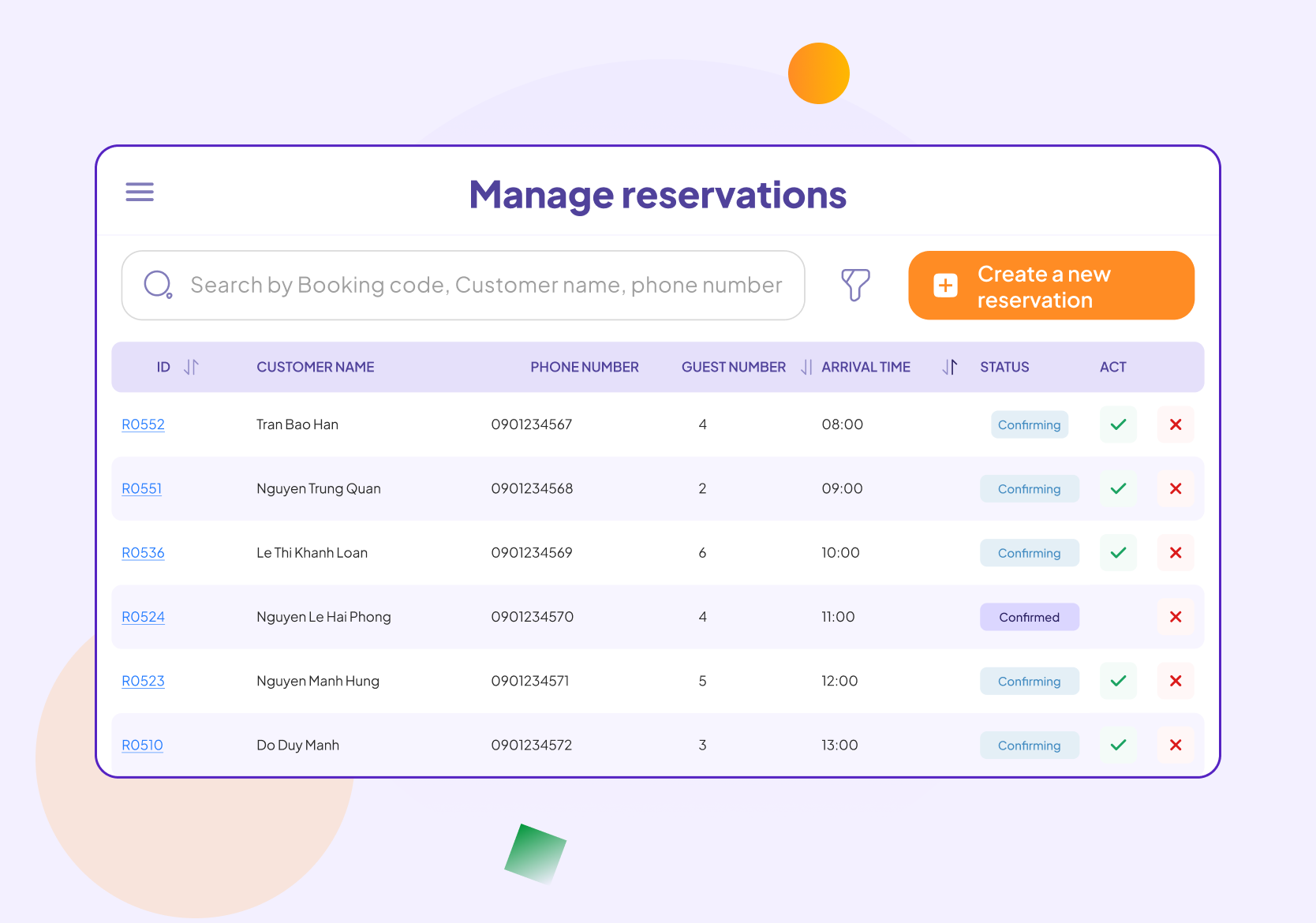
Synchronize and update customer reservation information
All reservation information of customers on the website and POS will be automatically updated and displayed on the POS screen at the respective branch in real time, so that staff can easily manage and arrange suitable seating positions for diners.
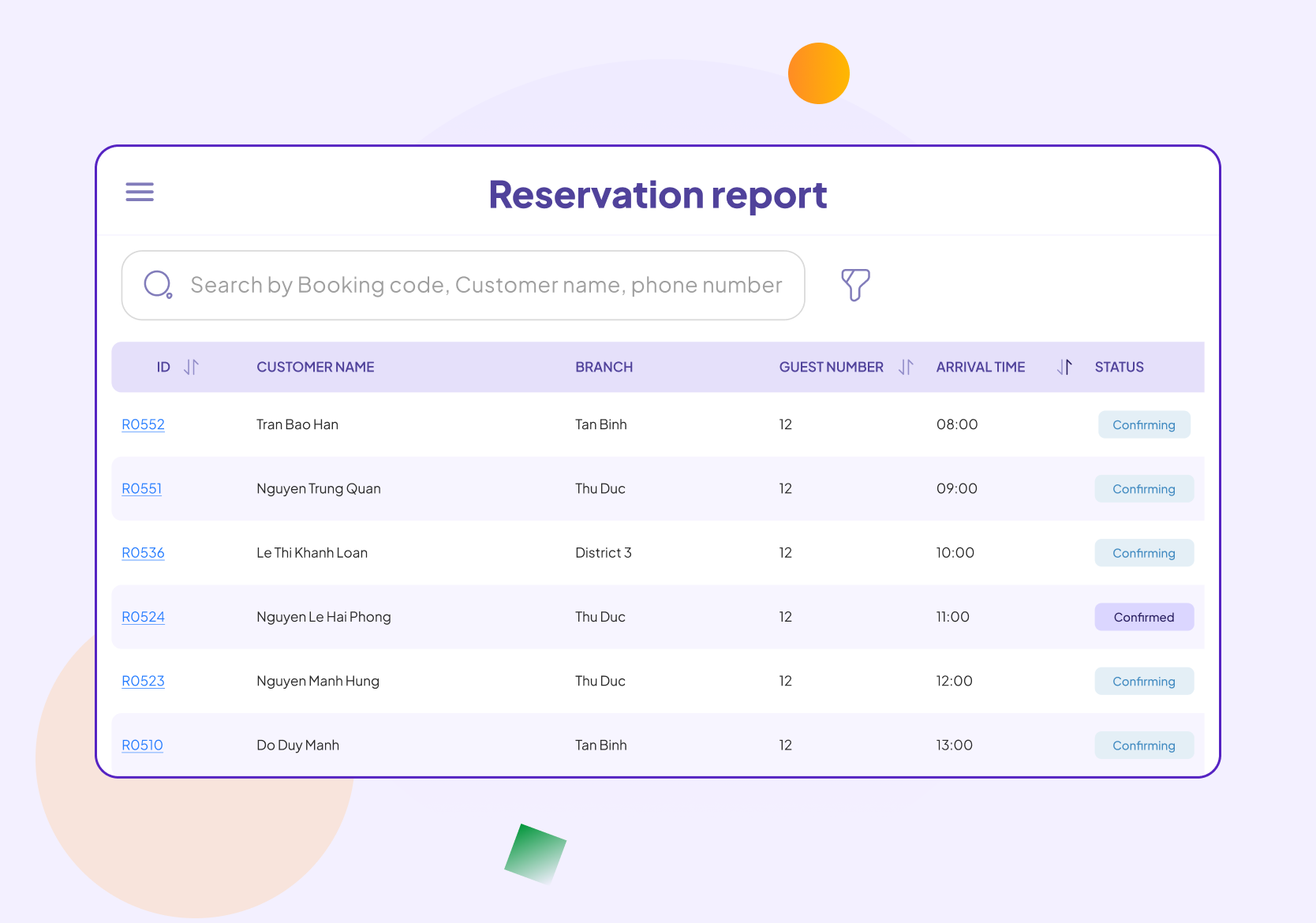
Statistics - Detailed reports on reservation status
Enables you to accurately monitor the reservation situation at each branch over a specific period, allowing prompt adjustment of the number of tables to meet the demands of customers in branches with a high volume of reservations.
12. Professional cashier management
Optimize the payment process at the counter for customers, ensuring swift payment, instant invoice printing, and efficient restaurant management, leverage GoF&B for professional cashier management capabilities.
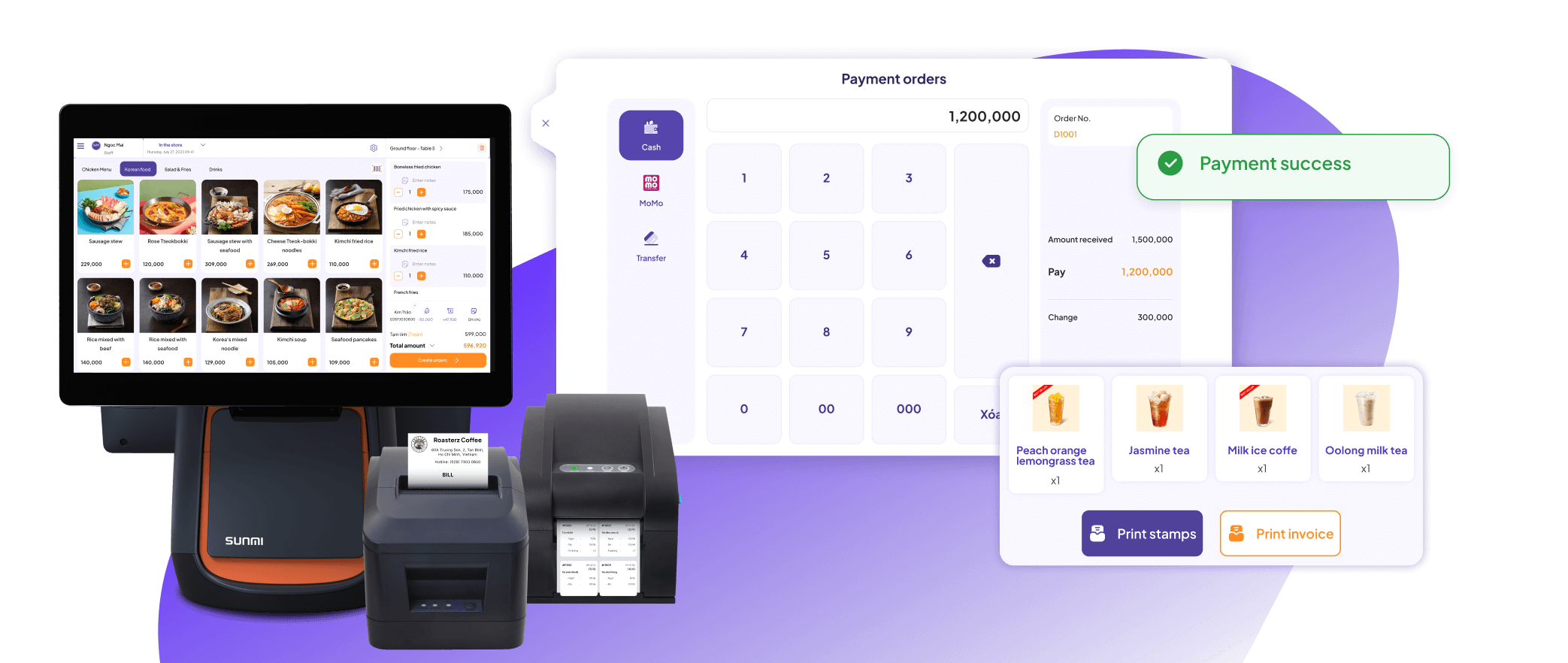
Why should your restaurant use GoF&B software connected to the cashier?
Take orders without errors
Allow cashiers to easily input orders at the counter for customers and directly send them to the kitchen without manual order-taking on paper, minimizing errors.
Multi-device connection
The POS cashier machine is linked to various devices such as barcode scanners, cash registers, handheld POS systems, etc., facilitating speedy customer service.
Quick checkout
Cashiers no longer need to remember prices or manually calculate bills as everything is automated, saving time and reducing customer wait times during payment.
Optimized management
All reservations, orders, shift summaries and inventory information, etc., are displayed comprehensively on the cashier's screen for easy tracking and management.
GoF&B - Optimize professional cashier sales operations
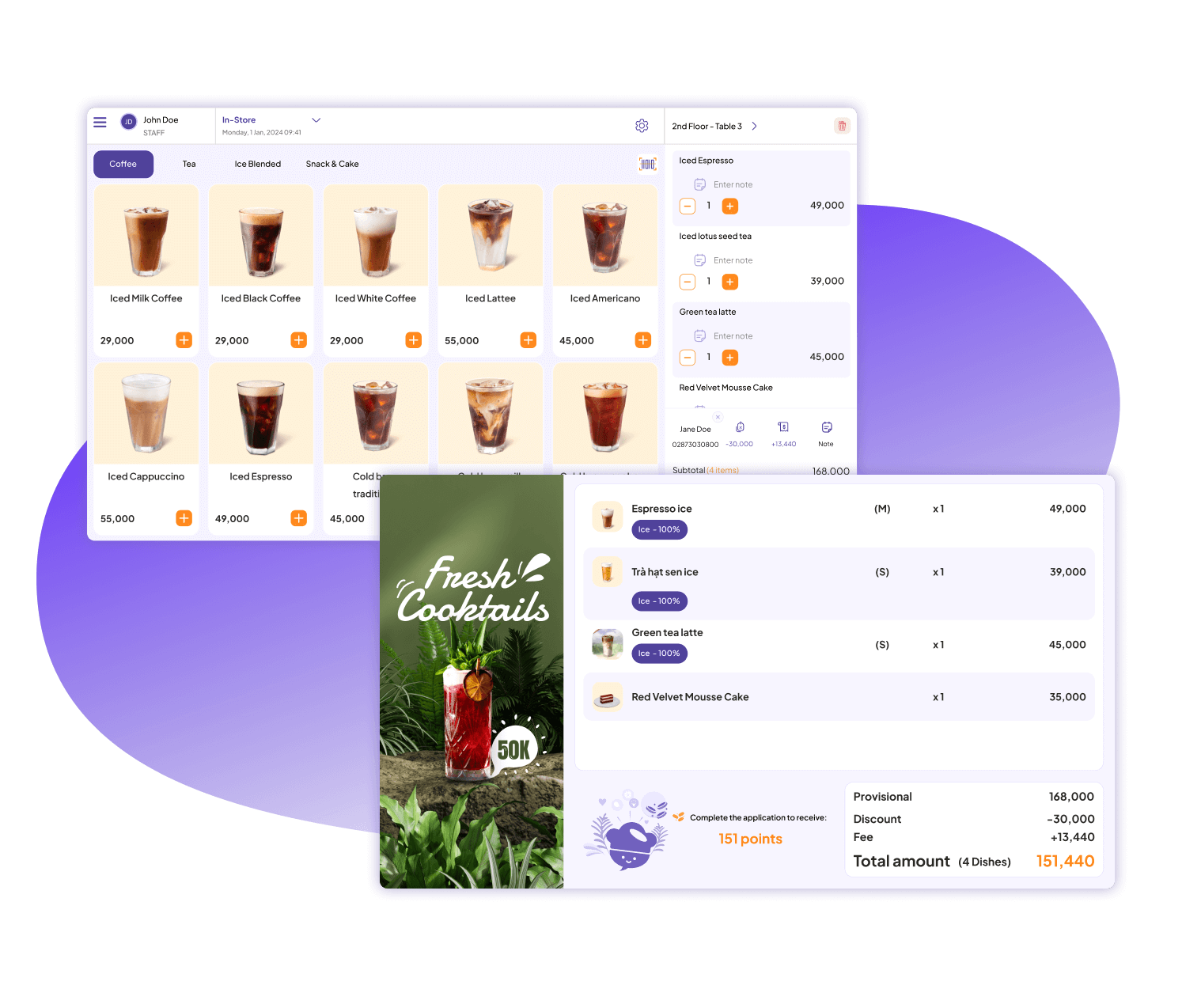
User-friendly cashier interface
GoF&B POS's sales interface is designed to be extremely user-friendly, enabling cashiers to easily record orders, print stamps, process payments, and generate bills swiftly. This speeds up customer payments while minimizing errors in recording guest requests.
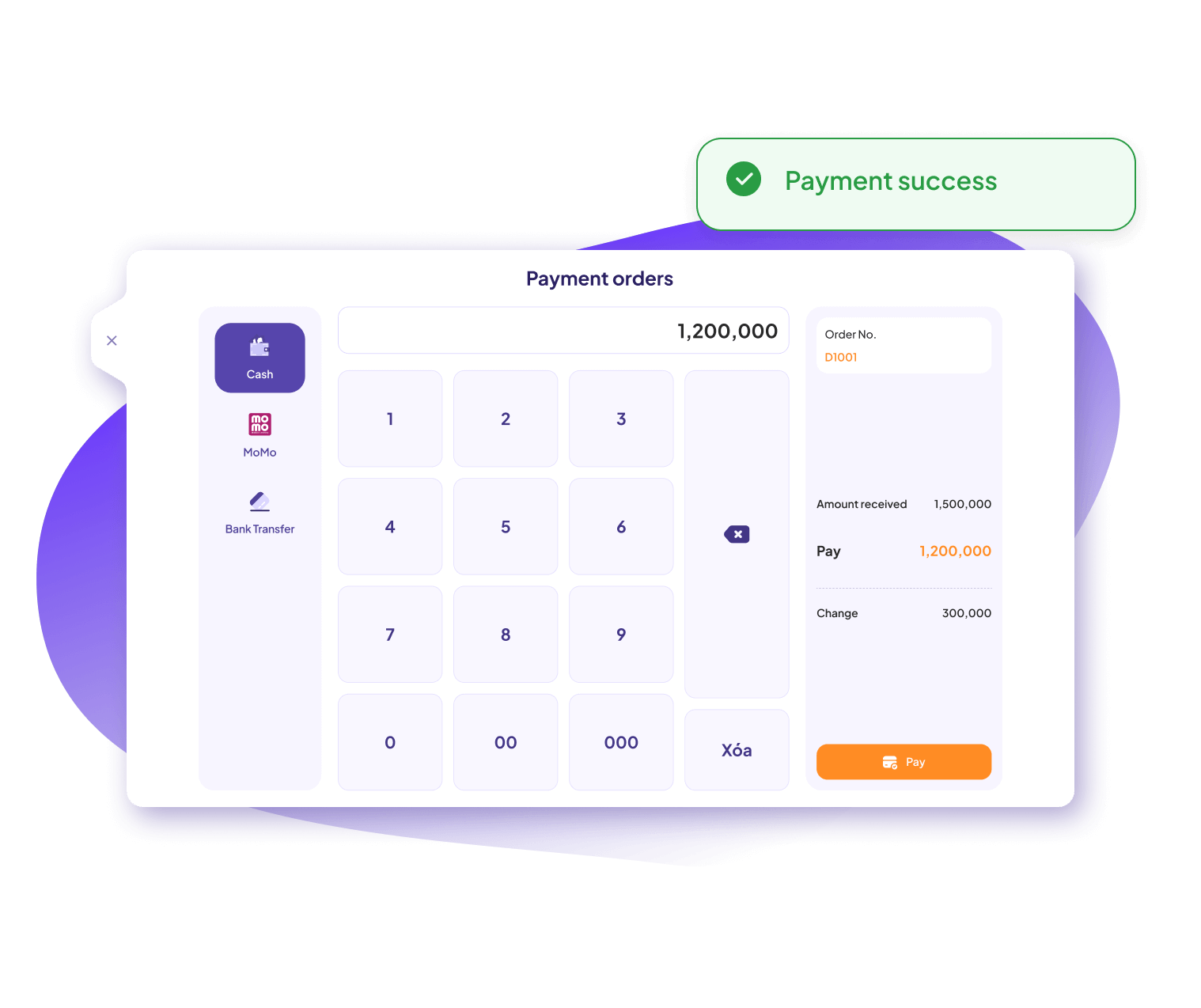
Set up your money tray
After a successful payment, the cash tray opens automatically and shows the change for the guest. This speeds up cashier transactions, ensuring accuracy and preventing financial losses from potential fraud.
Customer screen display
Enables the display of secondary screens for customers to conveniently monitor the selection and payment process with full details such as:

Fast - Accurate payments
even without an internet connection
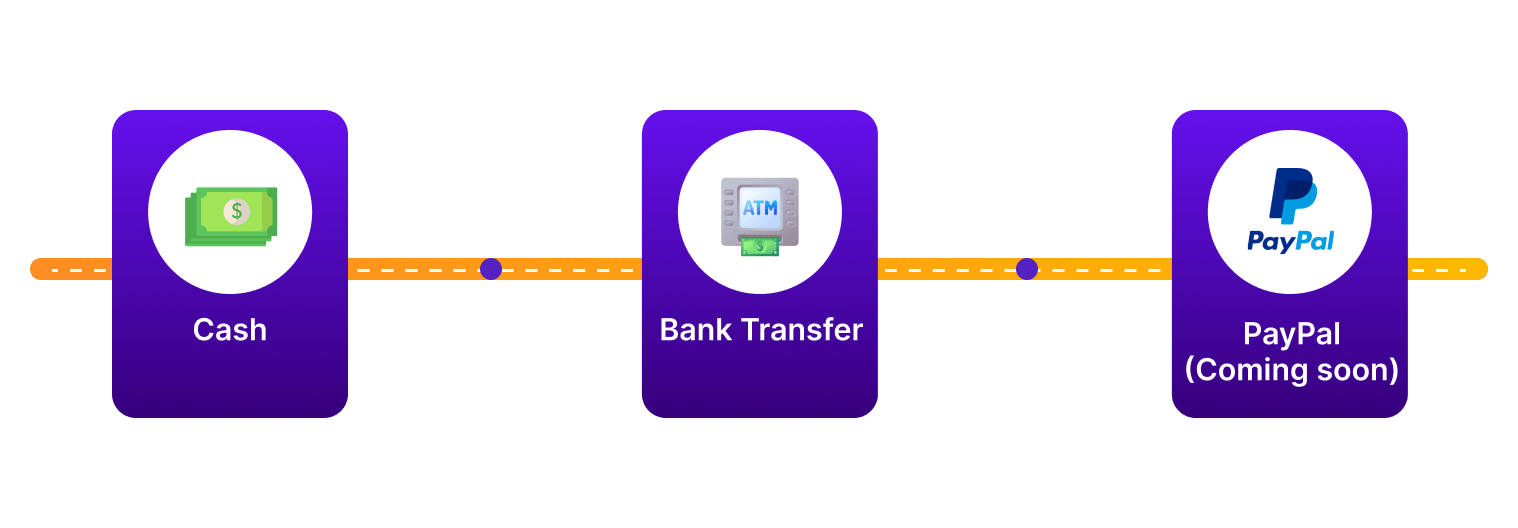
Accurate payments
When creating orders for customers, the system automatically calculates the total amount, reducing time and increasing transaction accuracy. Additionally, it allows customers to freely choose suitable payment methods, expediting the payment process with a variety of convenient payment options on the POS system.
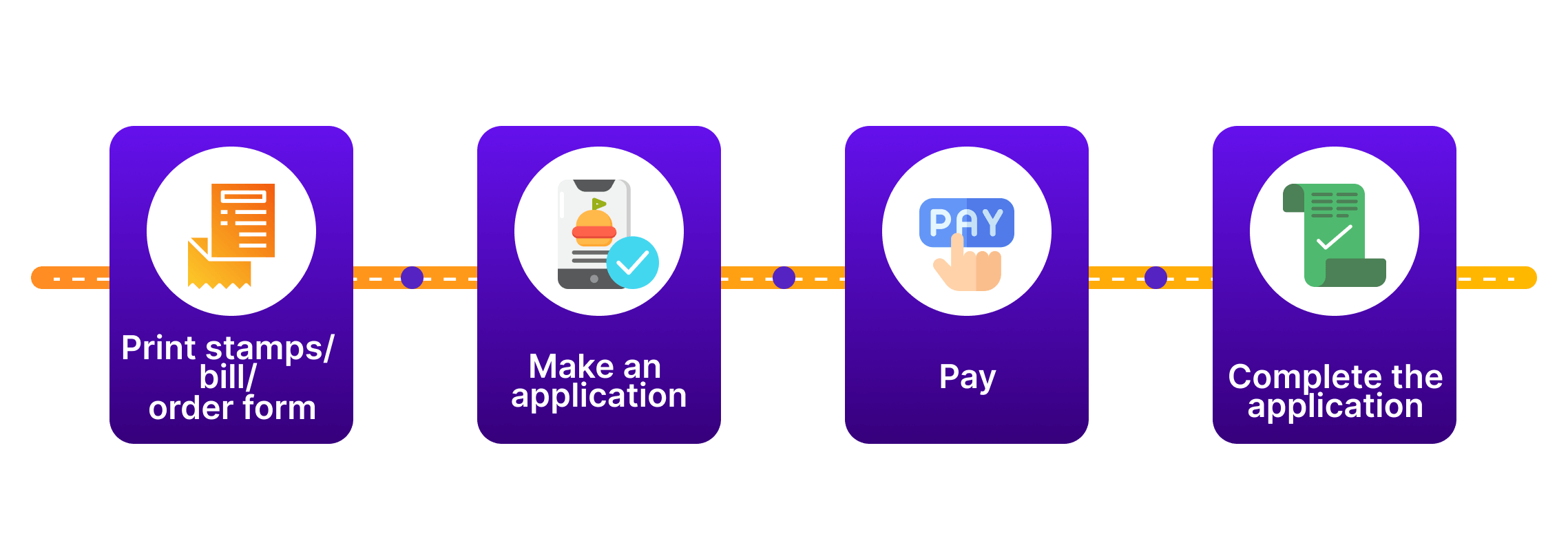
Offline payments
Allow you to make sales even without an internet connection via the POS app on your phone, ensuring no disruption to the customer experience. All data will be automatically synchronized and stored on the system once the internet connection is restored.
Automatic and instant
invoice/tag/order creation
creating a modern and professional image for your restaurant/diner
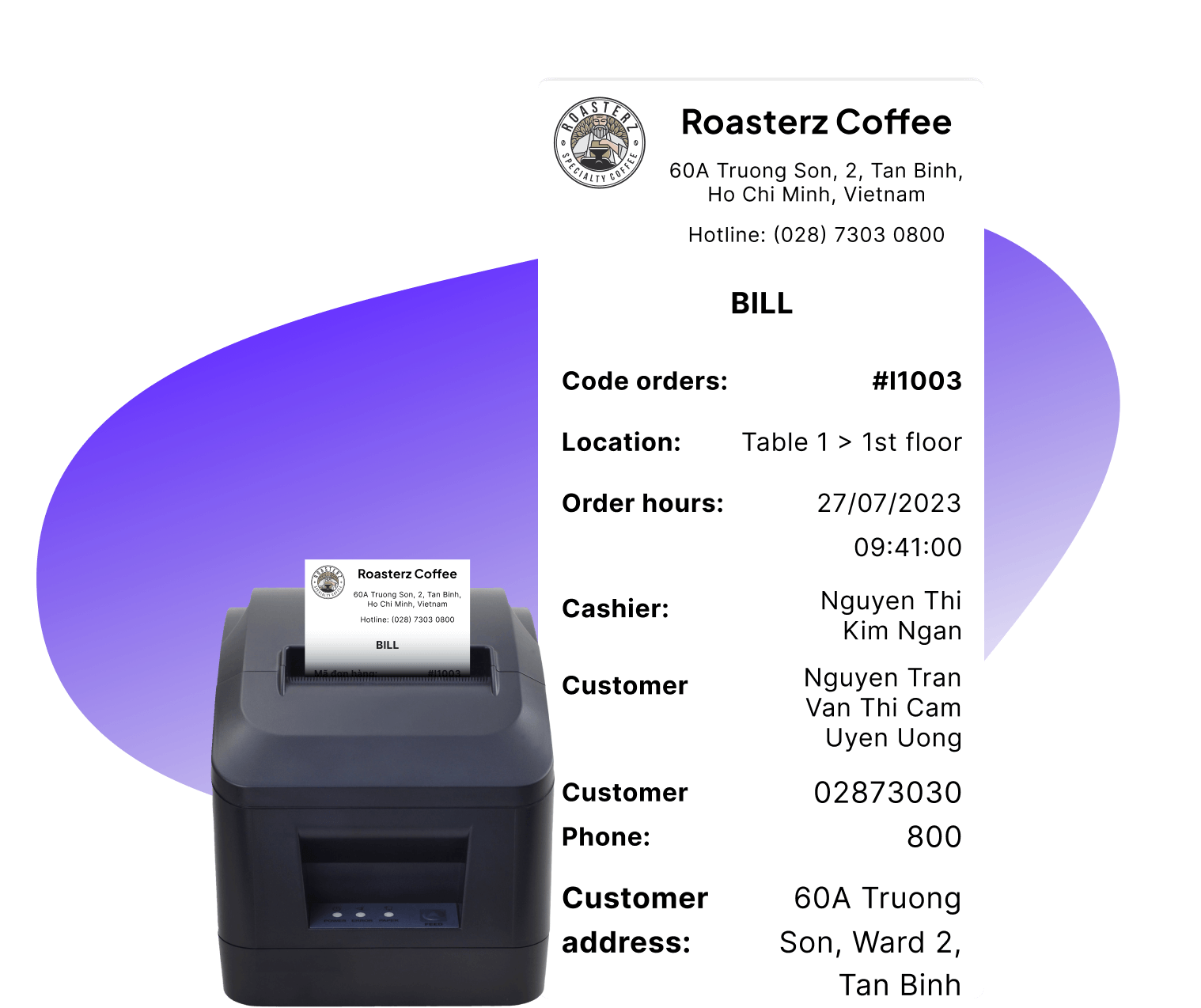
Quickly print invoice
You can customize the sizes (57mm, 80mm) with the displayed information (logo, address, phone number, wifi, QR code, etc.) on the invoice, easily connectable to printing devices for quick printing for customers' reference, adding professionalism and transparency to your restaurant/diner.
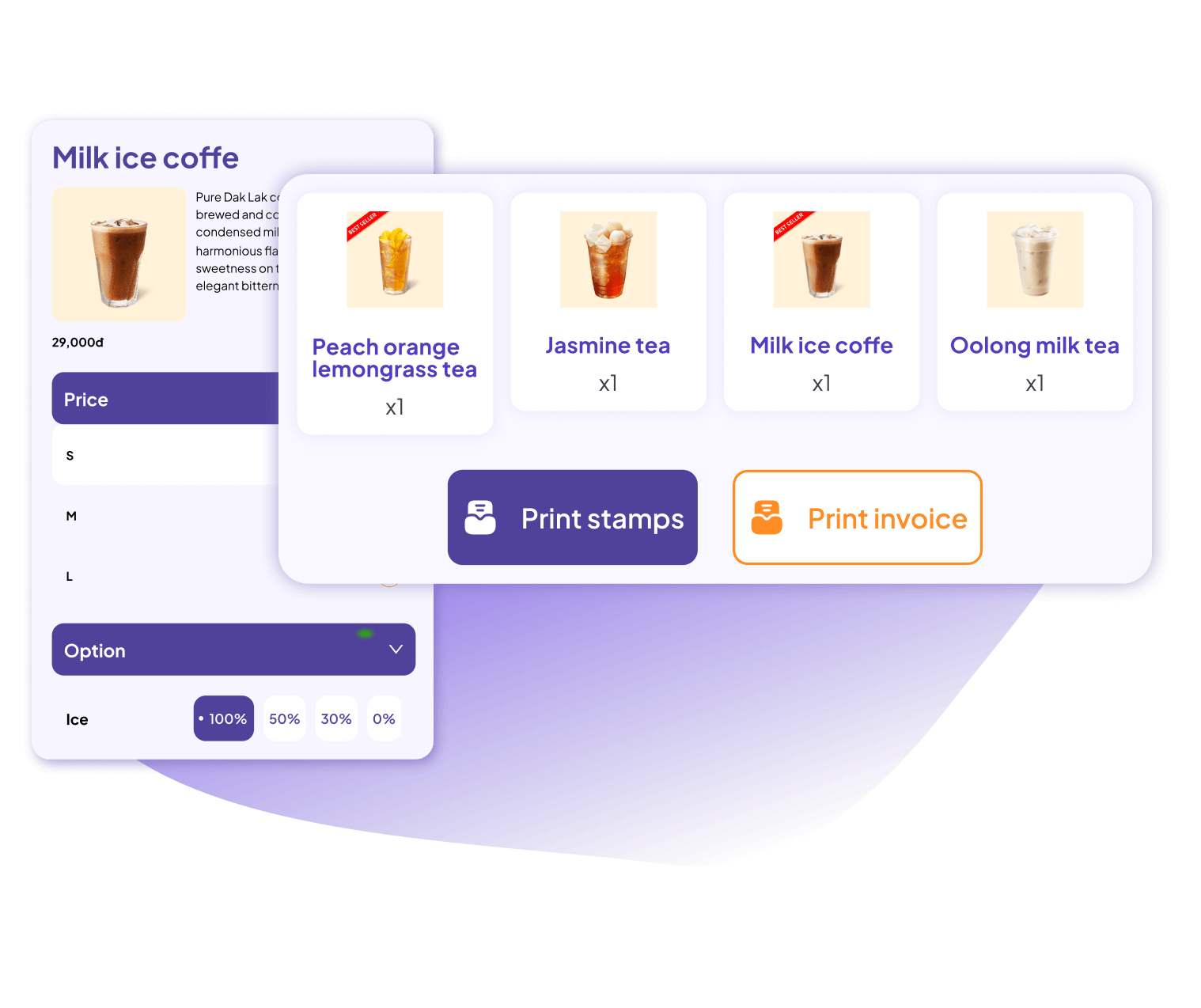
Easily print food labels
To ensure the kitchen receives accurate orders for processing and minimize errors as well as confusion, you can print labels with flexible display options (time, quantity, notes, logos) in specific sizes (40x25mm, 50x30mm, 50x40mm), then affix them directly onto food containers when taking orders for customers.
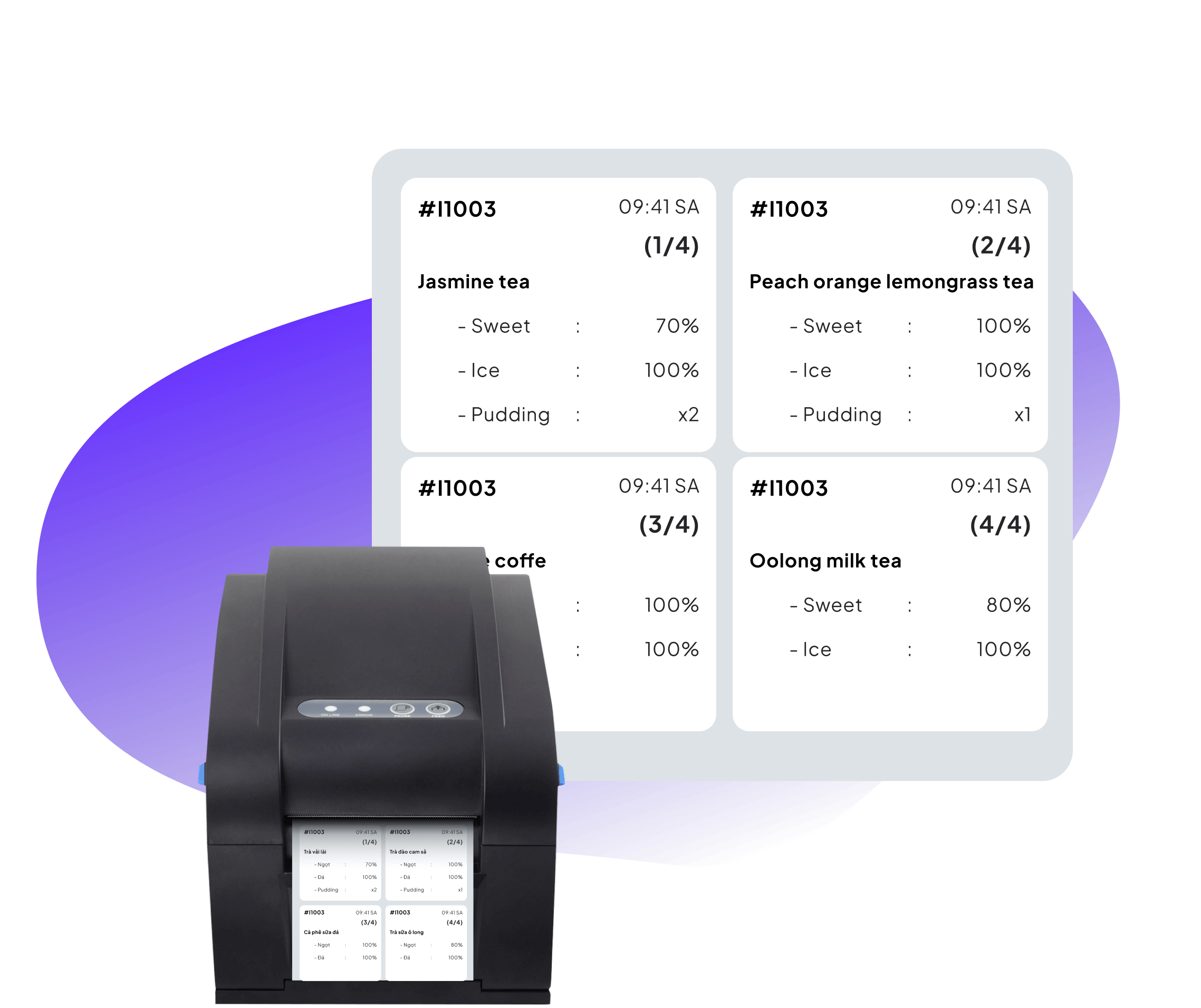
Automatically print order tickets
Allow you to toggle automatic printing of order tickets when customers add items, with easy adjustment of size (57mm, 80mm) and displayed information (item name, location, creation time, etc.) for convenient staff tracking, minimizing customer food confusion.
Manage and control restaurant/diner
business data
centrally on the same cashier screen
Shift-based management
All inventory information will be displayed on the cashier screen during shift check-ins/check-outs to ensure system inventory matches actual stock. Additionally, detailed shift reports enable you to easily track:
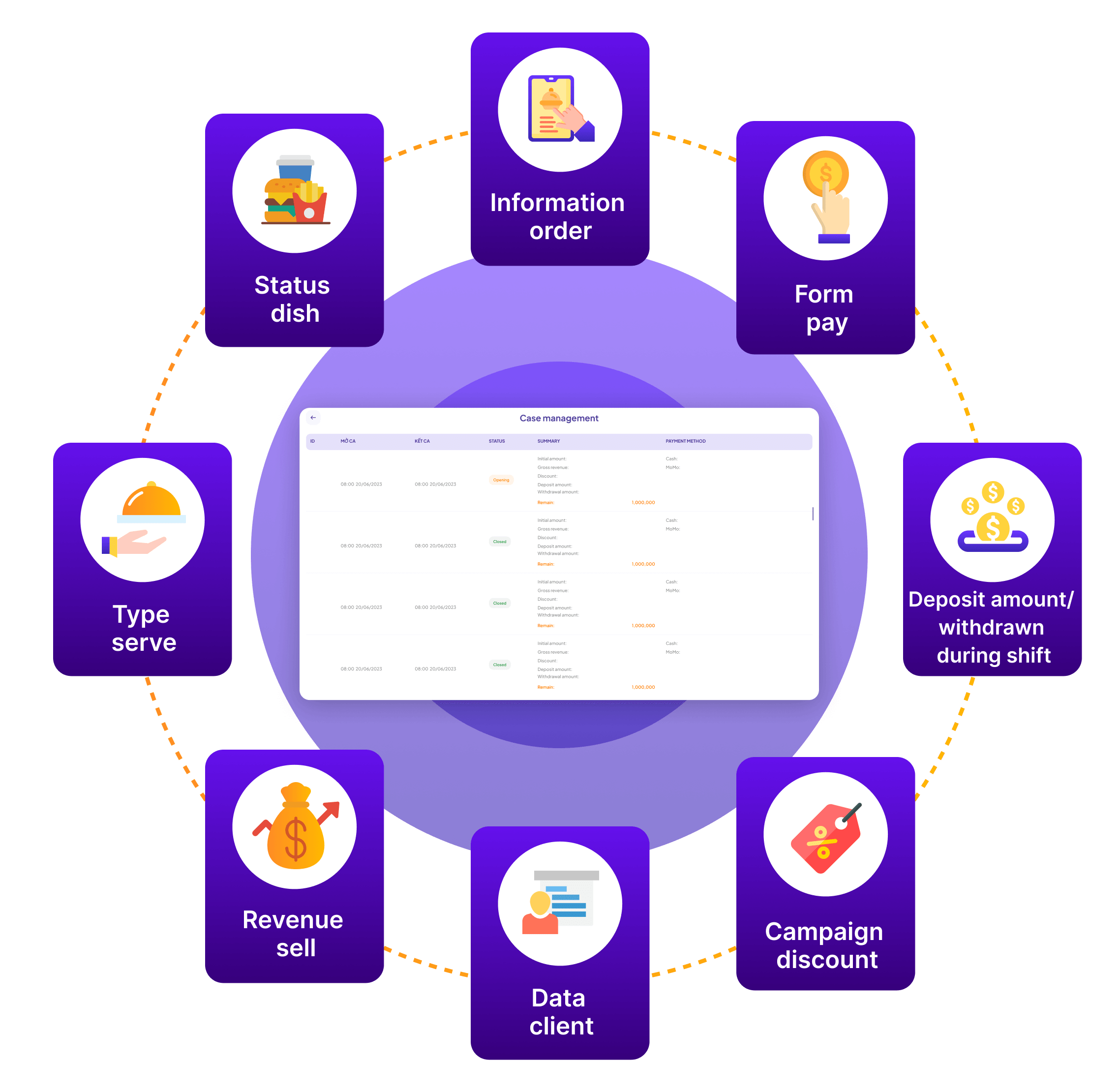
Customer service management
Assist cashiers in quickly grasping table reservation statuses for seating arrangements and efficient restaurant space utilization. For new customers visiting your restaurant for the first time, cashiers can easily create new customer information directly on the POS with all the necessary details:
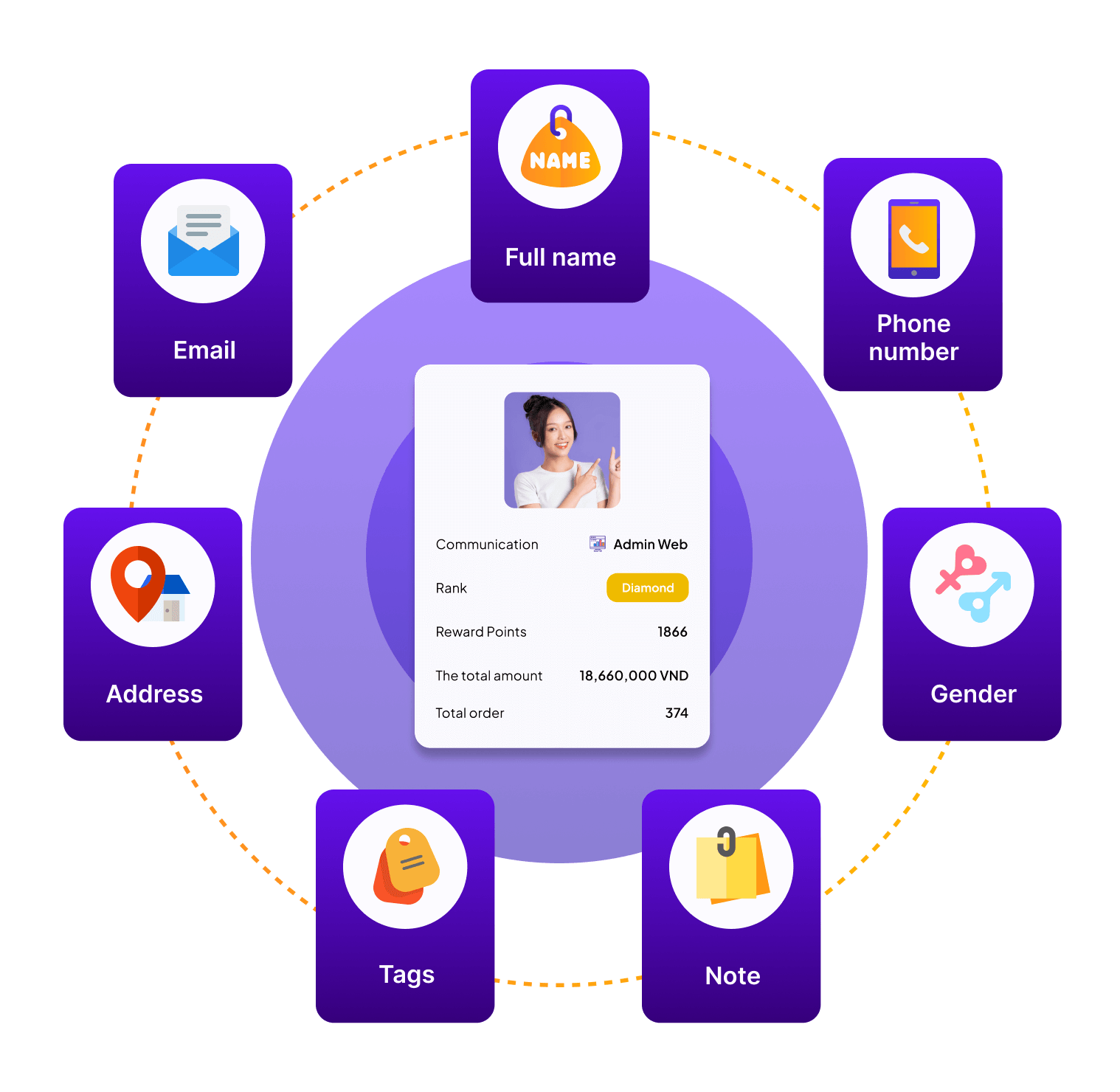
13. Smart kitchen management
GoF&B links with the kitchen display screen, enabling you to manage and track kitchen activities, reducing food preparation time, and minimizing errors while processing food.
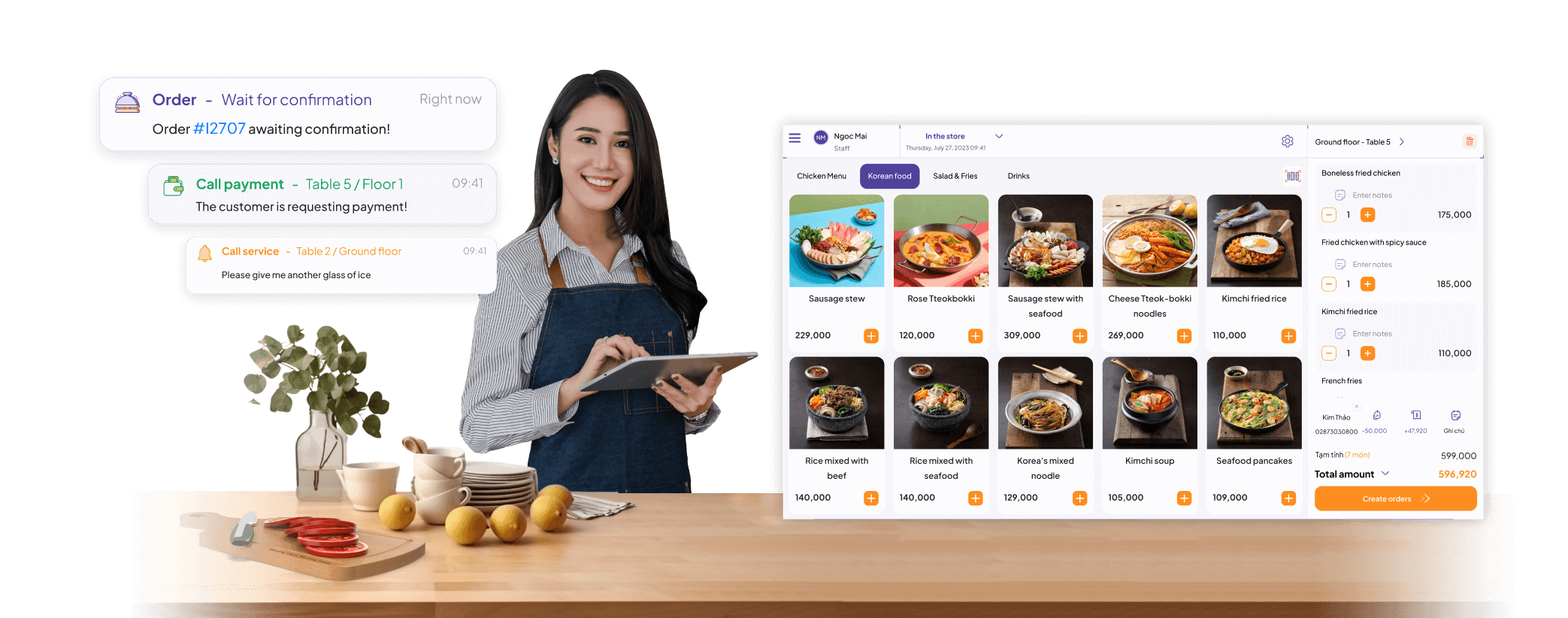
Boost the kitchen operational productivity with the support of GoF&B
Connect kitchen with cashiers and serving staff
All order data will be synchronized with the kitchen, cashiers, and serving staff, ensuring seamless communication between departments.
Process food accurately - without errors
The details of each dish in each customer's order will be displayed specifically and clearly on the kitchen screen, even if they add more dishes during their meal.
Optimize staffing and time for food preparation
Kitchen staff don't need to wait for manual order entries from serving staff and spend time moving to the kitchen.
Save on raw materials
Easily mark to hide dishes that have been prepared on the kitchen display screen, reducing duplicate preparation and minimizing waste of ingredients.
Easy to connect and set up kitchen display screen
Help kitchen managers or staff to track orders and prepare dishes based on customers' needs accurately and without errors.
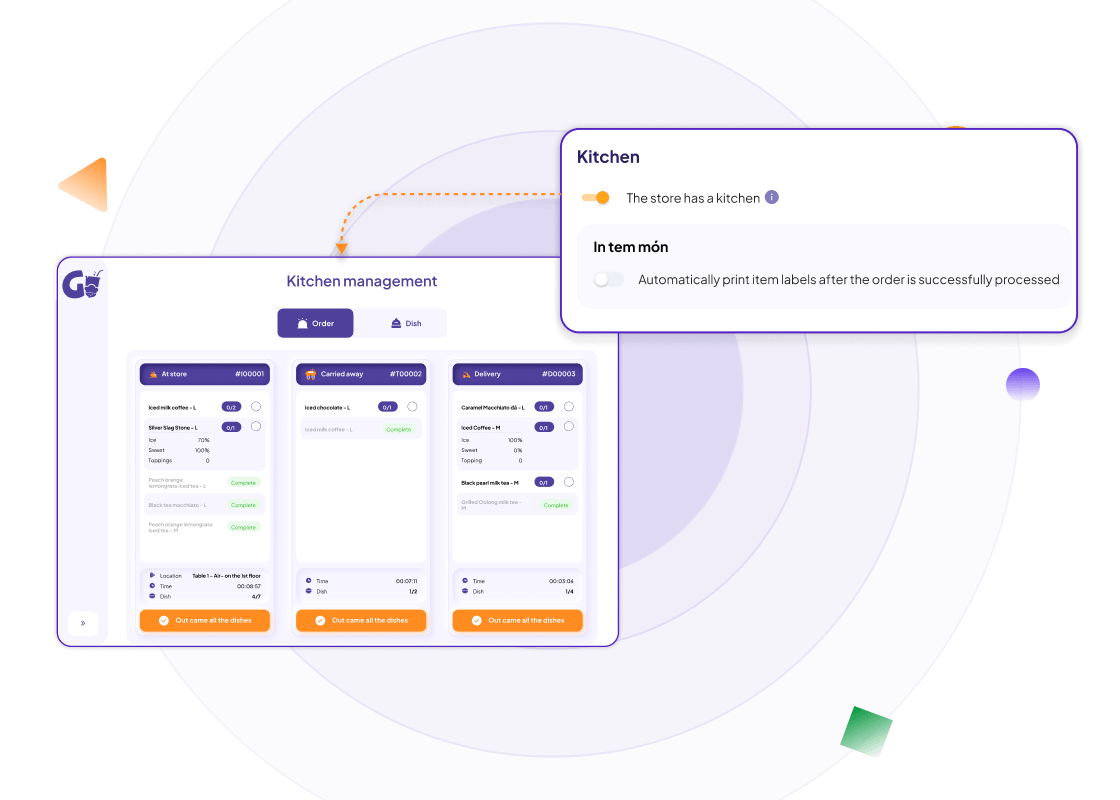
Connect with kitchen display screen
You can install a second screen in the kitchen area and choose to enable or disable flexible kitchen configurations on the admin page to provide the most convenience for your business operations.

Set up printing labels for dishes
Allow you the flexibility to enable/disable the automatic printing of labels for dishes after they have been successfully prepared, preventing staff confusion and errors in serving customers' meals. Thereby ensuring the best dining experience for your customers.
Take orders quickly - Ensure food serving speed
Help the kitchen receive orders quickly and prepare dishes in an organized and error-free process, optimizing staff movement time and maximizing cost savings on personnel.
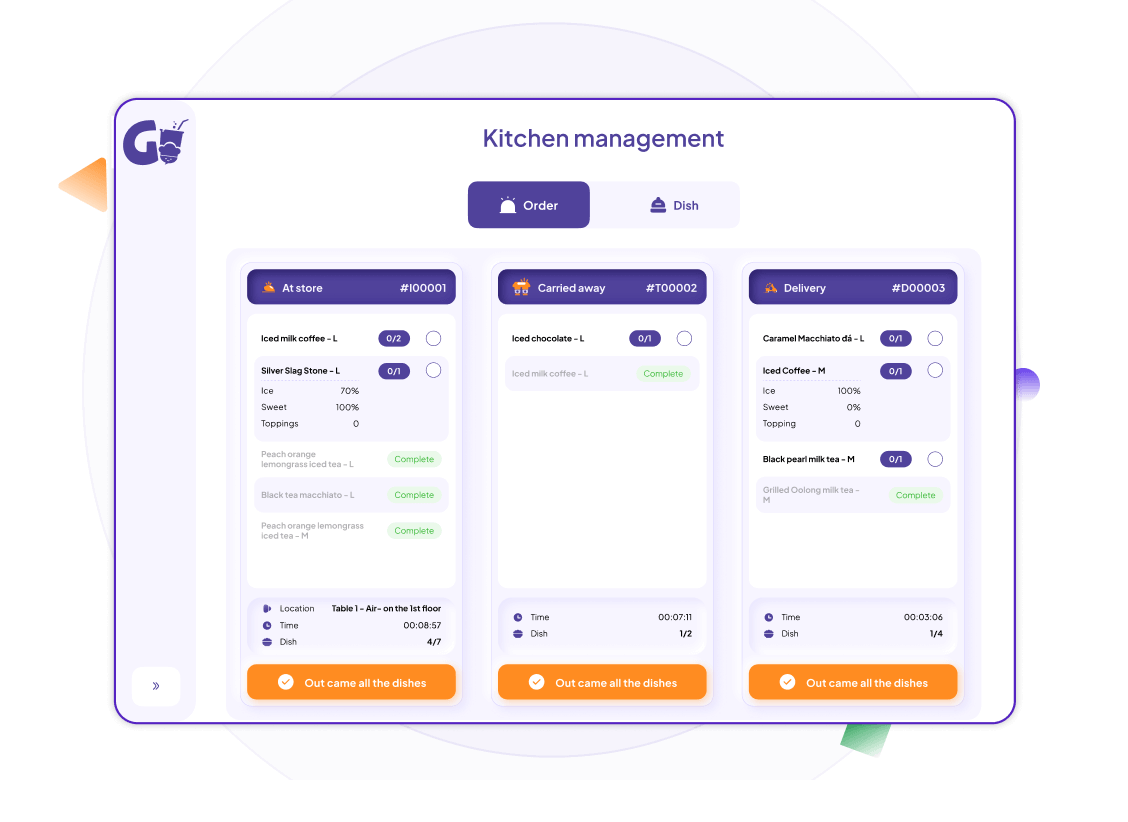
Quickly forward orders to the kitchen
As soon as the order is confirmed, it will be transferred and displayed directly on the kitchen screen for kitchen staff to process the order immediately, minimizing errors in food preparation for customers.
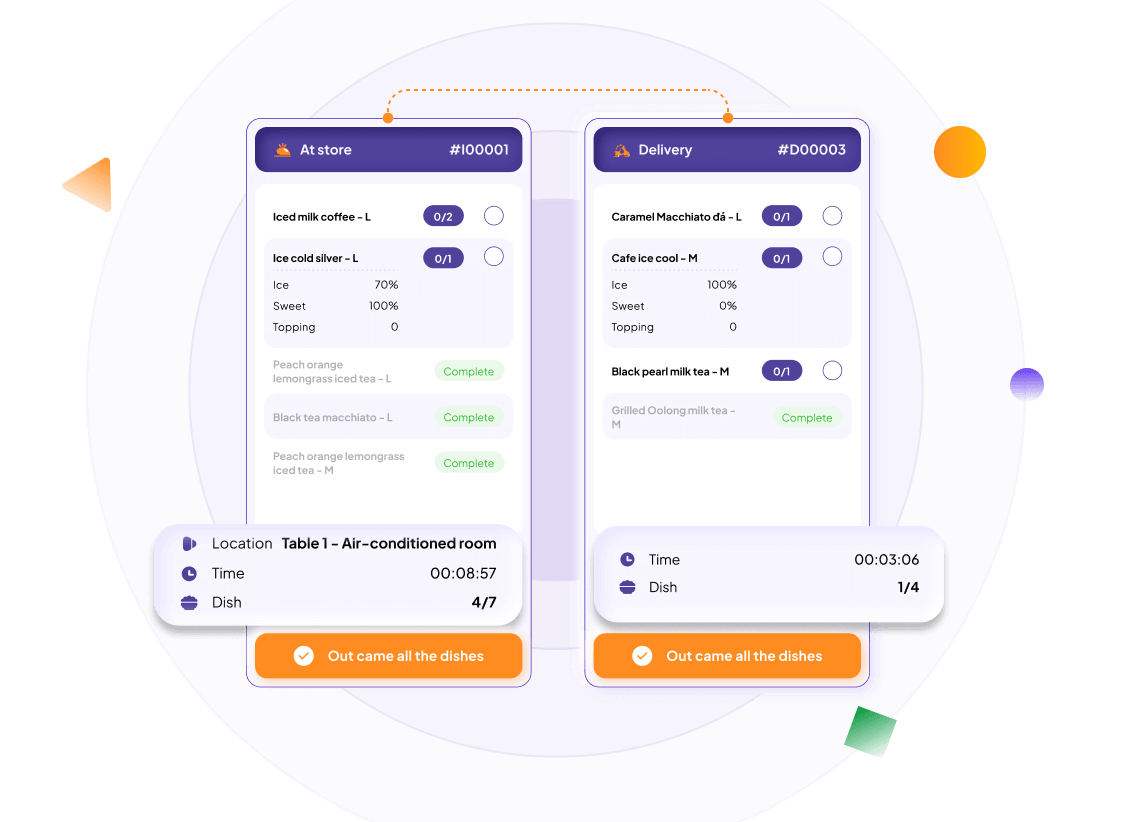
Display orders in sequence
All orders will be displayed chronologically based on customer order times to prioritize kitchen preparation, ensuring earlier orders are processed first, minimizing shortages, confusion, and mistakes in the order sequence, thus reducing customer waiting times.
Process food accurately - Serve food without errors
Take orders accurately
To shorten the food preparation time and minimize errors during the processing of food, kitchen staff can track all order details clearly and comprehensively through the kitchen display screen.
Order code
Service format
Dish name
Dish size
Options (sugar, ice, doneness, etc.)
Topping
Serve dishes quickly with just one touch
After finishing each dish, kitchen staff mark it as done on the kitchen display screen to notify relevant departments (serving staff, cashiers, etc.). The serving staff then proceed to serve the dish based on the customer's choice.
Table service
Takeout packaging
Delivery service
Easy to track and manage kitchen operations
Allow you to capture, track the status, and progress of kitchen orders in real-time on the POS screen at the counter, to provide accurate feedback to customers and prompt the kitchen to expedite food preparation speedily, avoiding long customer waits.
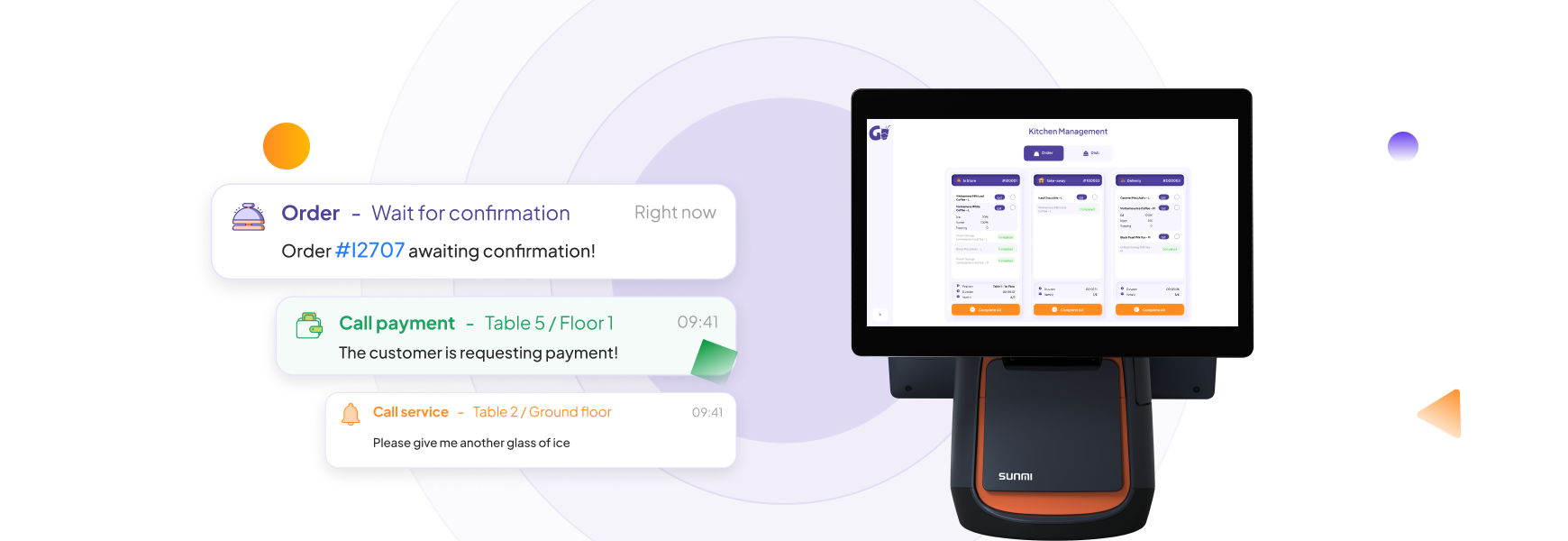
14. Smart menu management
With just a few simple steps, your customers can easily browse the entire menu, place orders quickly on the website and in-store POS system. Additionally, the menu is seamlessly integrated with GoF&B software, optimizing the ordering and payment process, and increasing operational efficiency.
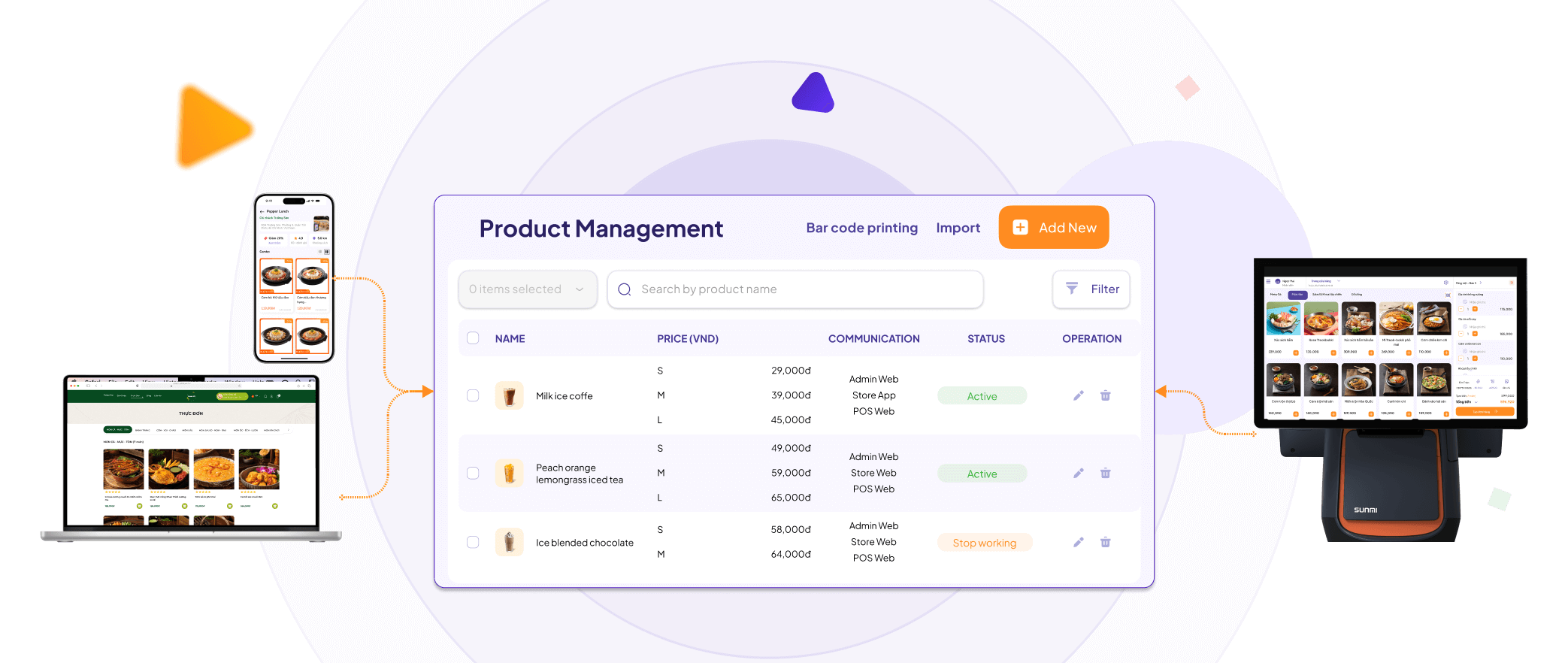
What is e-menu?
E-menu is a modern tech-based menu, visually displaying food and drink items with prices and images on electronic devices for easy tracking by managers, staff, and customers.

Why should you use e-menu for your restaurant/diner?
Order quickly
E-menu helps diners order food more quickly through handheld devices, creating a professional and perfect ordering experience.
Serve accurately
E-menu helps you minimize errors during the serving process, ensuring that customers receive accurate dishes, thereby maximizing satisfaction.
Unleash your creativity
You can unleash your creativity and appealingly design your menu, aligned with your brand, attracting the interest of customers from the very first glance.
Adjust easily
Allow you to easily make changes, edit, add, or remove food information and menu interfaces, saving costs compared to the usual bulk menu changes.
Let's create a professional and fast e-menu with GoF&B
Create and edit menu simply and quickly
You can easily create menus, add/remove/modify dishes, and change food/drink images flexibly and quickly with the editing features on the GoF&B software, saving time and printing costs compared to traditional menus.
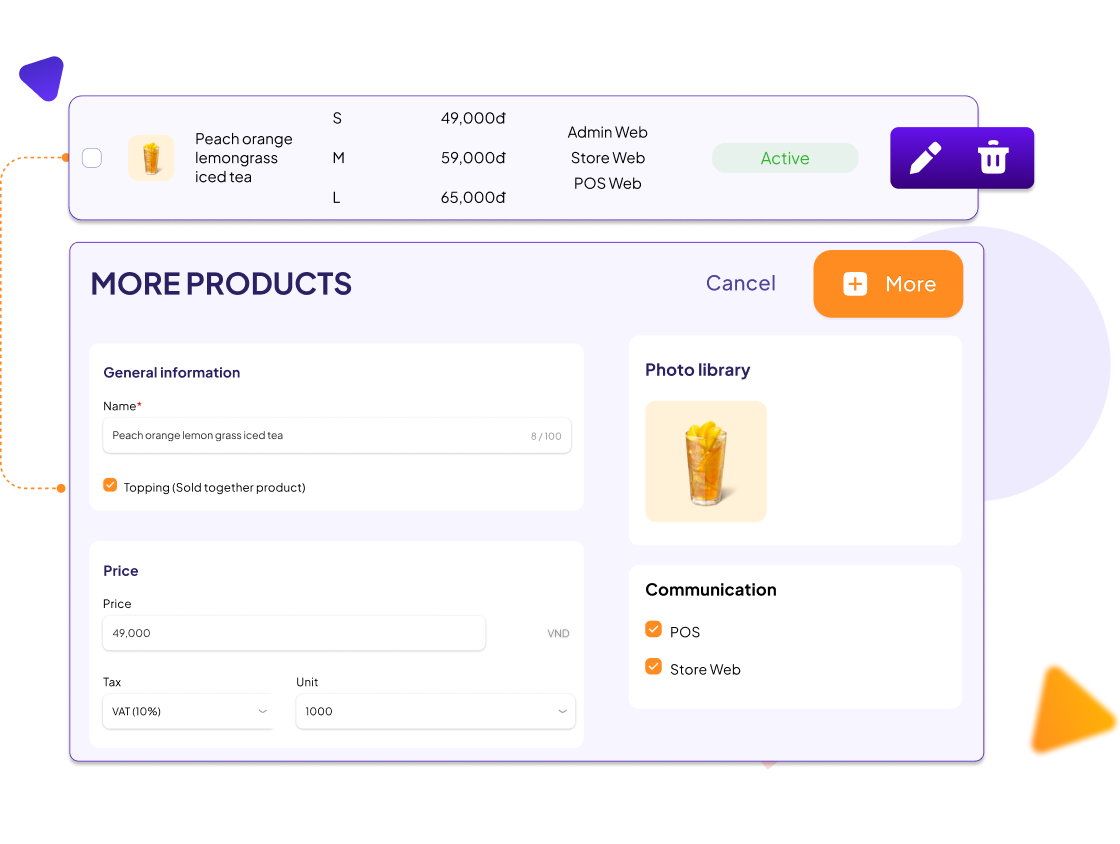
Organize food categories in the menu
You can prioritize categories for best-selling or special dishes in the menu to capture customer attention, promoting faster decision-making on their selections.

Organize food categories in the menu
You can prioritize categories for best-selling or special dishes in the menu to capture customer attention, promoting faster decision-making on their selections.
Create customized menus for each branch
Depending on your business plan and ongoing promotional campaigns, your restaurant/diner can:
Apply a shared menu for all active branches.
Create individual menu categories for specific branches.
Diversify the menus to attract customers
To keep your restaurant/diner enticing and encourage customers to explore and order more, you can create diverse menus:
Fixed menu
Daily menu
Seasonal menu
Special menu
Event menu
Best-selling menu
Scan QR code to order at the table
When using this method, customers can scan QR code on the table or use a shared link to access the menu, ensuring a better customer experience, faster service, and maximum labor cost savings, even during peak hours.

15. Create promotions
Offering discount codes is a great way to incentivize and attract customers to your restaurant/diner, boosting sales and the consumption of slow-moving products as well as excess inventory.
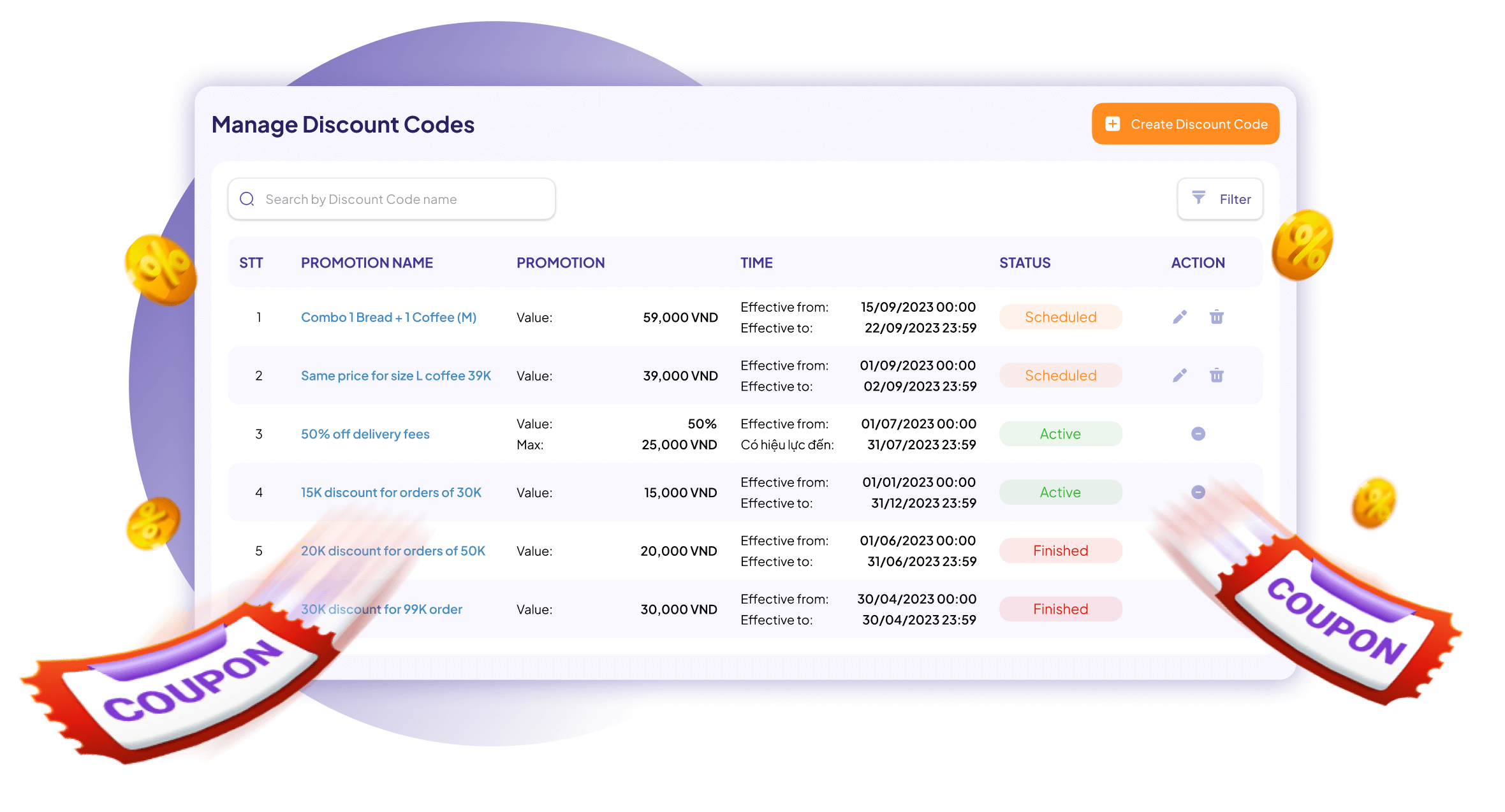
Engage foodies with variety discount offers
Attract potential customers
Attract more customers to come and enjoy the food at your restaurant/diner.
Build a bridge between brand and customers
It's an opportunity for the brand to interact with customers to build a good relationship between both parties.
Increase business profitability
Stimulate customers to spend more, enhance the value of orders, and improve business profitability.
Handle slow-moving ingredients
Accelerate the consumption rate of slow-moving dish ingredients, avoiding waste or negative inventory turnover.
Allow customers to use discount codes regardless of where they place orders
POS system at the counter
Food ordering website
Set up discount codes with various appealing formats
You can flexibly configure discount codes based on either a percentage or a specific amount, with specific timeframes tailored to the nature of each promotional campaign, applicable in different ways:
Apply to the total bill
Apply to specific dishes
Apply to menu categories
Set up discount codes with conditions
To optimize sales performance in line with the goals of each discount campaign, you can easily configure the conditions for using discount codes directly within the system:
Minimum order amount
Specific amount on the bill to apply the discount.
Branch
Specific branches where the discount is applicable.
Customer groups
Customer groups allowed to use the discount code.
Platform
Applicable to website or at the counter.
Topping
Enable/disable applying the discount to toppings.
Regulate the number of times the discount code can be used
You can specify how many times discount codes sent to customers can be utilized (single-use or multiple-use) to encourage customers to quickly utilize the discount to place orders.
Apply multi-tiered promotions
You can apply multiple promotions simultaneously to orders, providing customers with the flexibility to enjoy various discounts and incentives, ultimately encouraging them to place more orders.
Build a marketing strategy with discount codes
Utilize the integrated marketing tools on the GoF&B system to send discount codes to customers and encourage them to use them immediately, thereby contributing to increased revenue for your restaurant/diner.
Send via email marketing
16. Flash sale
Build professional flash sale campaigns on both your food ordering website to stimulate customer demand, prompting them to make ordering decisions more quickly.
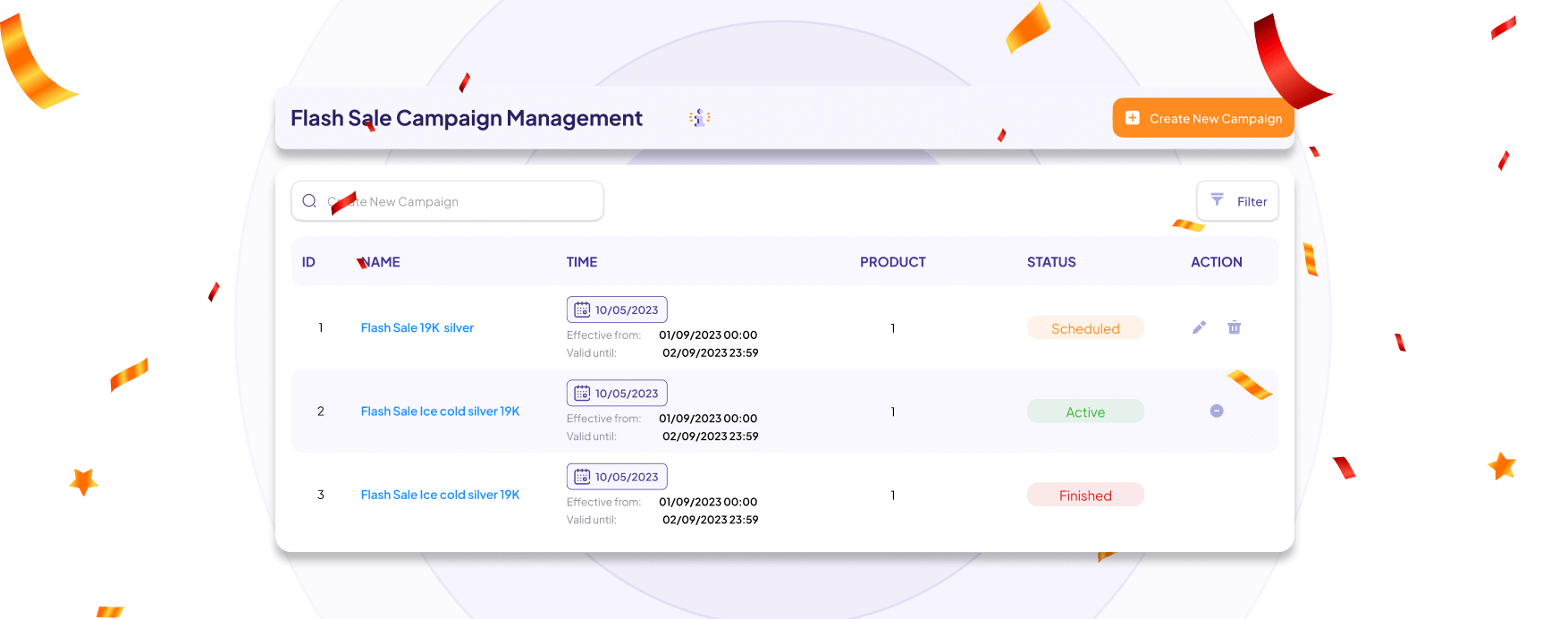
Showcase your product and increase sales through flash sale
Freedom to set up independently, without depending on other platforms.
Direct operations on the GoF&B system, easily executed.
Attract customers, drive traffic to your website.
Accelerate sales, resolve inventory.
Flash sale offers an exciting ordering and deal-hunting experience
Set up professional flash sale campaigns with all the tools needed to stimulate customer orders.
Easily set up flash sale programs on website
Allow you to freely set up enticing flash sale programs directly on your food ordering website. Anyone can operate with a simple interface, quickly attracting customer attention.
Stimulate ordering demand with countdown timers
Integrate countdown timers for each product in your flash sale campaign. This is an effective strategy to create motivation and encourage customers to place orders quickly.
Set purchase limits for each product
You can set specific purchase conditions, product quantities, and time frames for each flash sale campaign on the system, driving a sense of urgency and motivating customer orders as well as ensuring the fairness and effectiveness of the campaign.
Synchronize order data management across multiple channels
Automatically deduct inventory when customers successfully place orders and synchronize order data from flash sale campaigns with the GoF&B system, helping you process a large number of orders quickly, minimizing loss, and customer order errors.
Apply conditions for flash sale programs on GoF&B system
You can freely apply specific conditions to each flash sale campaign according to the objectives of each campaign (boost sales, attract new customers, clear inventory, etc.).
Minimum purchase amount
Specific branch
Inclusive of topping
17. Email marketing
Send unlimited email marketing templates directly to customers' accounts, notify them of promotions, marketing messages, new product launches, etc., to attract more interest and interaction on your food ordering website and entice them to return to your restaurant/diner.
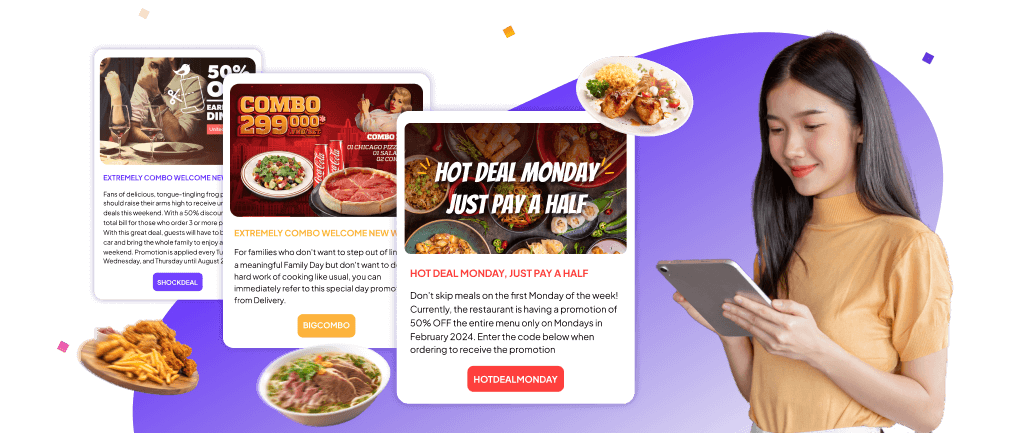
GoF&B helps you optimize your remarketing campaigns
Increasing customer engagement through professional email marketing
Easily create free campaigns
The email marketing feature is directly integrated into the GoF&B software, making it easy for you to create free and quick email campaigns targeted at your customers.
Create personalized campaigns
Personalize your email marketing campaigns to deliver tailored messages to your desired customer segments, enhancing their interest and interaction.
Increase order conversion rates
Integrate links and URLs in email marketing to direct customers to your website, encouraging action and increasing order conversion rates.
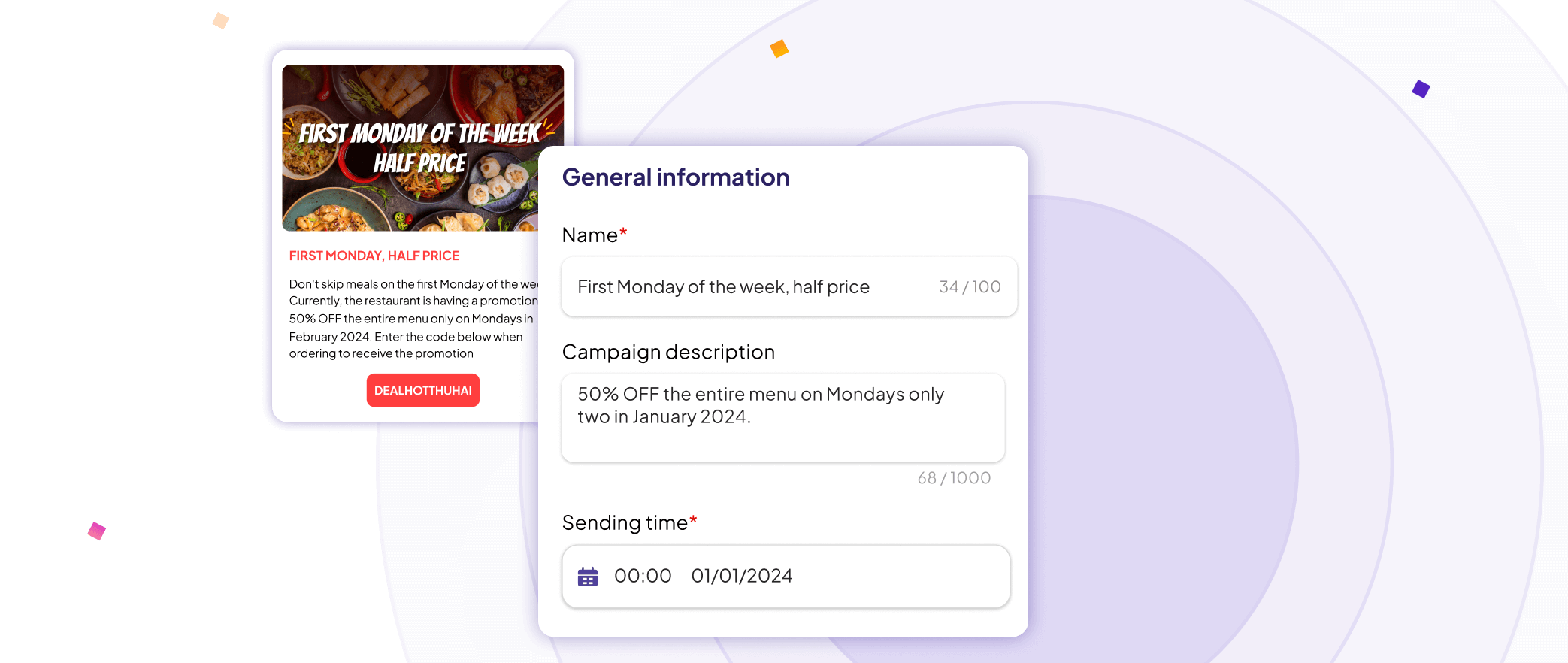
Offer you a convenient and fast design experience directly on the GoF&B system
Set up general information for the campaign
Help you set up a campaign with the full information of email marketing including campaign name, description, images, scheduled sending time, and customer group email address for activity storage on the system.
Customize emails as desired
Easily customize your email marketing content with unique headers, files, links, CTAs, colors, logos, and footers. Help you create on-demand email marketing templates, suitable for the goals of each specific marketing campaign.
Easily duplicate campaigns
Duplicate countless email marketing templates for continued use in future campaigns. Easily edit components of the duplicate to align with the specific goals of each campaign and deploy accordingly.
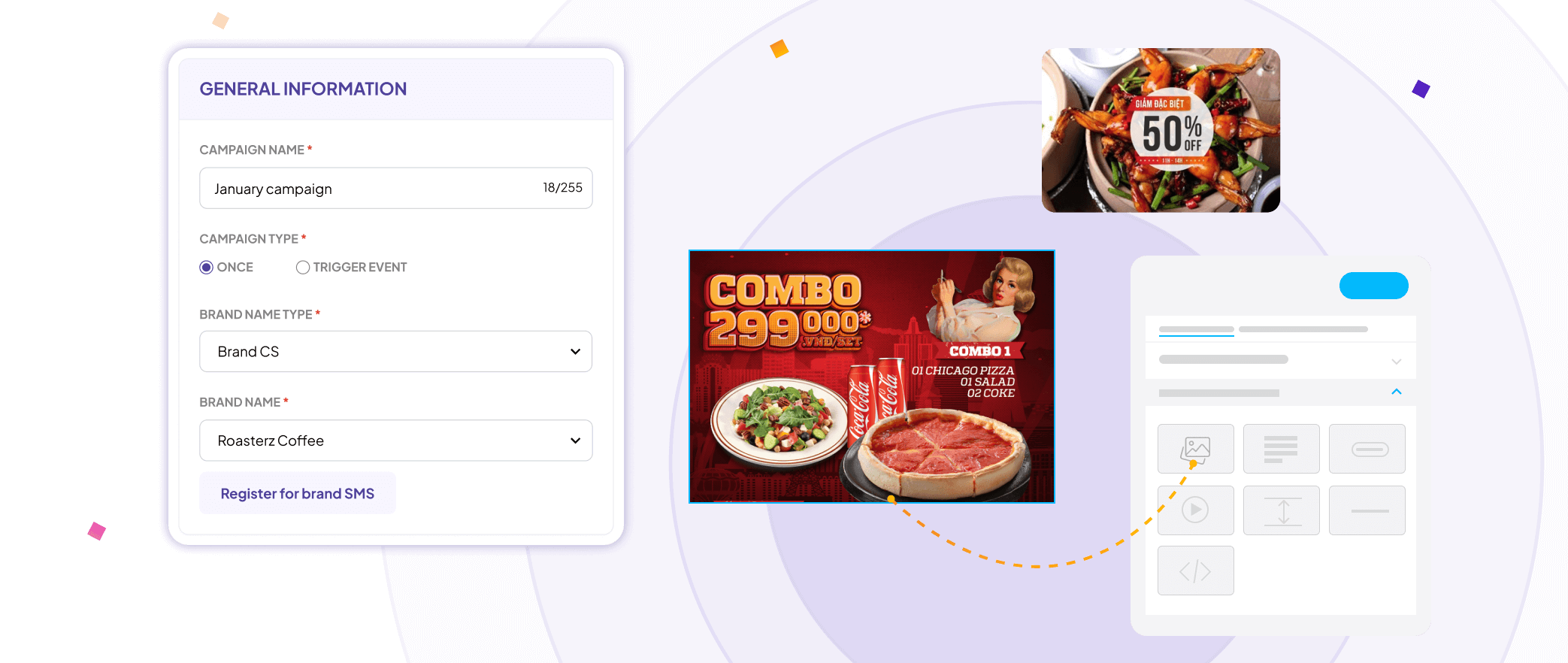
Manage detailed information for each email marketing campaign
Help you track and manage all email marketing campaigns, detailing each campaign you've executed during the operation of your restaurant/diner.
Manage all email marketing campaigns on the same platform.
Easily search and track detailed information for each campaign.
Manage email details: status, number of sent, specific sending times.
Evaluate the effectiveness of each sent, resend, and failed email campaign.
18. Blogs and SEO
Allow you to convey useful information and knowledge through blog posts on the food ordering website to attract more traffic and increase sales opportunities for your restaurant/diner.
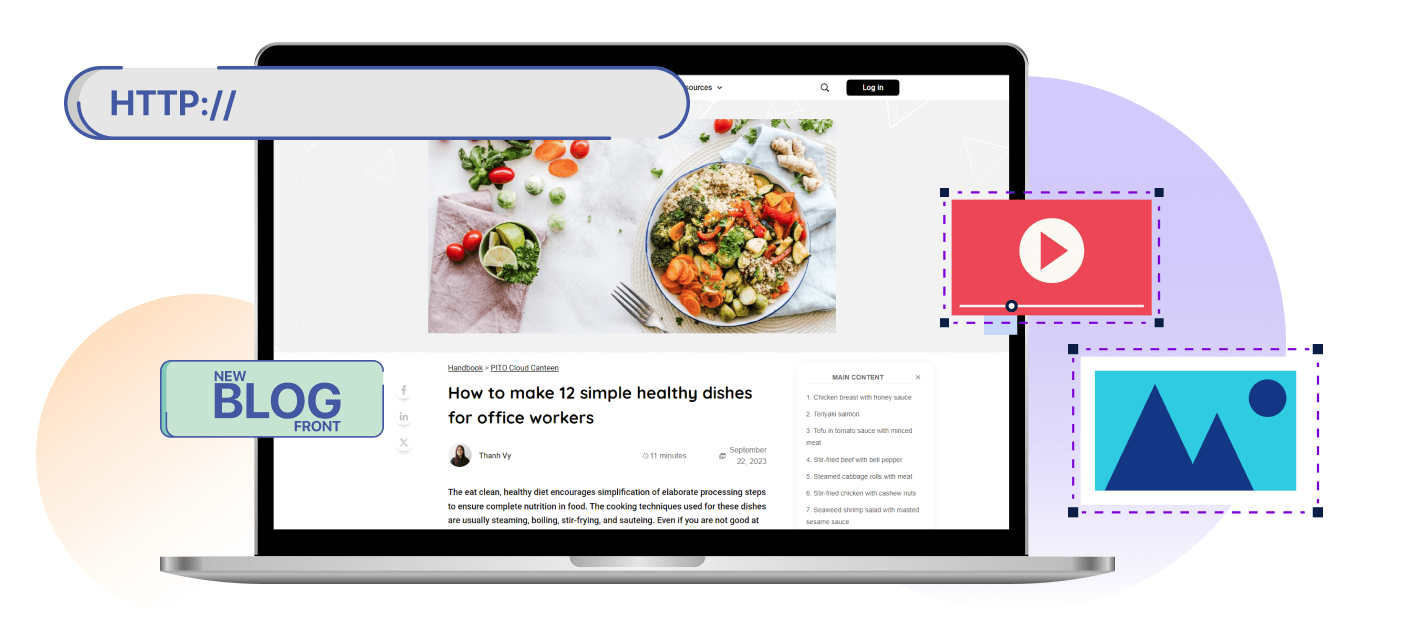
Why should you build a blog on your food ordering website?
Build a professional image for your restaurant/diner.
Announce restaurant/diner events and promotions.
Introduce the dishes of your restaurant/diner in more detail.
Share useful knowledge to engage customers.
Connect the brand with potential customers, increasing conversion rates.
Improve website rankings on search engines.
Generate blog posts quickly for your website directly from the GoF&B admin page
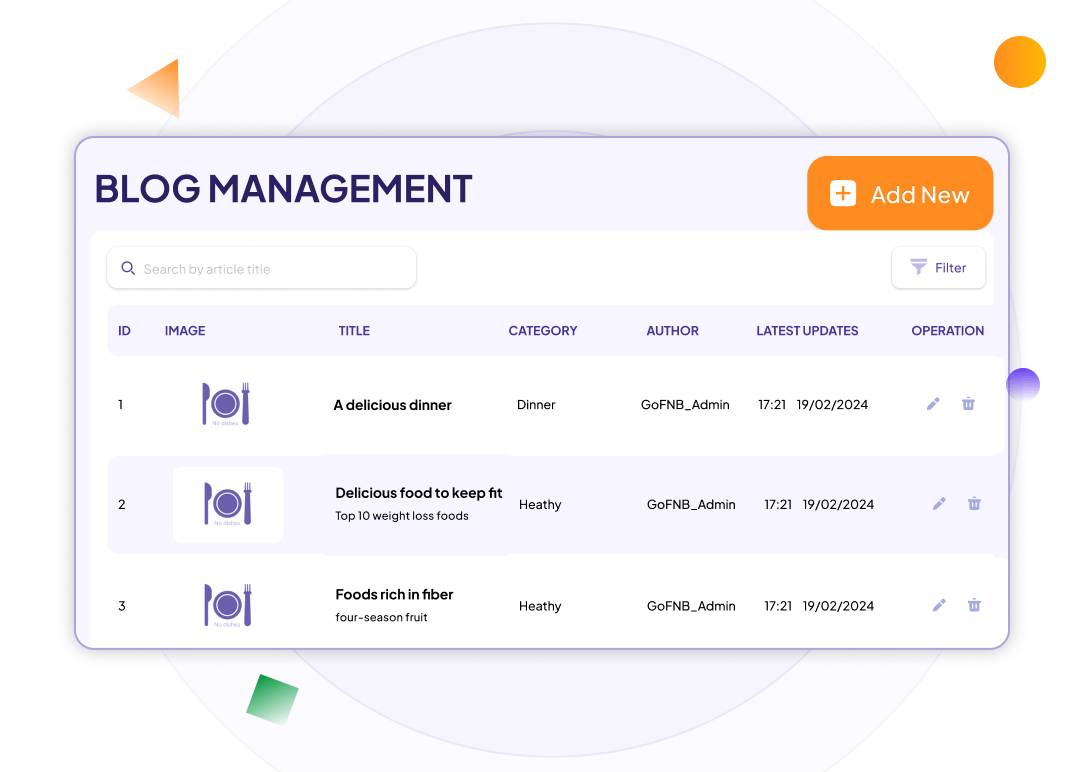
Create and manage blog posts effortlessly
You can add and customize titles, categories, content, and images for blog posts on your food ordering website. All created blog posts are centrally synchronized in the GoF&B admin system, making it easy for you to manage, search, and adjust anytime.
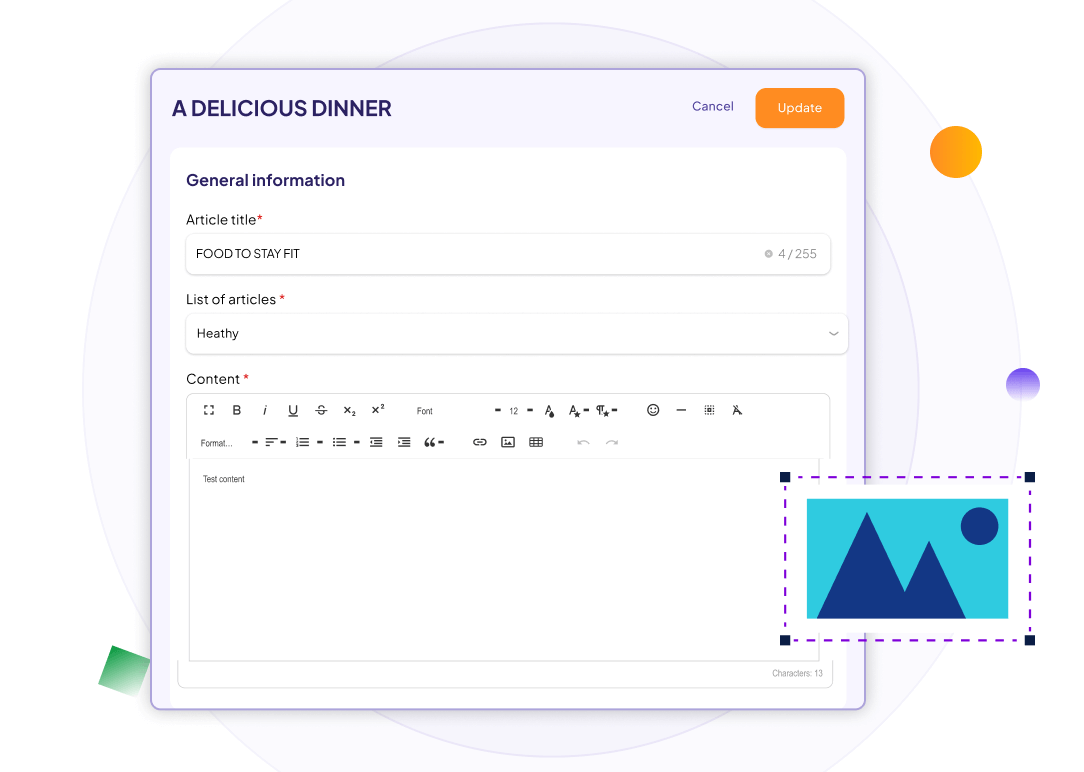
Build flexible blog categories
Enable you to add new categories and organize blog posts into relevant categories during the post creation process, allowing customers to quickly access and search for blog posts on your website that suit their needs.
Your articles can still rank high on Google without the need to be an SEO expert
To create standard articles, meeting Google's website evaluation criteria, you can customize the integrated SEO elements right in the article interface, addressing each specific section. Each SEO section comes with clear instructions and annotations, simplifying article optimization for search engines.
URL
Support creating standardized URLs for articles, avoiding duplicates.
Article title
Limit the length of the SEO standard title while ensuring sufficient content.
General description
Create a concise and compelling description to attract readers and increase click-through rates on the article.
SEO keyword
Adjust the keyword density in the article to increase the likelihood of appearing on Google.
19. Professional
Efficiently track and measure restaurant/diner performance over specific periods, predicting customer dining preferences to formulate precise business strategies.
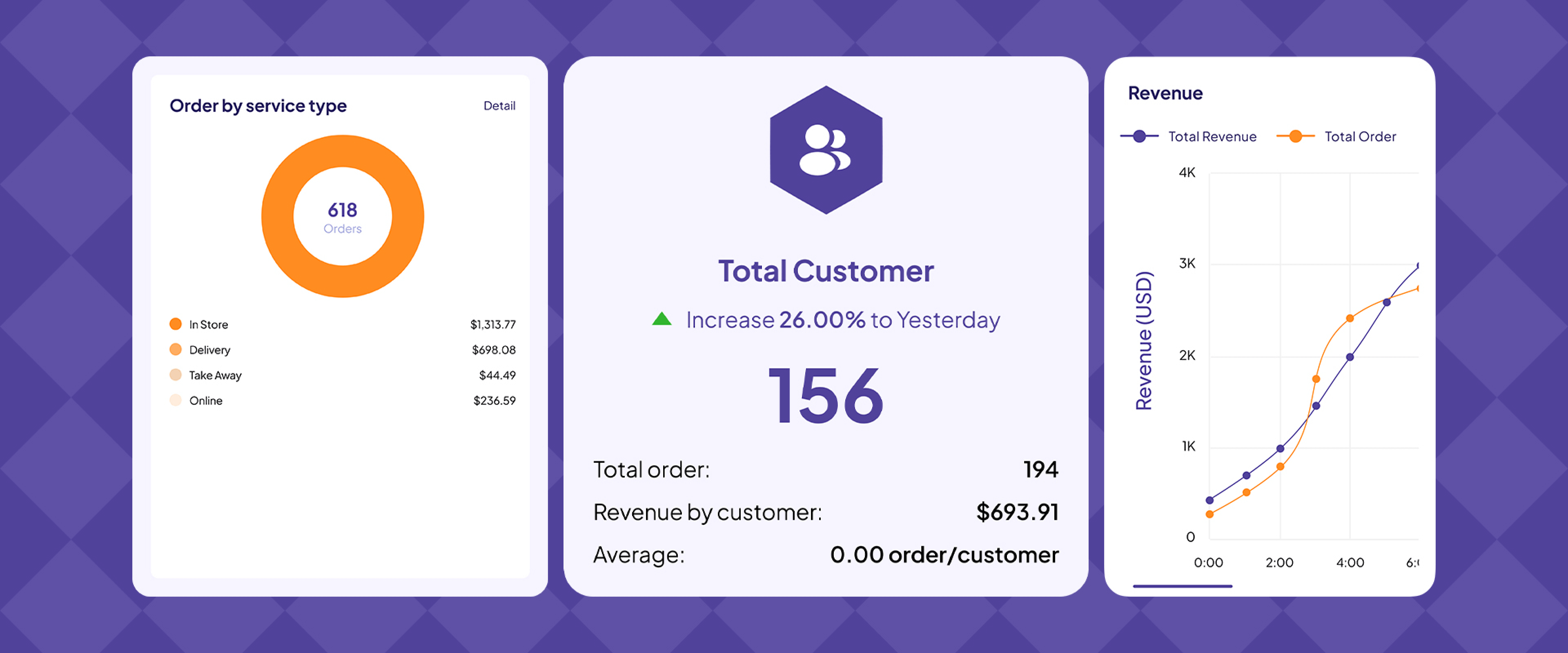
Detailed revenue analysis report
To develop a proper business strategy, you can accurately capture the operational status of all restaurant/diner branches through statistics on total revenue, profit, cost of goods sold, discounts, etc., with detailed reports.
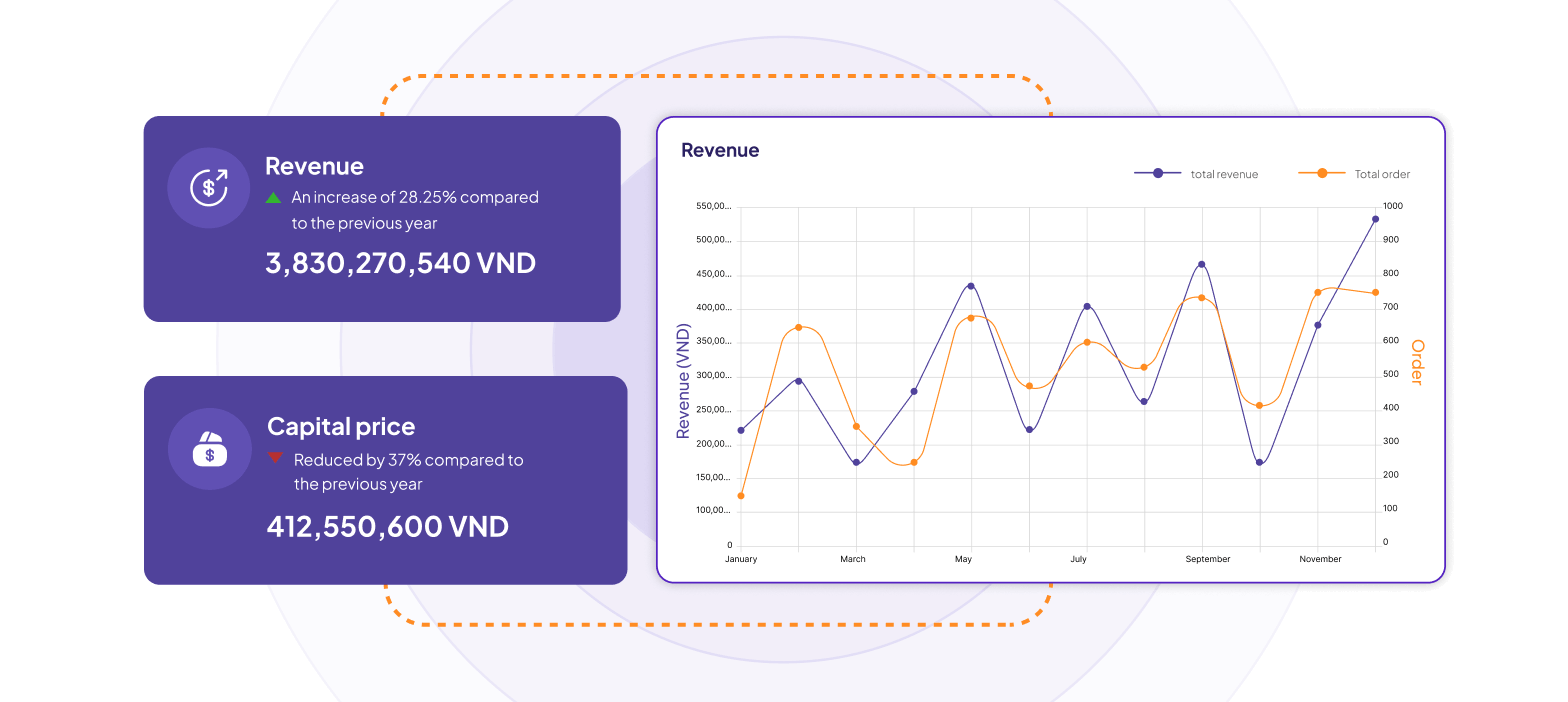
Platform-based reporting
Help you track and enhance sales performance on website and POS platforms to plan for sales productivity improvements and ensure the consistent growth of all platforms.
Payment method-based reporting
Analyze total revenue across multiple payment methods, such as cash, bank transfers, and Paypal for accurate financial reconciliation and error reduction.
Service-type reporting
Generate a brief report on total orders and revenue per service type (dine-in, takeout, delivery, pickup) within the system. This helps identify popular services for strategic development planning.
Analyze the report based on specific transactions
To gain a clear understanding of the business situation of your restaurant/diner from online to offline, you can track all transaction information generated from physical branches to the website for ordering at any time through visual reports on the GoF&B system.
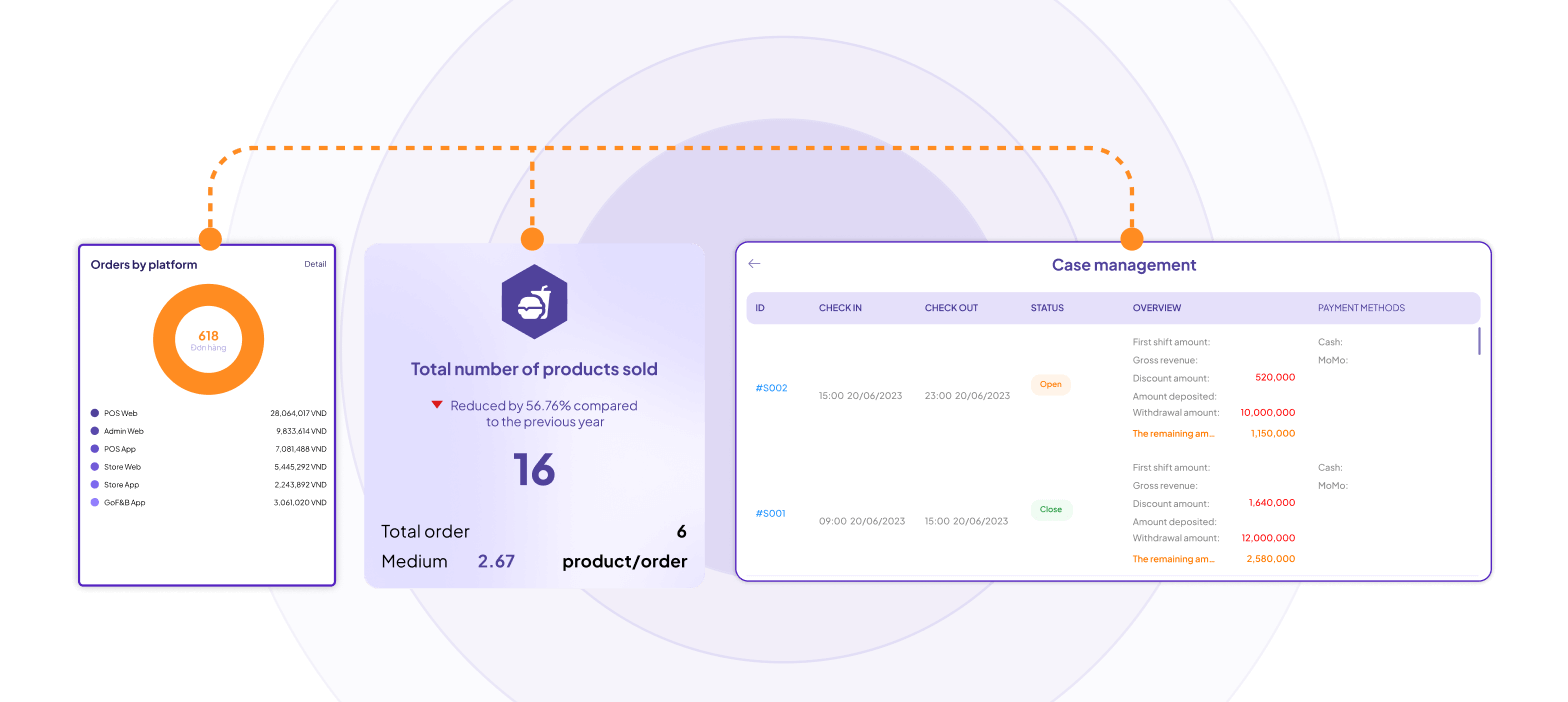
Analyze reports per order
Offer detailed reports on orders from all sales channels, including service type (dine-in, takeout, delivery, pickup) and specific order statuses (new, pending confirmation, in progress, out for delivery, completed, refunded). This allows precise assessment of restaurant/diner performance for timely adjustments and improvements, ensuring smooth operations.
Analyze reservation reports
Track reservation details per branch at specific time intervals, displaying visual data (customer name, phone, party size, arrival time, status) on the system. This enables you to compare reservation demand across branches and adjust seating areas and tables accordingly.
Analyze food item reports
You can capture the consumption situation of each dish through real-time reports at branches.This helps promote popular items and improve or discontinue less popular ones, ensuring restaurant/diner revenue stability.
Analyze work shifts reports
Evaluate staff performance with GoF&B's concise reports, detailing overall (sales, orders, discounts, profits) and specific (staff names, shift times, sales, canceled orders) information during branch shifts.
Analyze customer reports
Capture customer data effortlessly with detailed reports (overview, views, visits) across sales channels at specific intervals. The system updates top customers with key details (name, phone, tier, total orders, total spending), enhancing your marketing and customer care strategies.


